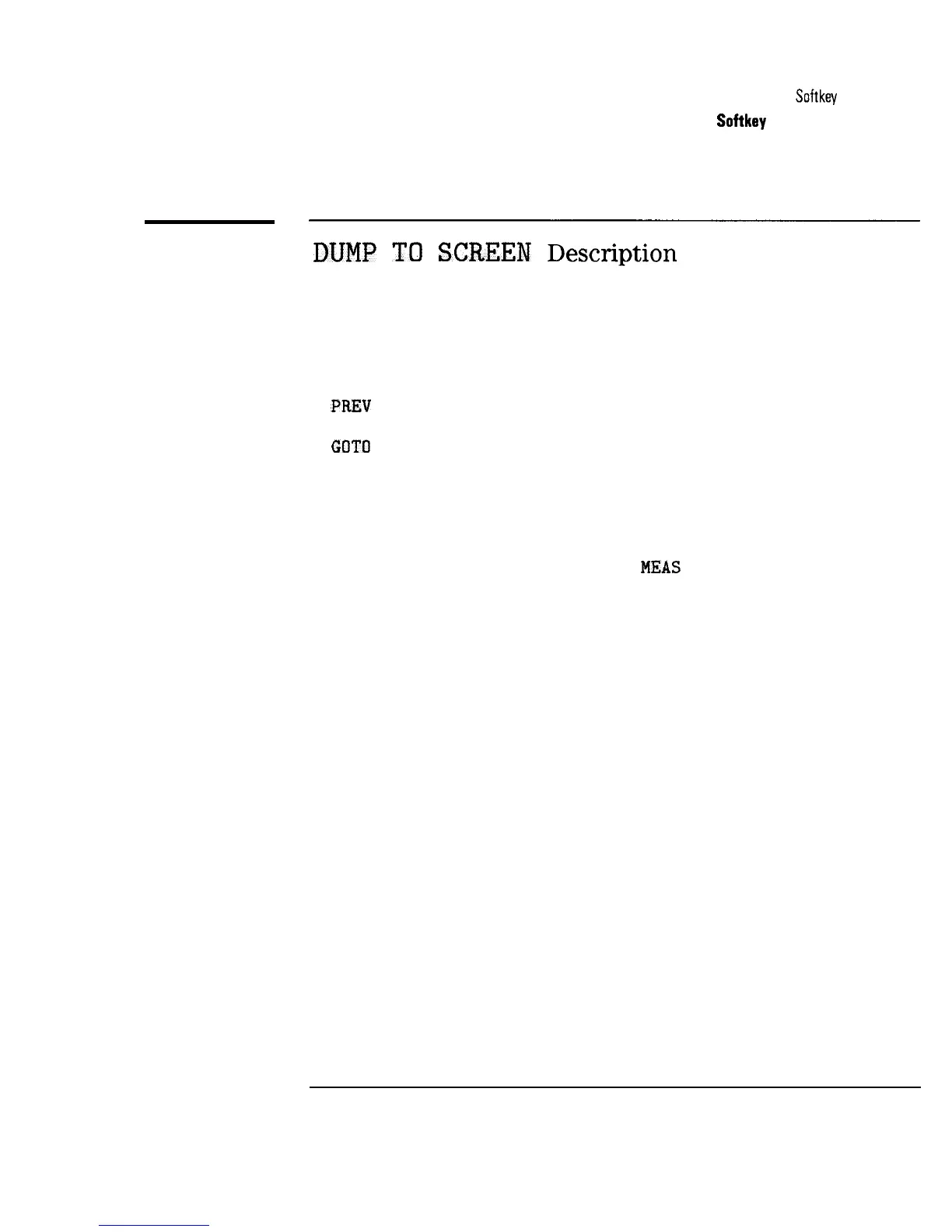I
-
System Measurements Menu Map and
Softkey
Descriptions
System Measurements
Softkey
Function Descriptions
DUMP
TO
SCREEN
Description
Allows you to send test results to the analyzer screen. If data is sent to the
screen, the following options are available:
l NEXT PAGE displays the next page of test results.
l
PRBV
PAGE displays the previous page of test results.
l
GOT0
PAGE displays selected page number.
l PRINT REPORT prints a test results report.
l STORE TO CARD stores test results to a RAM card.
Press CABLE TV ANALYZER , SYSTEM
MEAS
, Measure Now , Yes or No to
access DUMP TO SCREEN
See Also
“Step 6. Make the measurements now” in Chapter 3.
6-17
