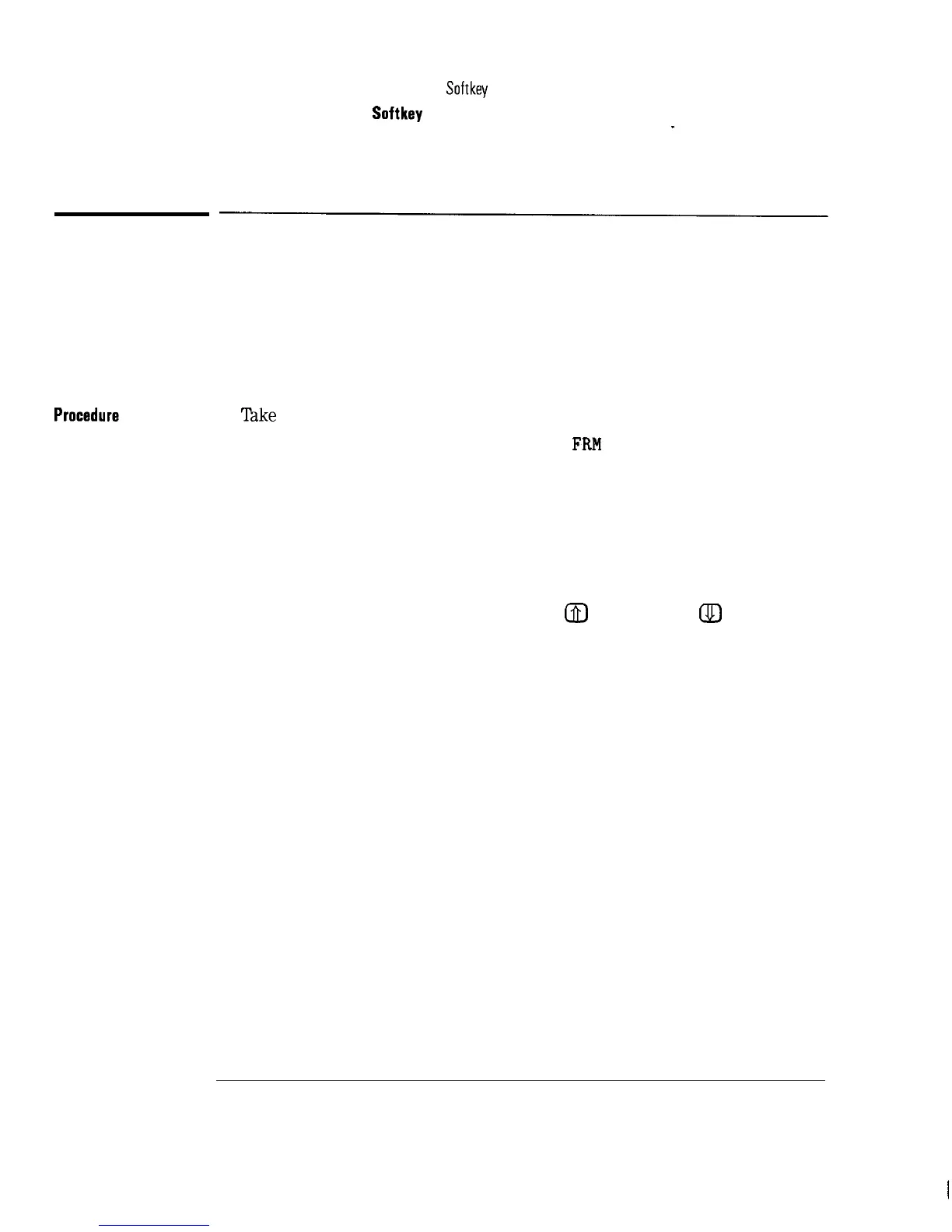I
-
Channel Measurements Menu Map and
Softkey
Descriptions
Channel Measurements
Softkey
Function Descriptions
DO FRQ RESP TST
Description
The frequency response measurement compares a spectrum stored at a
reference point to a spectrum at any other point in the system where you
want to evaluate the frequency response. The signal level and amplitude
slope should be approximately the same as the reference trace.
1.
‘lake
a reference trace, using TAKE REF TRACE or recall a trace
from internal memory by using RECALL
FRI-l
INT Refer to the
TAKE REF TRACE or RECALL FRM INT descriptions for more information
about these functions.
2. After the reference trace appears on screen, press CONTINUE , then press
DO FRQ RESP TST .
3. To align the frequency of the measurement trace with that of the reference
trace, press CENTER FREQ , and use the
a
(step up) and
(7J
(step down)
keys (do not use the data knob) to minimize amplitude ripple that may
occur over the entire trace (small variations spaced by 6 MHz). Best
results occur when the keys are pressed when the sweep is in the last
division to the right. This adjustment is not necessary unless the ripple is
annoying or your measurement must be very precise. At this point, you
can use the marker functions to evaluate the data while the measurement
is in progress. See Figure 5-8.
5-14
