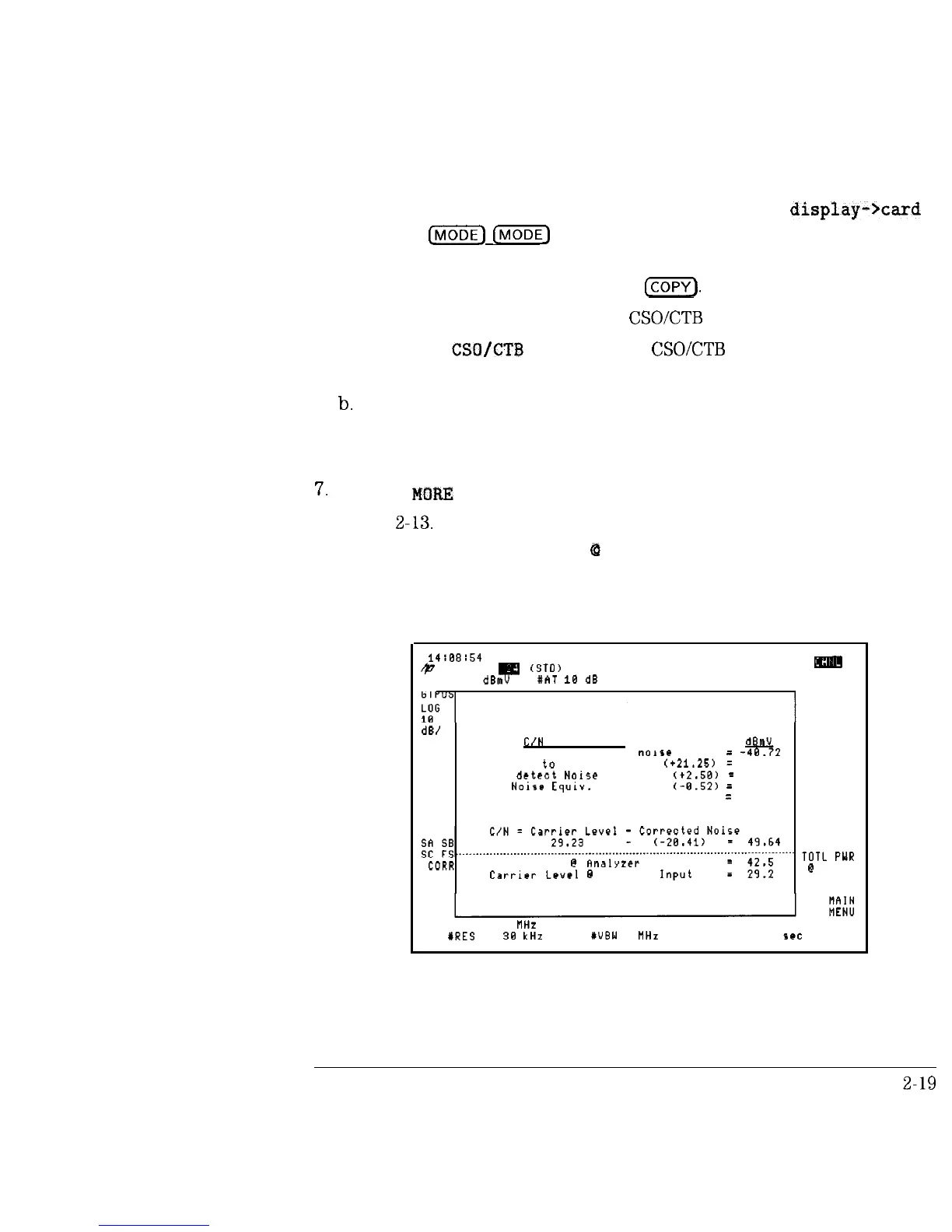I
-
Channel Measurements
Making Channel Measurements
4. If you want to store the results to a RAM card, insert a formatted RAM
card into the analyzer’s card-insertion slot, press (SAVE)
display-Xard
,
then press
[m]
[NIODEI)
to return to channel measurement mode. Refer
to Chapter 3 for the procedure on formatting a RAM card.
5. If you want to print the results, press
(ml.
6. Press MAIN MENU or More GO TO
CSOKTB
to exit the test.
a. If GO TO
CSO/CT3
is pressed, the
CSOKTB
test is entered without
having to remeasure the carrier level.
b.
If MAIN MENU is pressed and GATE ON/OFF is OFF, the message
CHANNEL TURNED ON? will be displayed. Be sure the channel
modulation is turned back on, then press MAIN MENU again.
7.
Pressing
MORE
INFO displays the carrier-to-noise calculation. See
Figure
2-13.
Pressing RE-ENTER TEST restarts the test from the
beginning. Pressing TTL PWR
Q
INPUT calculates the total input power
making input level adjustments more convenient. Pressing MAIN MENU
exits the test.
14:88:54
JAN 25, 1995
&
CHANNEL
%)
(STO)
REF -4.3
dBmV
#AT
10
dB
WIN
dB/
C/N CALCULATION
dBmV
Uncorrected marker on
noise
=
-372
Correct
to
measurement BW
(+21.25)
=
-19.47
LOG
detect
Noise
IF
Noise
Equlv.
Pwr BW
:T;C;;;
=
-16.97
=
-17.49
Analyzer Noise Correction (-2.91)
=
-20.41
RE-ENTER
C/N TEST
Total Power
@
Analvzer
Input
Carrier
Levrl
e
Analyzer Input
TOTL PWR
@
INPUT
START 221.752 NHz
STOP 227.752 MHz
#RES
BW
38
kHz
YVBW
3 MHz YSWP 6.98 set
T
Figure 2-13. Carrier-to-Noise, More Information
2-19
