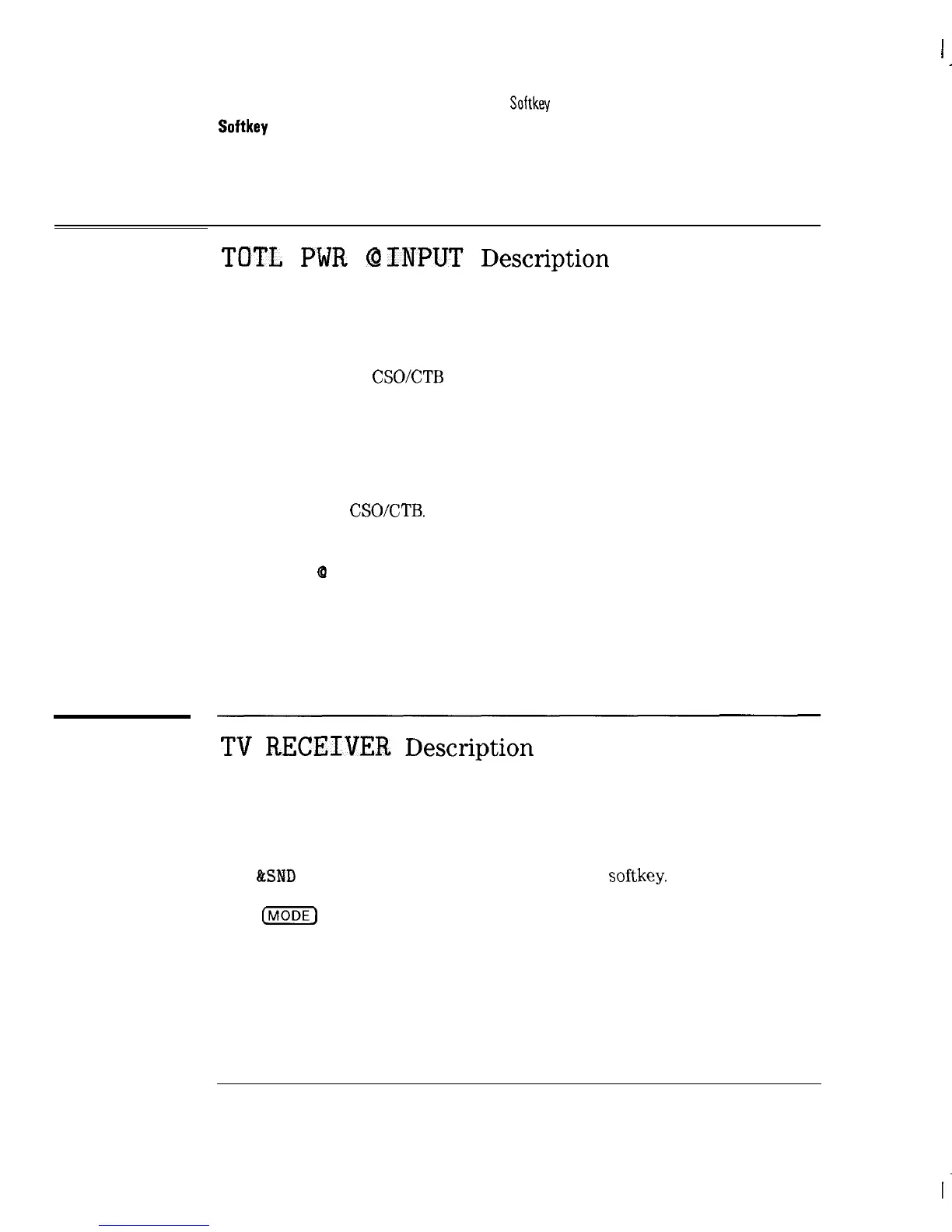I
-
TV Receiver, Setup, and AUX CTRL Menu Maps and Softkey Descriptions
Softkey
Descriptions
TOTL
PWR
@
INPUT
Description
Allows you to measure the total power at the input of the analyzer.
This function is primarily used automatically by tests to determine
total input power to the analyzer so that the optimum input range for
carrier-to-noise and
CSOKTB
testing can be set to avoid analyzer internally
generated inter-mods. Then, if using a filter during these tests, the analyzer
automatically can increase its dynamic range.
This function can also be used in conjunction with an external preamplifier.
By measuring the total input power, you ensure that the preamplifier’s
specifications are not exceeded, which could contribute to distortion products
when measuring
CSOKTB.
Press CABLE TV ANALYZER , Setup, Analyzer Input to access
TOTL PWR
0
INPUT
See Also
“Step 1. Configure the test system” in Chapter 2.
TV
RECEIVER
Description
Allows you to access the TV receiver mode. In this mode, you can
view a TV picture and listen to the sound simultaneously by pressing
CHANNEL SELECT , entering a TV channel number, then pressing
PIX
tSMD
ON OFF To exit this mode, press any
softkey.
Press
(MODE]
to access TV RECEIVER
See Also
“Step 5. Access the TV receiver mode” in Chapter 2.
7-20
