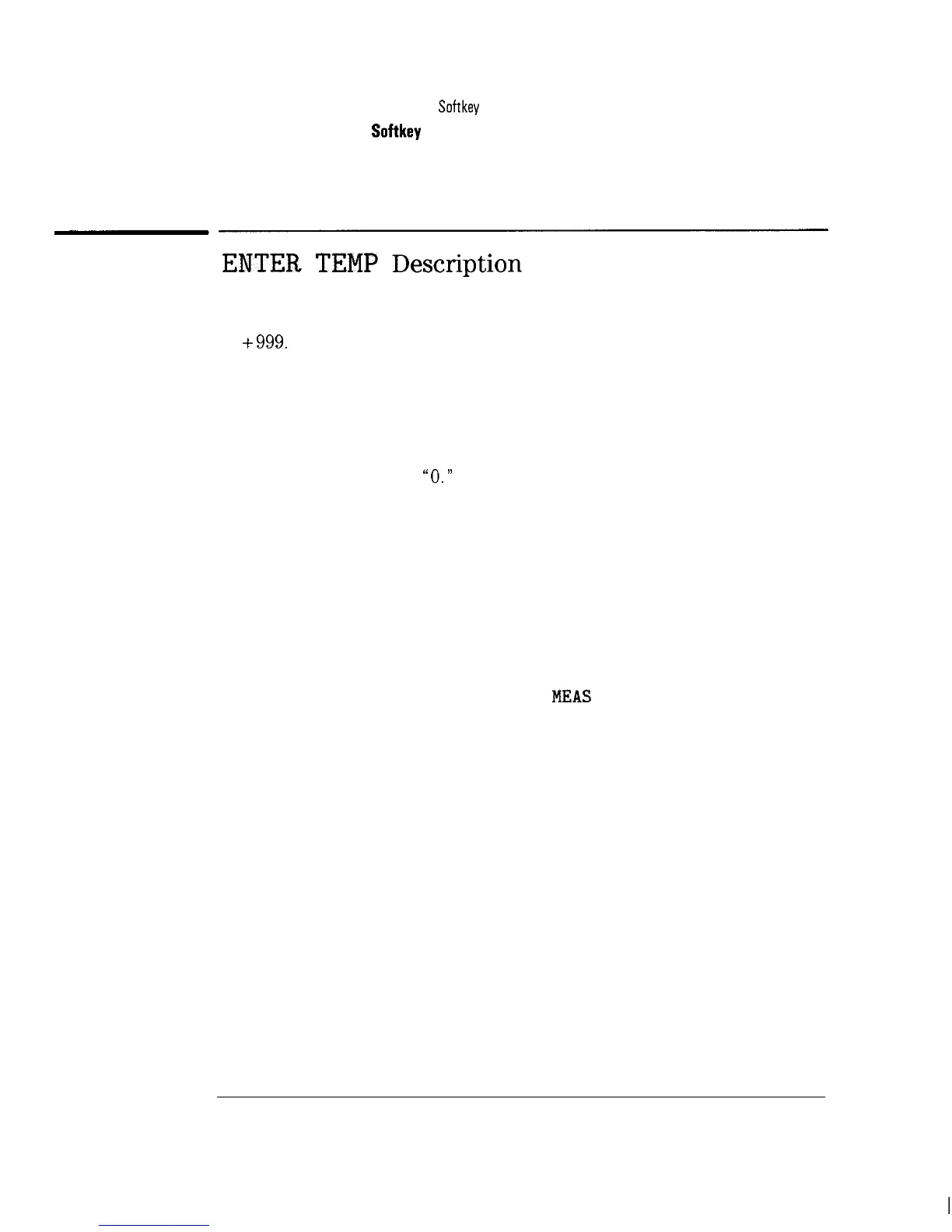I
-
System Measurements Menu Map and Softkey Descriptions
System Measurements
Softkey
Function Descriptions
ENTER
TEMP
Description
Allows you to enter the temperature. You can enter a number from -999
to +999. The temperature is entered without Celsius or Fahrenheit units.
The analyzer does not measure the temperature. You must provide the
temperature reading.
You do not have to enter a temperature; it is only for your convenience. If
you do not enter a temperature, the default temperature entry will either be
the temperature that was previously entered or, if a temperature reading was
not previously entered, a
“0.”
On the RAM card, the temperature entry is stored in the test data file. The
temperature entry is printed when the test data is printed.
In analyzer memory, the temperature entry is not stored with the current test
plan in plans 1 through 5. The temperature entry is stored in nonvolatile
analyzer memory, however. Storing the temperature entry in nonvolatile
memory means that once a temperature is entered, it will be used as the
temperature until a new temperature is entered or the HP 85721A personality
program is deleted from analyzer memory.
Pressing CABLE TV ANALYZER , SYSTEM
MEAS
accesses ENTER TEMP .
See Also
“Step 4. Enter the temperature” in Chapter 3.
6-20
