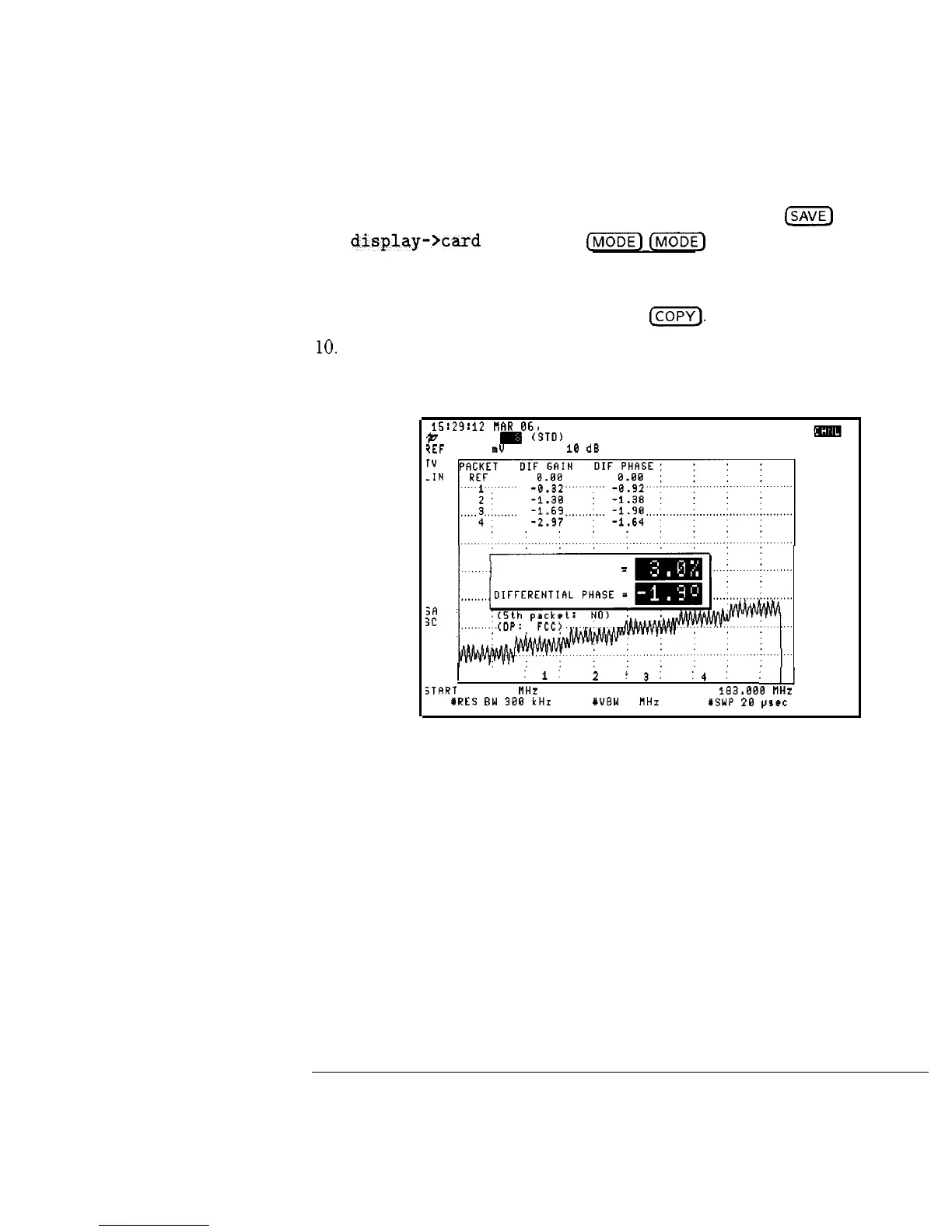I
-
Channel Measurements
Making Channel Measurements
8. If you want to store the results to a RAM card, insert a formatted
RAM card into the analyzer’s card-insertion slot, press
IsAvE_)
display->card
, then press
[MODE)
[ml
to return to channel
measurement mode. Refer to Chapter 3 for the procedure on formatting a
RAM card.
9. If you want to print the results, press IcoPv].
10.
Press MORE INFO to display the averaged results of the individual
packets. This will be useful for relative measurements. See Figure 2-26.
15:29:12
NAR
86,
1995
t
CNRNNEL
m
(STO)
PEF
26.46
SV
AT
10
dB
DIFFERENTIAL GAIN
=
;m‘l
VB
SC
TC
CORR
1
REF
:i:
2
;3.
'4:
:I]
START 183.808
FlHz
STOP
183.888
IlHz
XRES
BW
388 kHz
YUBW
3 HHz
YSNP
28
psec
MORE
INFO
MRIN
MENU
Figure 2-26. Differential Gain/Differential Phase, More Information
11. Press MAIN MENU to exit the test.
2-41
