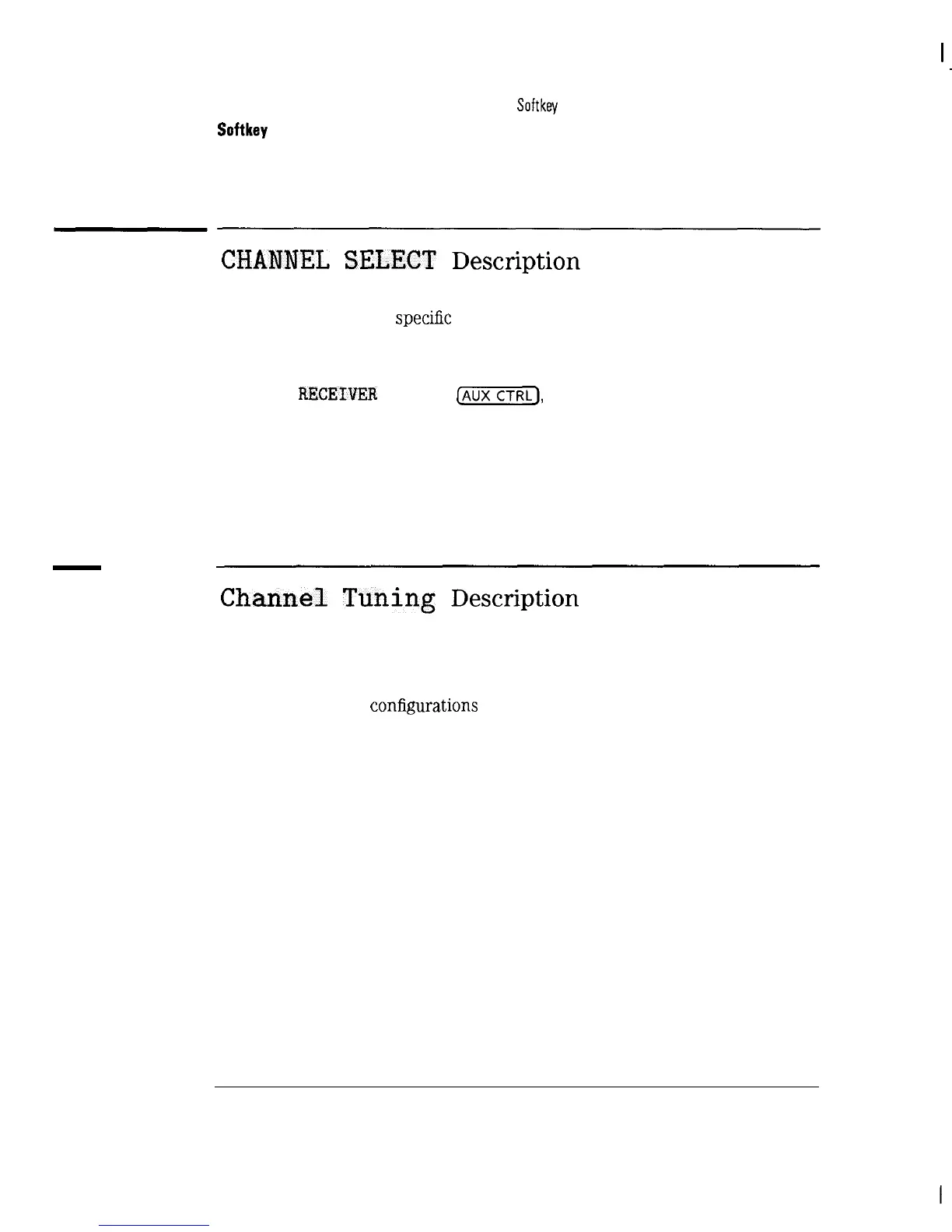I
-
TV Receiver, Setup, and AUX CTRL Menu Maps and
Softkey
Descriptions
Softkey
Descriptions
CHANNEL
SELECT
Description
Allows you to select a
specific
channel number to view in TV receiver (or
monitor TV) mode. In this mode, you can view a TV picture and listen to the
sound simultaneously (Option 107 required).
Press TV
RECEIVER
or press
[=CTRL),
Monitor TV to access
CHANNEL SELECT
See Also “Step 5. Access the TV receiver mode” in Chapter 2.
Channel
Tuning
Description
Allows you to select the channel tuning configuration for the channels in the
test plan.
The channel tuning conEgurations that can be selected are as follows:
STD
For a standard channel format.
AIR
For off-the-air channel format.
IRC
For incrementally related carriers.
HRC
For harmonically related carriers.
T
For upstream channels.
7-8
