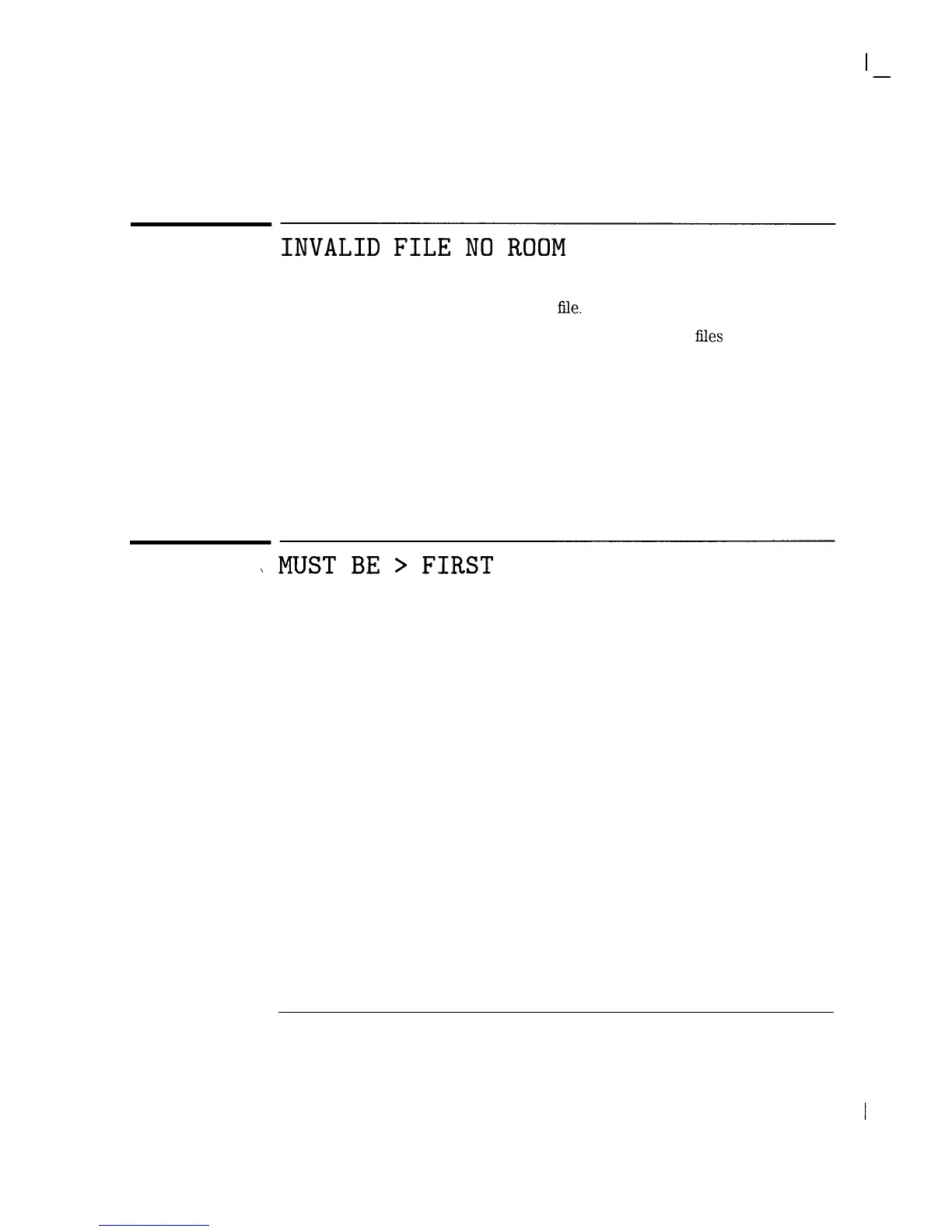I
-
If You Have a Problem
Error Messages
INVALID
FILE
NO
ROOM
The message INVALID FILE NO ROOM indicates that there is not enough space
available on the RAM card to save the
hle.
To solve this problem, you can delete one or all unwanted
flies
from the RAM
card.
l To delete files individually from the RAM card, follow the procedure in
“Deleting Individual Files from a RAM Card” in Chapter 3.
l To delete all the files from the RAM card, follow the procedure in “Deleting
All the Files from a RAM Card” in Chapter 3.
\
MUST
BE
>
FIRST
This message indicates that the last channel number entered for a range of
channel numbers is less than the first channel number.
To solve this problem:
l Enter a channel number for the last channel number that is greater than
the first channel number.
4-7
