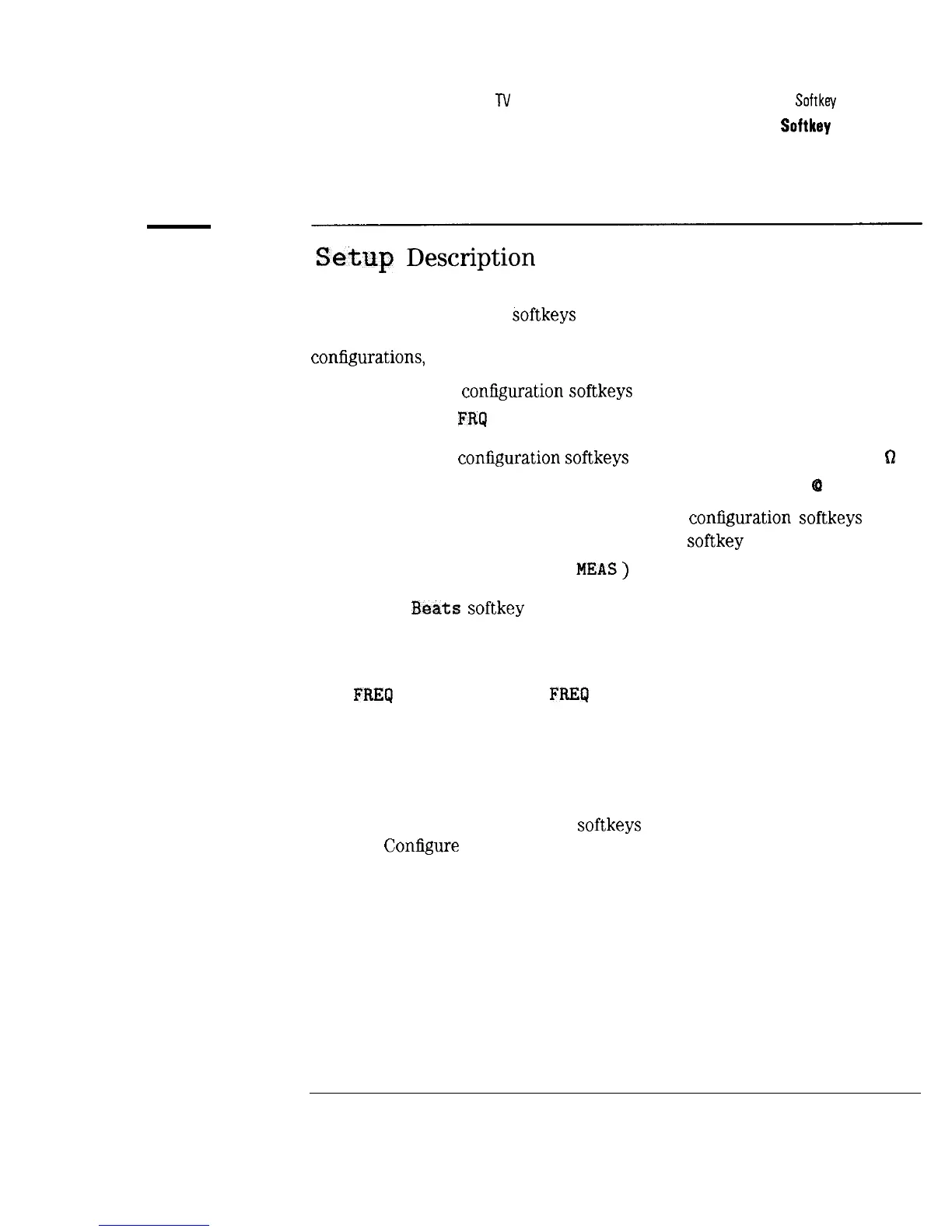I
-
N
Receiver, Setup, and AUX CTRL Menu Maps and Softkey Descriptions
Softkey
Descriptions
Set
up
Description
Allows you to access the softkeys used to set up defaults for channel tuning
configuration, input configuration, non-interfering RF and video measurement
conEgurations, and channel to test for system beats.
The channel tuning conEguration softkeys include STD , AIR, IRC , HRC , T ,
USR CH 0 CNTR
FRQ
, and USR CH 0 SPAN
The analyzer input conEguration softkeys include EXT PAD YES NO (50
0
spectrum analyzers only), EXT AMP YES NO , and TOTL PWR
Q
INPUT
The non-interfering RF and video measurement conEguration softkeys include
GATING YES NO and PAUSE YES NO . These softkey functions apply to
channel measurement (CHANNEL
MEAS
)
mode only.
The System
3eats
softkey is used to specify the channel you wish to
use for testing beats. The default measurement frequency for CTB is 6
MHz above the visual carrier; the default measurement frequency for CSO
is 4.75 MHz above the visual carrier. These values can be changed using
CT3
FREQ
OFFSET and CSO
FREQ
OFFSET.
These settings are stored in nonvolatile analyzer memory. This means that
the analyzer retains the selections, even when power is turned off, until a
new selection is made. Press CABLE TV ANALYZER to access Setup
See Also Descriptions for above mentioned softkeys in this chapter.
“Step 1. ConEgure the test system” in Chapter 2.
7-15
