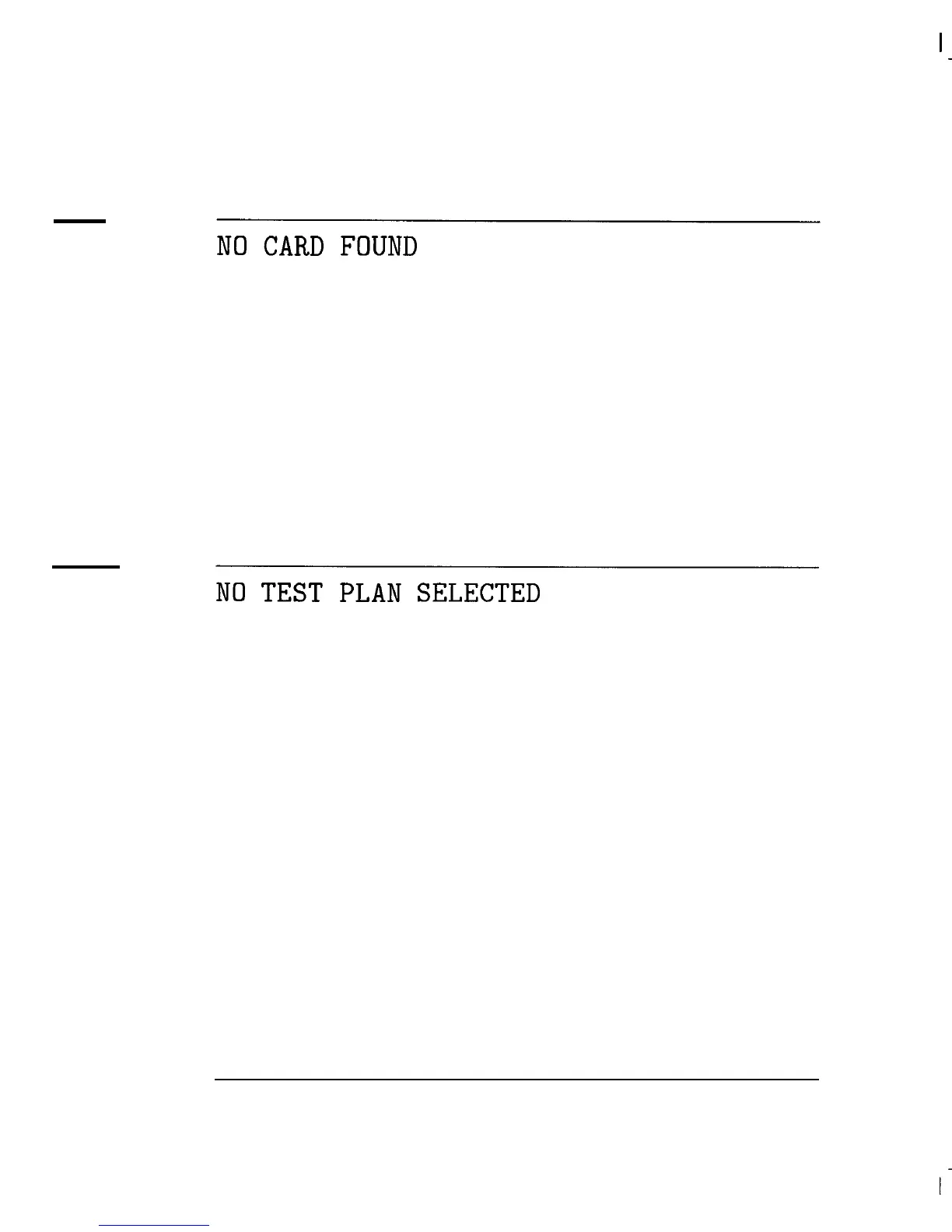I
-
If You Have a Problem
Error Messages
NO
CARD
FOUND
This message indicates that a memory card has not been inserted into the
analyzer’s memory card reader.
To solve this problem, insert the appropriate RAM or ROM card into the
memory card reader.
l If you want to load the HP 85721A personality, insert the HP 85721A
personality’s ROM card into the memory card reader.
l If you want to store or recall data, insert a RAM card into the memory card
reader.
NO
TEST
PLAN
SELECTED
This message indicates that there is not a current test plan to test
To solve this problem, you need to create a test plan or recall a saved test
plan.
l For information about creating a test plan, see “Creating a Test Plan” in
Chapter 3.
l For information about recalling a previously saved test plan, see “Recalling
a Test Plan from a RAM Card” in Chapter 3.
4-8
