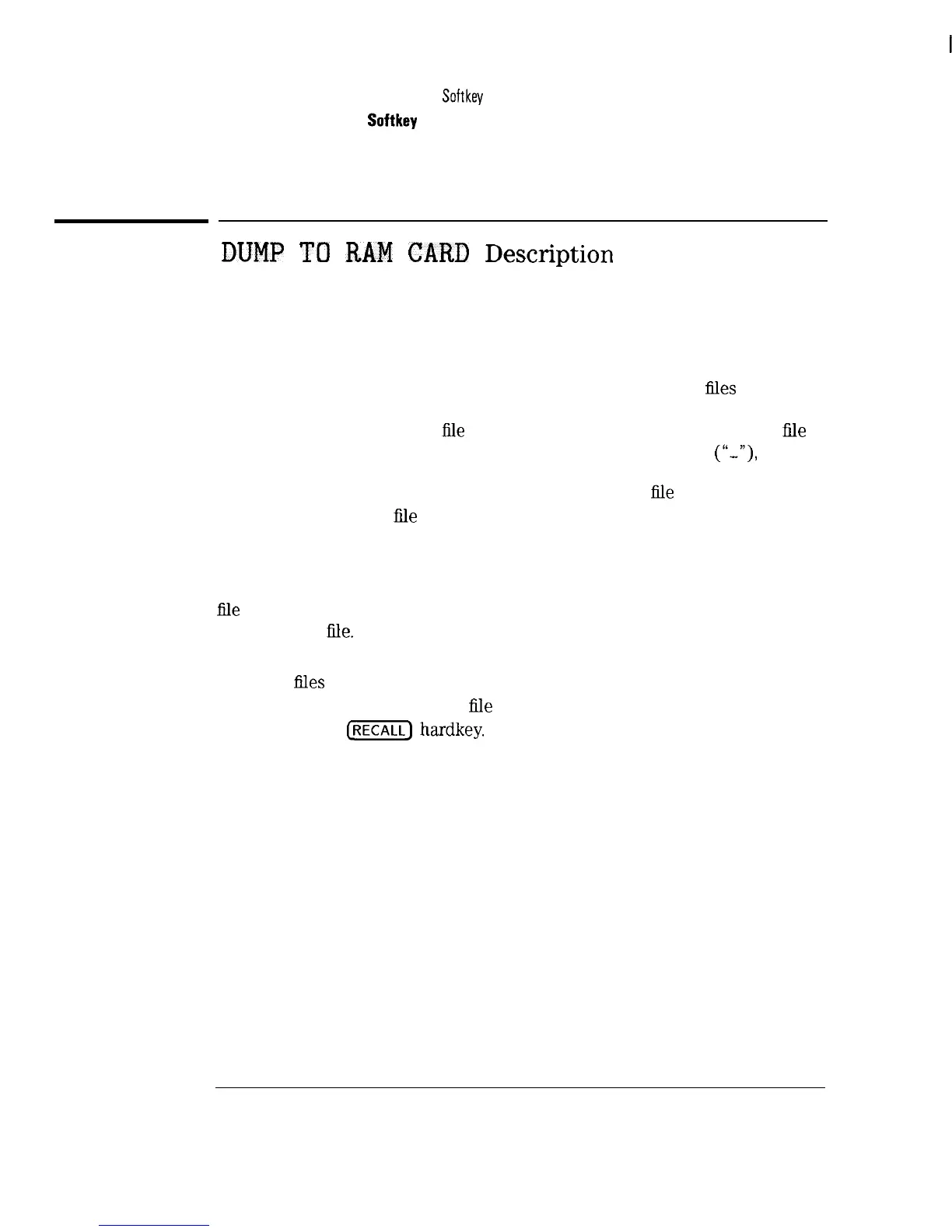I
-
System Measurements Menu Map and Softkey Descriptions
System Measurements
Softkey
Function Descriptions
DUMP
TO
RAM
CARD
Description
Allows you to store the test results on a RAM card when using Measure Now
or Timed Measure The RAM card must be formatted and ready for use
to store the test data. A test data file is stored on the RAM card for each
instance of a measurement set for Timed Measure Up to 34
Iiles
of test
data can be stored on a 128 kilobyte or 8 files on a 32 kilobyte RAM card.
A
file name is created for each
file
of test data stored on a RAM card. The hle
name for the test data consists of a “t”, “FILE,” an underscore (“-“), and a
number (between 1 and 40) that you enter. If you use the same number as
an existing file stored on a RAM card, it overwrites the
Iile
on the RAM card.
For Timed Measure ,
Iile
numbers begin with the number you enter and are
automatically incremented with each measurement set.
Overwriting a file does not change the time and date entry shown when the
RAM card is cataloged. If you want the time and date to reflect when the new
Iile
was written to the RAM card, you need to delete the existing file, then
save the new
Iile.
If there is not enough room on the RAM card, you need to delete
unwanted
flies
from the RAM card. To delete files from the RAM card, use
DELETE FILE (deletes a single hle from the RAM card). DELETE FILE is
found under the
(KKK]
hardkey.
The RAM card can be cataloged by using CATALOG CARD
Press Measure Now, Yes or No, or Timed Measure to access
DUMP TO RAM CARD .
See Also
“Formatting a RAM card” in Chapter 3.
“Step 6. Make the measurements now” in Chapter 3.
The description of Recall Data in this chapter.
“Making Timed System Measurements” in Chapter 3.
6-16
-
