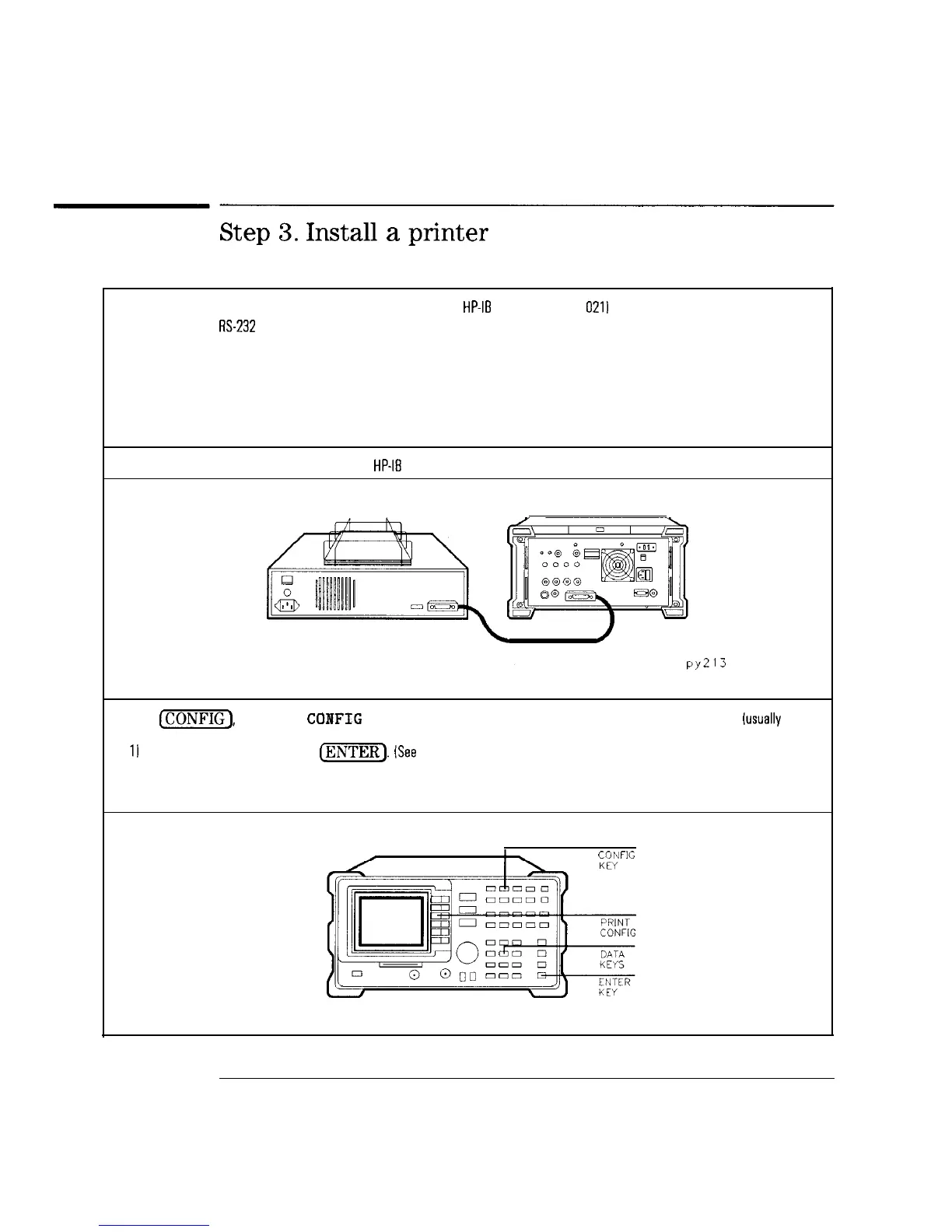Getting Started
Setup for Cable TV Measurements
Step
3.
Install
a
printer
Steps 1 and 2 of this procedure apply to an analyzer with an
HP-IS
interface [Option
OZl]
only. Skip to steps 3 and 4 if your
analyzer has an
K-232
interface
(Option
043).
Connect the analyzer to the printer, using an
HP-IS
cable. Turn the printer on.
~~213
Press
(-1,
PRINT
CONFIG
, PRINTER ADDRESS
Enter address that your printer is sat to [usually at
II
using the data keys, than press
Cm).
[Sea
the printer’s
documentation for more information about the selection of the printer’s address.] Than skip the following two steps and continua
with the next step.
CONFIG
l-10
