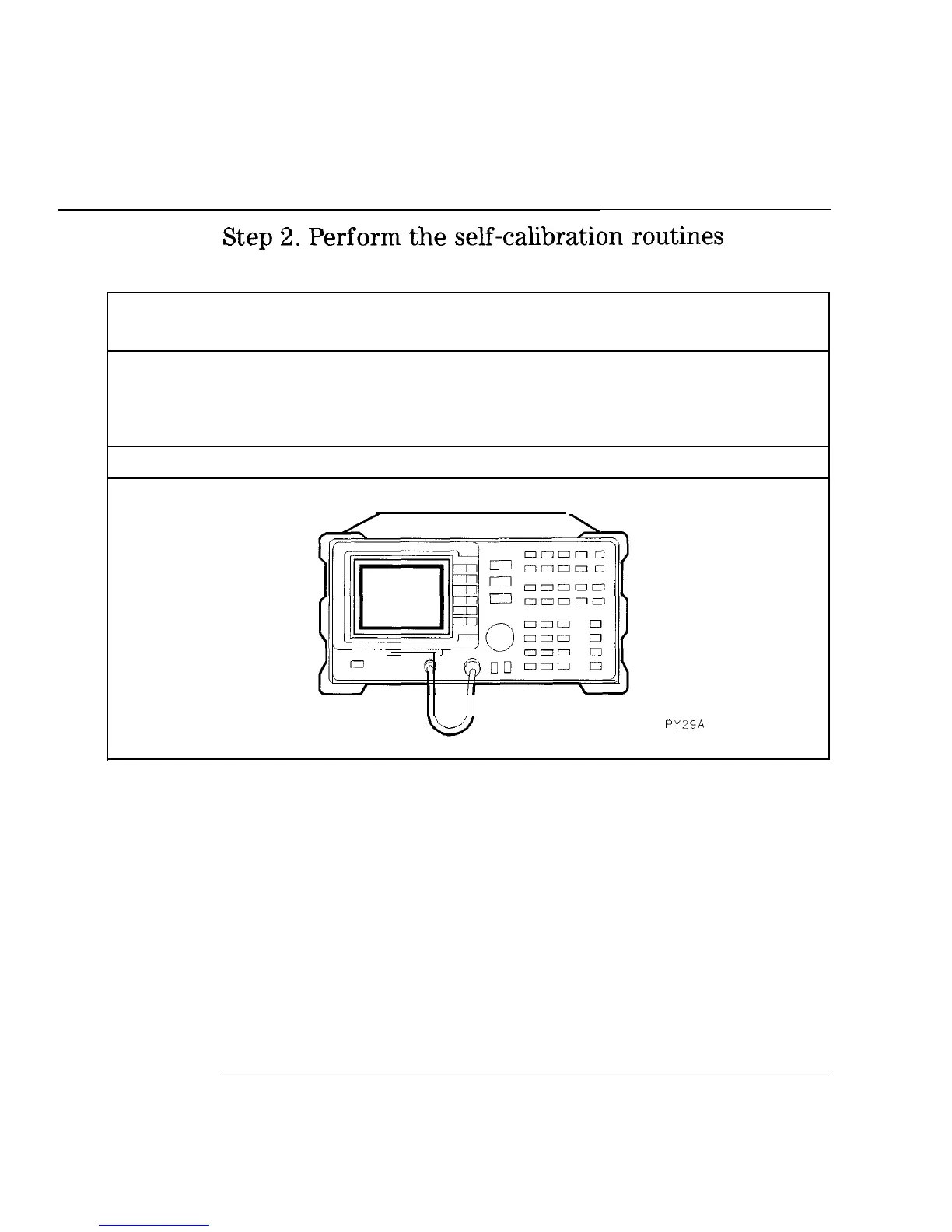I
-
Getting Started
Setup for Cable TV Measurements
Step
2.
Perform
the
self-calibration
routines
Allow the analyzer to warm up for 30 minutes before performing the following steps.
For the analyzer to meat its specifications and characteristics, the self-calibration routines should be performed periodically or
whenever the ambient temperature changes. Sea the operating manual for the analyzer to determine how often the self-calibration
routines should be oarformed.
Attach the calibration cable from the CAL OUT connector to the INPUT connector with the appropriate adapters
PY29A
l-8
