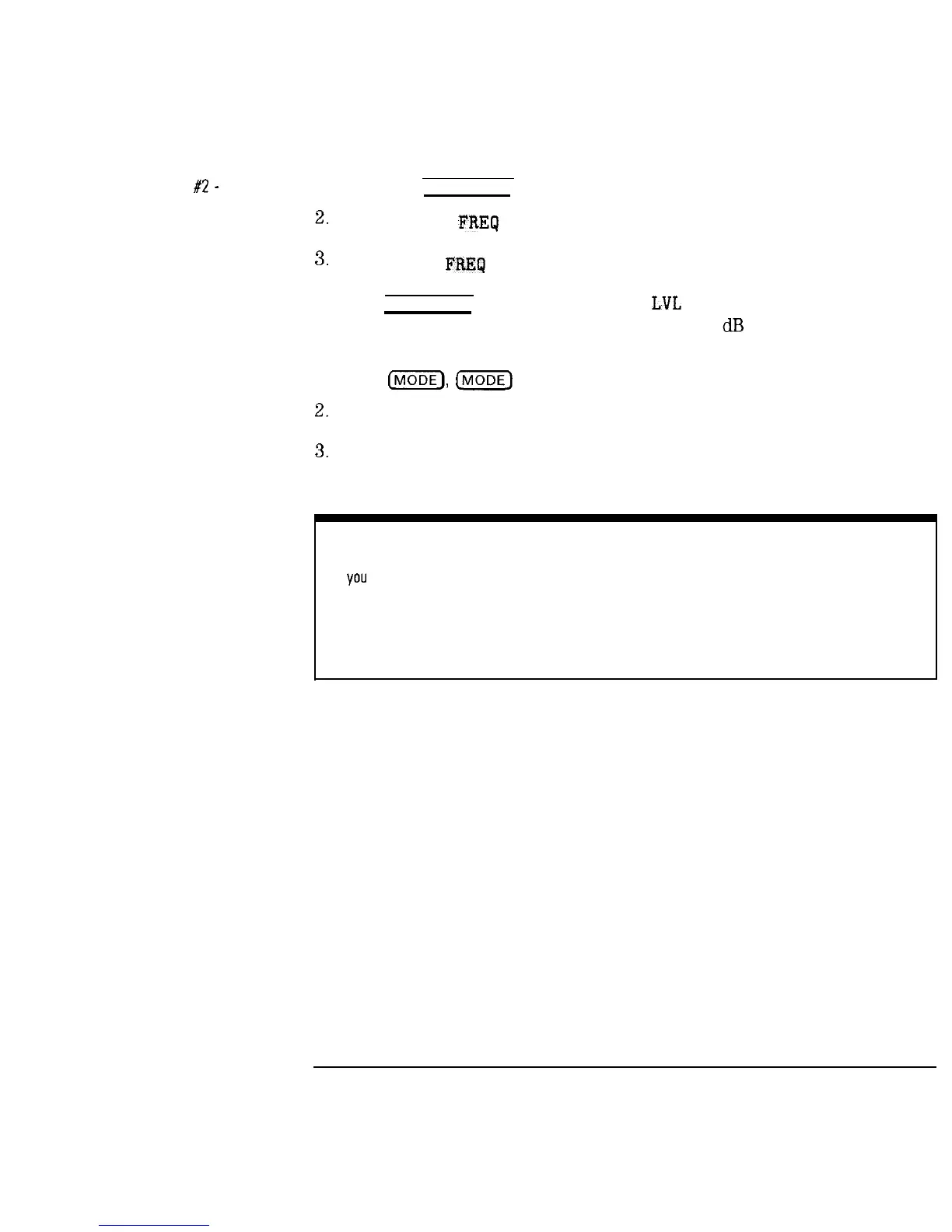I
-
Channel Measurements
Making Channel Measurements
Method
#2
-
Tune by start 1. Press the [FREQUENCY] front panel key.
and stop frequencies
2.
Select START
FREQ
and enter the start frequency setting, then (Enter).
3.
Select STOP
FREQ
and enter the stop frequency setting, then (Enter).
Use the [AMPLITUDE] front panel key, REF
LWL
to set the reference level so
the peak of the signal falls approximately 10 to 20
dB
below the top of the
display.
1. Press
(MODEI),
IMODE)
once the amplitude and frequency are set.
2.
Select Menu 3 of 3
3.
Press DIGITAL CH POWER to enter the digital power measurement.
NOTE
If
you
have selected TUNE BY FRQ in the Tune Config menu, the visual carrier
frequency will be used as the center frequency in the channel power measurement. If you try to
manually set the center frequency to a value other than the visual carrier, it will be reset to the value
of the visual carrier when running the test.
The markers are automatically placed at the estimated left and right edges of
the selected channel. The total power between the two markers is calculated
and the result displayed in current units.
If the automatic marker placement is not ideal, the markers may be moved.
Press MARKER 1 to change the position of the left marker.
Press MARKER 2 to change the position of the right marker.
The marker frequency position may be entered directly using the numeric
keypad or adjusted using the knob control and step keys.
2-43
