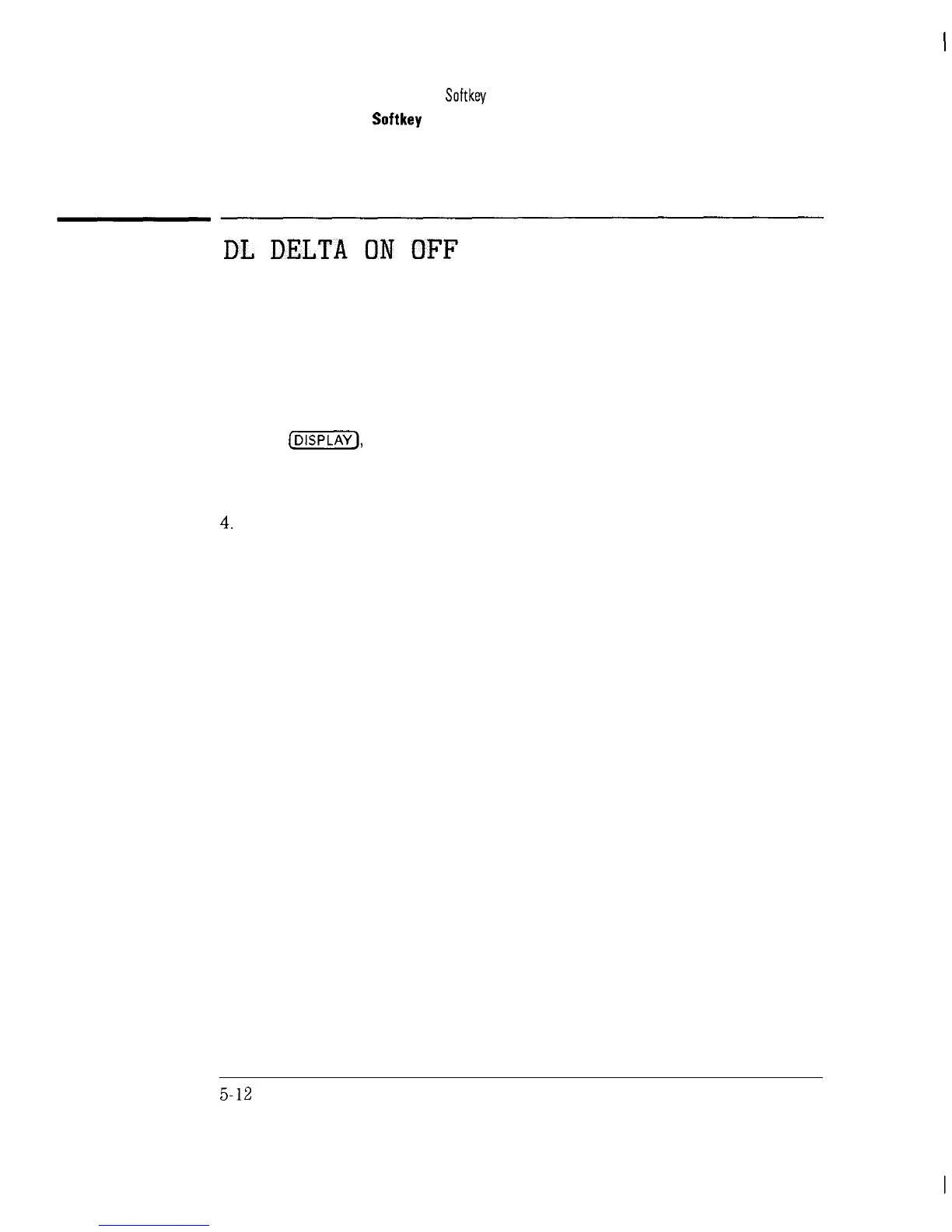I
-
Channel Measurements Menu Map and
Softkey
Descriptions
Channel Measurements
Softkey
Function Descriptions
Procedure
DL
DELTA
ON
OFF
Description
The display line delta function displays the change, in percent, between
a reference display line and the display line activated by pressing
DL DELTA ON OFF The percentage is displayed in the active function block.
1. Set up the desired measurement.
2. Press
[DISPLAY),
then DSP LINE ON OFF to activate the display line to be
used as the reference.
3. Use the knob to position the display line.
4.
Press More 1 of 2 , then DL DELTA ON OFF to activate the display line
delta function.
5. Position the display line delta using the knob.
6. Read the percent change in the active function block.
Figure 5-7 shows the reference display line at the top of the signal and the
display line delta at the bottom of the signal. The measurement shown was
performed in Analog + display mode.
5-12
