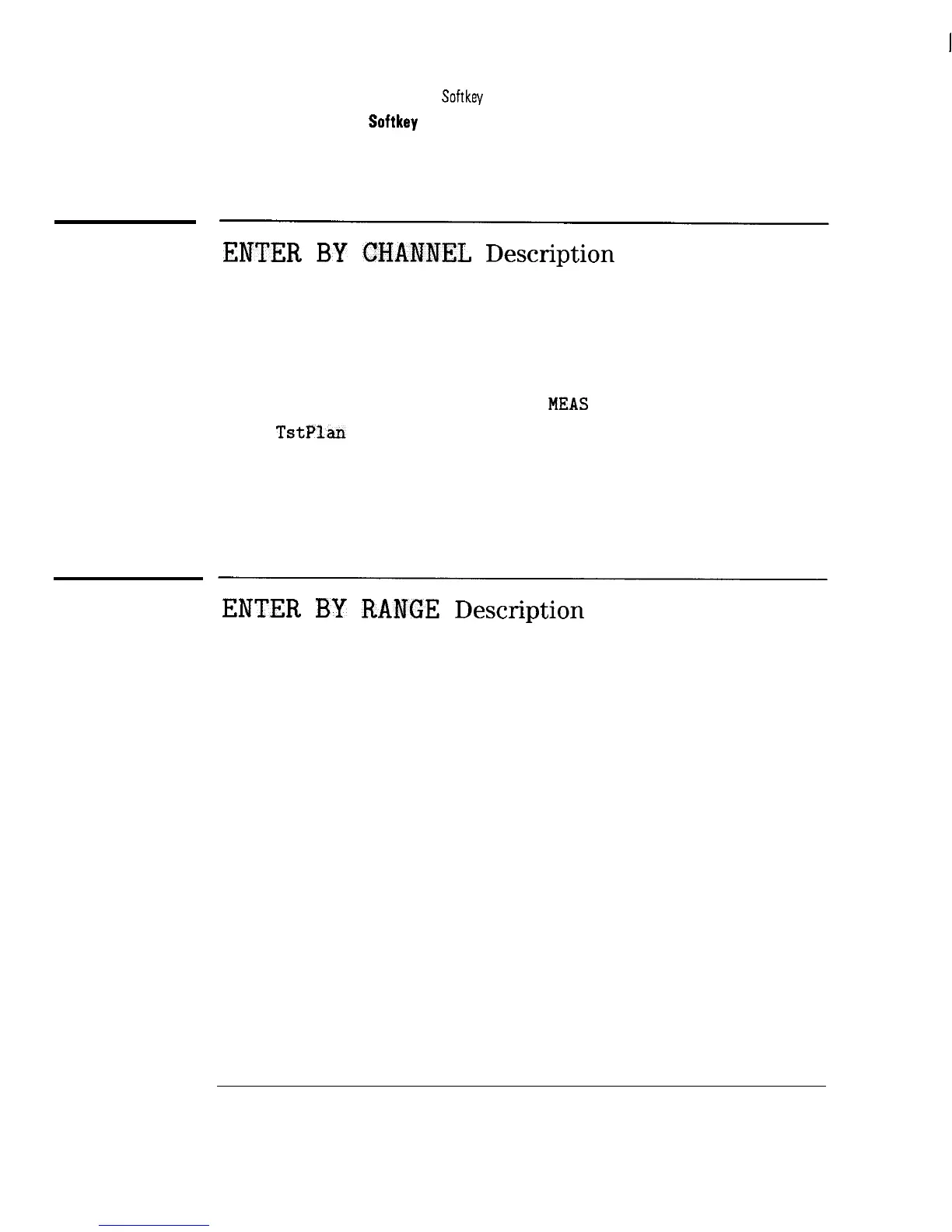I
-
System Measurements Menu Map and
Softkey
Descriptions
System Measurements
Softkey
Function Descriptions
ENTER
BY
CHANNEL
Description
Allows you to enter channels individually or to edit the test plan. A
maximum of 158 channels (channel numbers 0, 2 through 158) can be
entered into a test plan. Valid channels using Option 107 include 2 through
134.
Press CABLE TV ANALYZER , SYSTEM
MEAS
, More 1 of 2 ,
Create
TstPlan
to access ENTER BY CHANNEL.
Sea Also “Step 1. Select an individual channel” in Chapter 3.
ENTER
BY
RANGE
Description
Allows you to enter channels as a range of channel numbers. Unlike
ENTER BY CHANNEL , you cannot use ENTER BY RANGE to edit or delete a
channel. A maximum of 158 channels (channel numbers 0, 2 through 158)
can be entered into a test plan.
Press Test Plan to access ENTER BY CHANNEL
See Also
“Step 2. Select a range of channels” in Chapter 3.
6-18
