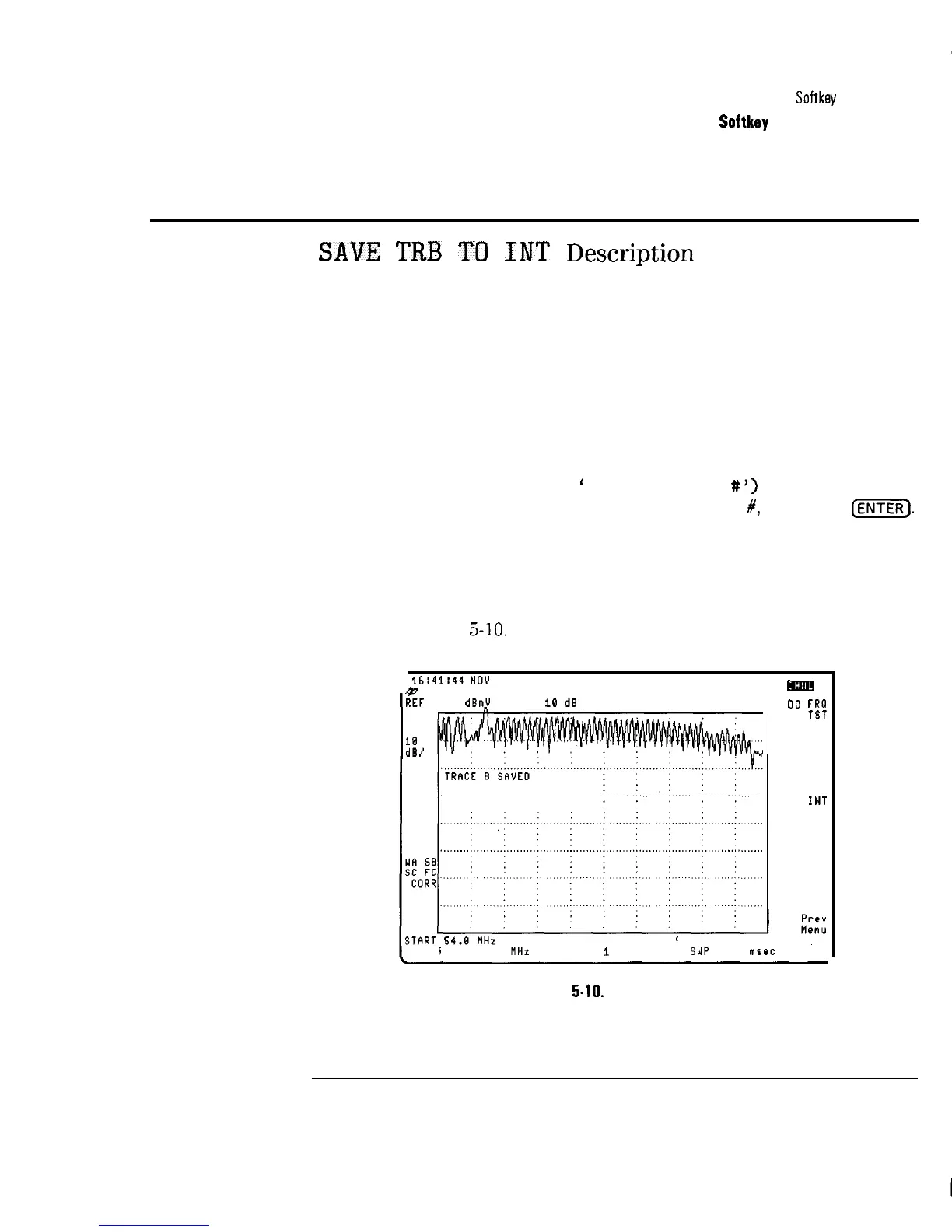I
-
Channel Measurements Menu Map and
Softkey
Descriptions
Channel Measurements
Softkey
Function Descriptions
SAVE
TRB
TO
INT
Description
The save trace B to internal memory function stores trace B in internal
memory.
This function simplifies saving either a reference trace or a test result to
internal memory. This trace can also be saved to a memory card using
procedures provided in the analyzer user’s guide.
Procedure
1. After setting up to display the desired trace, press SAVE TRB TO INT
2. The message (ENTER O-5 or 11
’
THRU MAX REG #’
>
appears. Enter a
trace register number between 0 and the MAX REG
#,
then press
[ZYKJ
Note that registers 6 through 10 are used by the HP 85721A personality.
Therefore, it is recommended not to use these registers to save the
reference trace.
3. Trace B is saved internally when the message TRACE B SAVED appears as
shown in Figure
5-10.
16:41144
NOU 23, 1993
Lk7
lkF
i5.i
dBmV
AT
10
dB
PEAK
LOG
ii,
mm
00 FRO
RESP TST
TAKE REF
TRACE
SAVE TRB
TO
INT
RECALL
FRH INT
STOP 425.0 MHz
VBW
1
MHz
SWP 20.0
nsec
RT
RES BW 3.8
Figure
5-10.
Trace B, Saved
5-21
