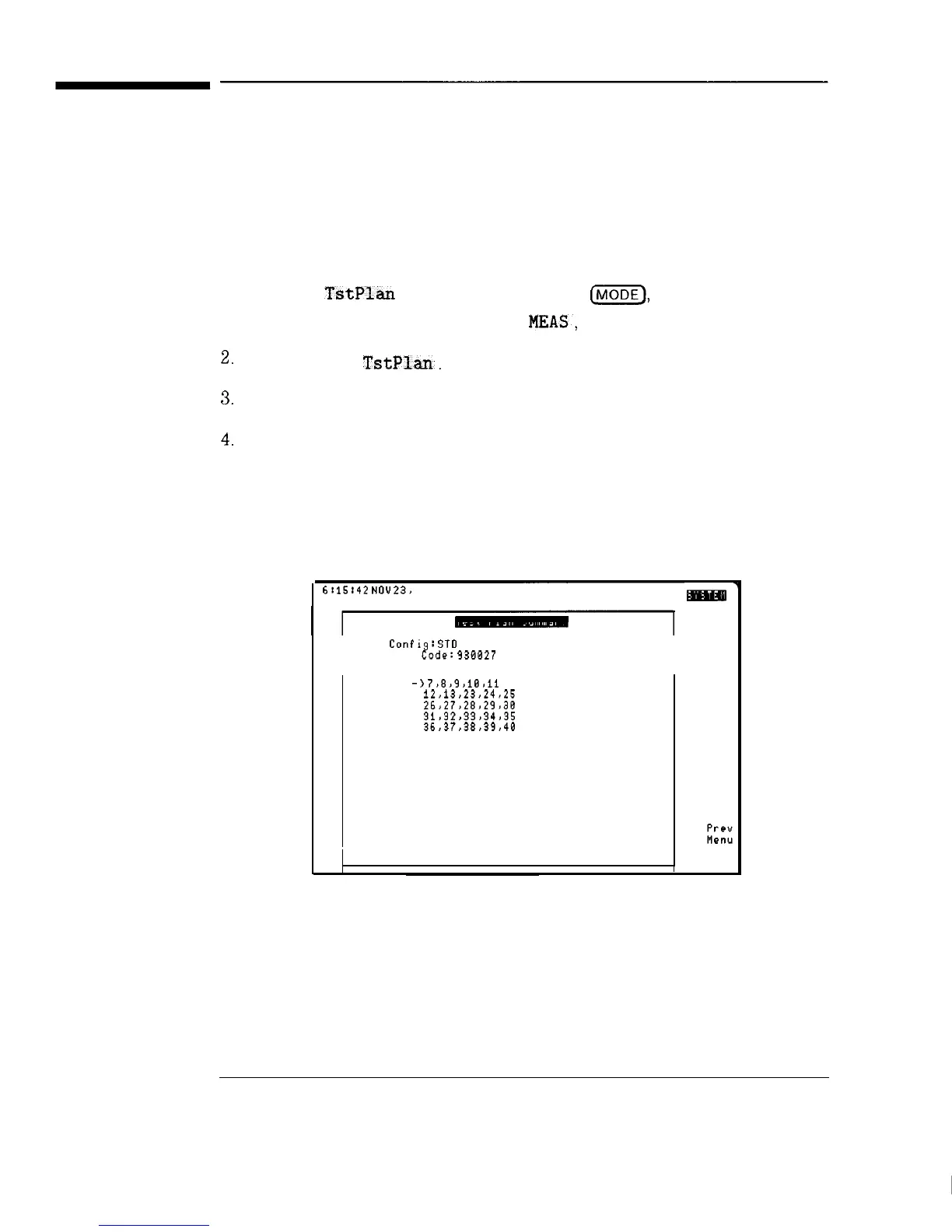I
-
Clearing the Current Test Plan
1. If Create
T&Plan
is not displayed, press
IhnoDE),
CABLE TV ANALYZER, SYSTEM
MEAS,
More 1 of 2.
2.
Press Create
TstPlan.
3.
Press CLEAR TST PLAN YES.
4.
Press Prev Menu to return to the main menu.
This procedure describes how you can clear the current test plan. The
current test plan is the test plan that is displayed when you press
VIEW CH SEL , and it is the test plan that is used when making a
measurement.
6t15142
NOU
23,
1993
Tune
Config:
ST0
Location
CQde:
930027
Temp: 75
Selected
-)
7>8>9>18,11
Channels
12,13,23,24,25
26,27>28>29>38
31,32,33>34>35
36,37,38,39,40
RT
Figure 3-16. View Current Test Plan
3-32
