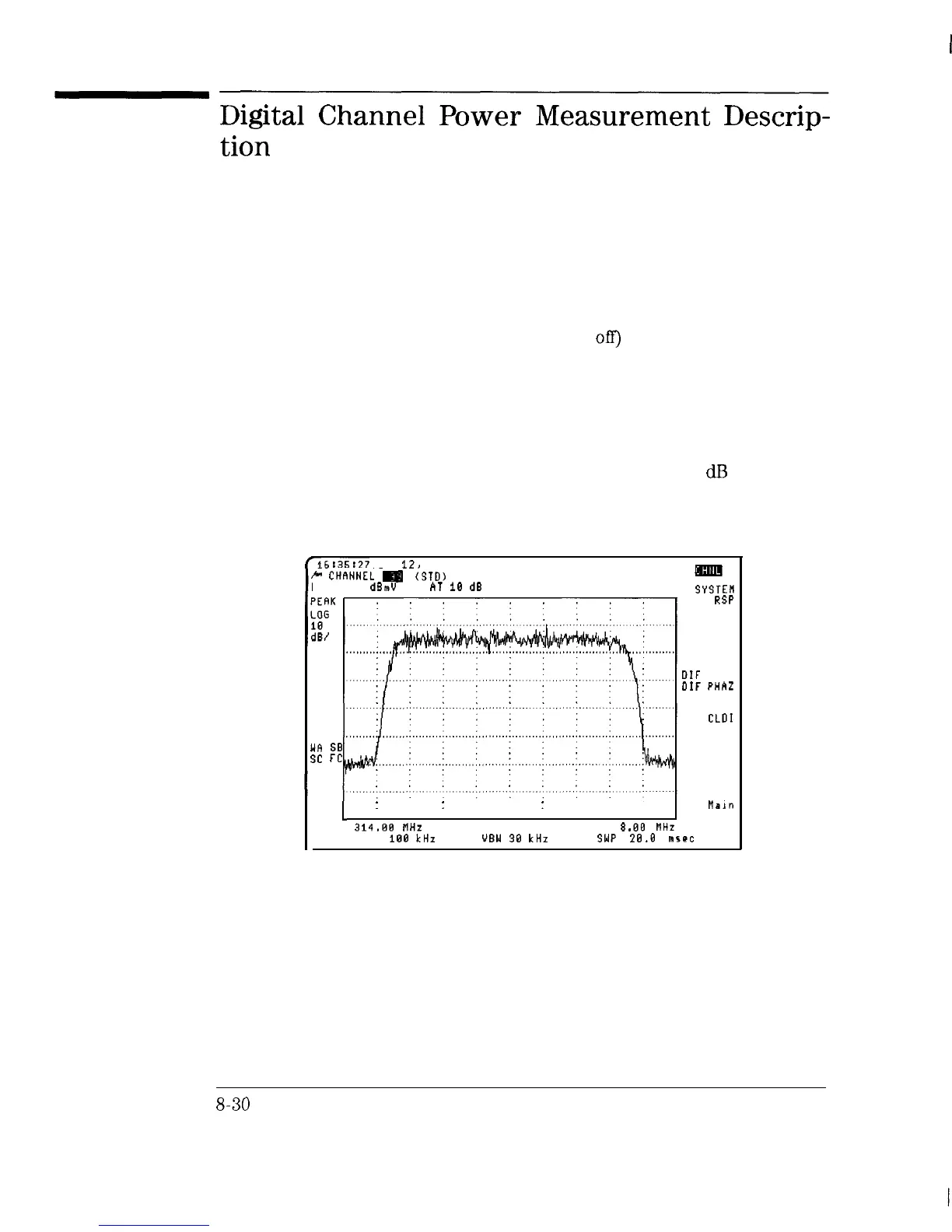I
-
Digital
Channel
Power
Measurement
Descrip-
tion
The digital channel power measurement computes the total power within the
specified bandwidth (between markers) of the selected channel. The result
is recomputed after each sweep (if averaging is
oil’)
and displayed in current
measurement units. With averaging on, the result is displayed after the
number of specified sweeps has been reached.
The user must Erst tune to the desired channel before executing the test.
The channel edges must reside within the display limits, and occupy at least
75% of the selected span for best results. The reference level should also be
set so that the peak of the signal falls approximately 10 to 20
dB
below the
top of the display. Refer to the digital channel power test description, in the
channel measurement section, for operating instructions.
/16:35:27
SEP
12,
1996
@
CtiANNELmm
(STD)
REF 29.3
dBmV
hT
i0
dB
WA
se
SC
FC
CORR
‘mm
SYSTEM
FRQ RSP
IN-CHNL
FRQ RSP
DIF GAIN
DIF
PHAZ
CL01
DIGITAL
CH POWER
Ma1n
3 of 3
1
:
: :
CENTER
314.88
flHz
SPAN 8.68 RHz
RES GW 188 kHz
'JEW
38
kHz SWP 28.8 msec RT
Figure E-10. Tuned Digital Channel Display
The test automatically locates the estimated left and right edges of the
channel using the marker minimum peak function. If the automatic marker
placement is not ideal, the markers may be repositioned by the user.
The resolution and video bandwidth settings are automatically set according
to the frequency span setting when the test is entered.
S-30
