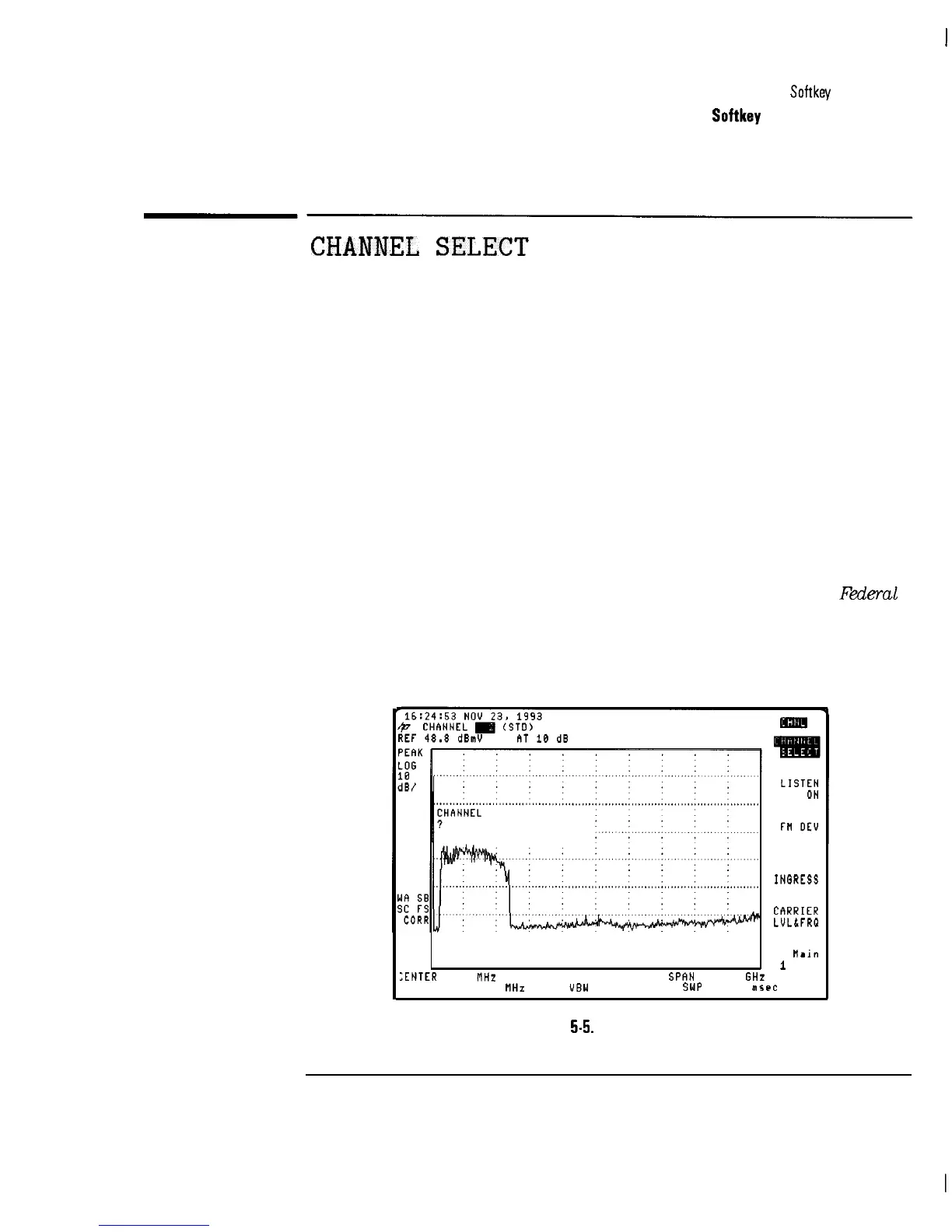I
-
Channel Measurements Menu Map and
Softkey
Descriptions
Channel Measurements
Softkey
Function Descriptions
CHANNEL
SELECT
Description
Channel select is a function used in conjunction with measurements. It sets
up the analyzer state for cable TV tests, lets you select a specific channel
number, and centers the specific channel on the analyzer screen.
The channel is selected based on one of the Eve channel formats available in
the Setup menu as described in Chapter 2: STD, AIR, HRC, IRC, or T.
The channel is displayed on screen in a 6 MHz span to show both the visual
and aural carriers. The visual carrier is positioned just below the reference
level.
As an alternative to selecting T in Setup , upstream (T) channels can be
selected by entering negative channel numbers from any of the formats: STD,
AIR, HRC, or IRC. For example, to select channel 7, enter -7.
FM broadcast station frequencies can be tuned by selecting channels 201
through 300. These channel designations are defined in the Code of
Federal
Regulations, Title 47, part 73.201.
Valid channels for gated (non-interfering) and color measurements are 2
through 134 standard tuning.
VIEW
INORESS
CRRRIER
LVLbFRQ
Main
i
of 3
;ENTER
900
UHz
SPAN
1.800 GHz
RES BW 3.8 MHz
UBW
1 MHz
SWP
36.0
nrec
RT
Figure 5-5. Select Channel
5-9
