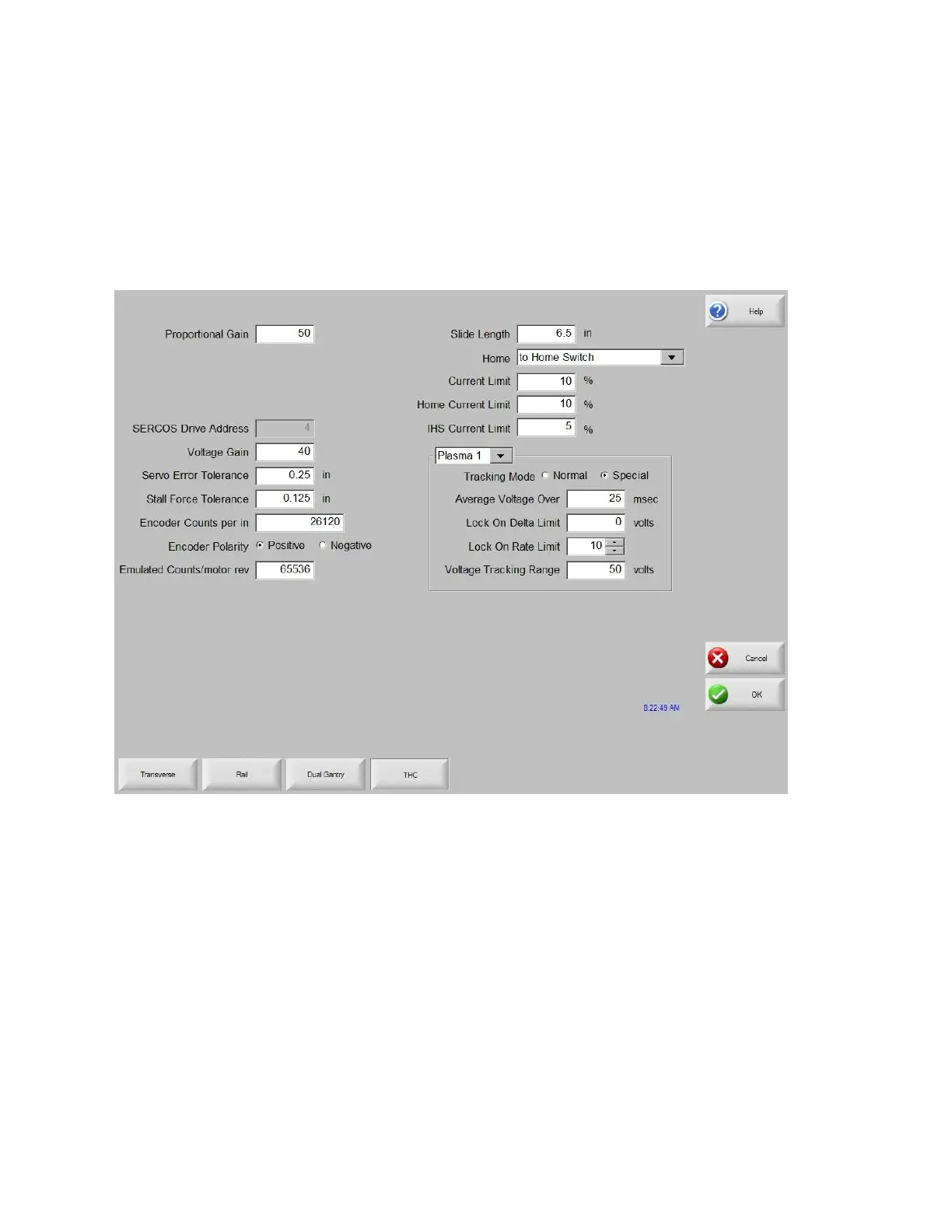Sensor™ THC 392
Note:
If the “Home to Hard Stop Current Limited” option is selected, the CNC Nozzle Contact Enable Output
should be connected to the Current Limit Input of the amplifier to reduce torque during homing.
The CNC Nozzle Contact Sense Input is used during Sensor™ THC Homing as the Home Switch
Input if the “Home to Switch” option is selected.
SERCOS Sensor THC Axis
Home/ IHS Current Limit
The Home / IHS Current limit parameter allows the user to select a percentage of current limit to be
used during homing and IHS functions.
Tracking Mode
The Automatic Cutting Tracking Mode allows users to use the original „Special‟ mode or the new
„Normal‟ mode. Special mode is useful for sloped plate or other special high Lifter response
requirements. The new „Normal‟ mode should be used for all flat plate (less than 5-10 degrees slope)
applications.
