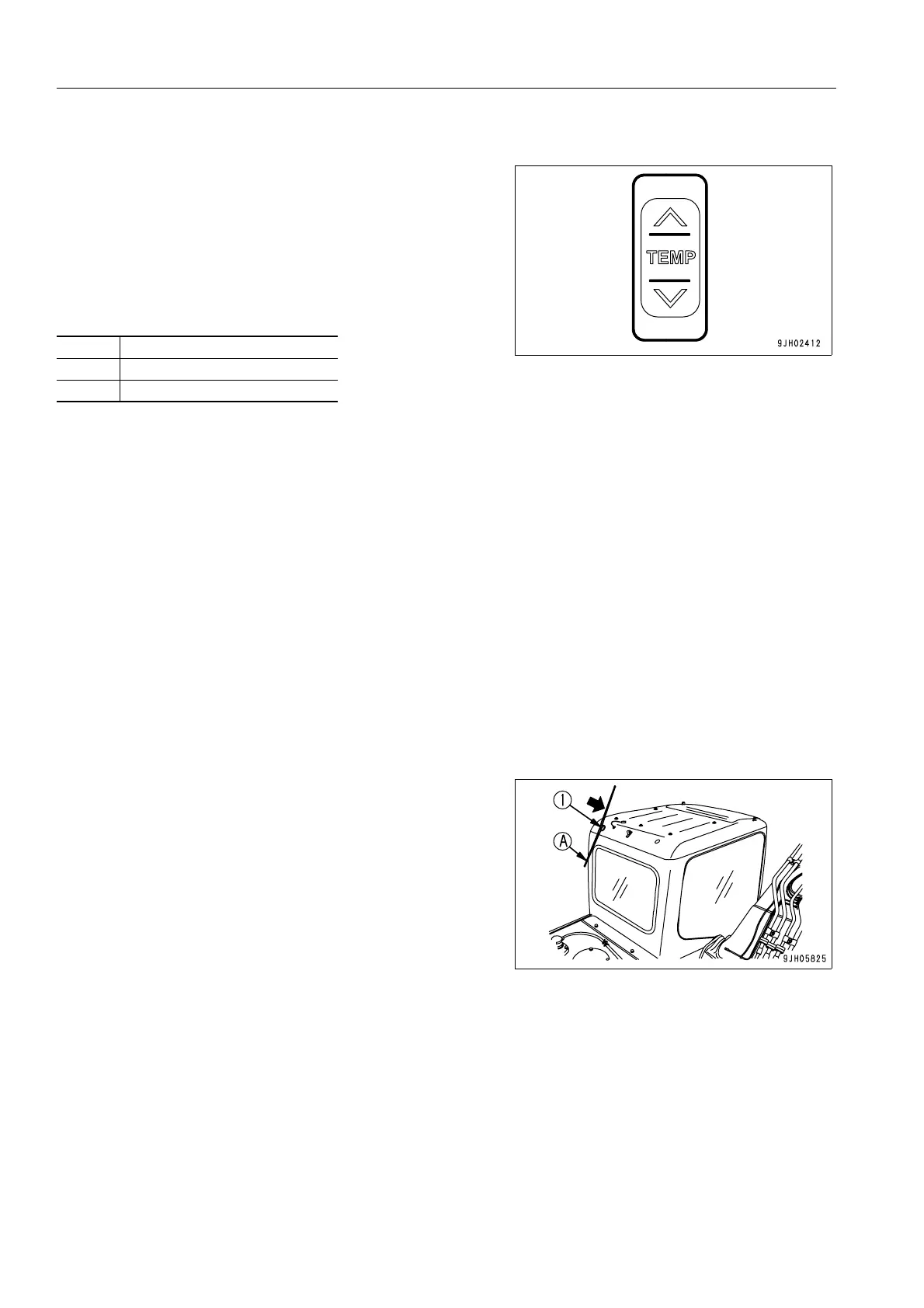DETAILED CONTROLS AND GAUGES OPERATION
3-48
Function to Switch Set Temperature Display Between Fahrenheit and Celsius
It is possible to switch the set temperature display between °F
and °C.
If the “
∨“ and “∧“ portions of temperature setting switch (3) are
pressed at the same time for more than 5 seconds while the
fan is running, the temperature display will switch between °F
and °C.
(Note that the unit is not displayed.)
CAB RADIO CASSETTE 3
(if equipped)
Refer to the separate operation manual for radio cassette.
REMARK
Ensure radio is switched off when leaving the machine for long periods to prevent draining of battery charge.
Controls of Radio cassette 3
Antenna
NOTICE
Before transporting the machine or putting it inside a
building, stored the antenna to prevent any interference.
Stow the antenna as follows.
1. Loosen antenna mounting bolt (1) and store the antenna at
position (A).
2. After storing the antenna, tighten bolt (1).
Precautions when Using 3
q To ensure safety, always keep the sound to a level where it is possible to hear outside sounds during opera-
tion.
q If water gets into the speaker case or radio, it may lead to an unexpected failure, so be careful not to get water
on the equipment.
q Do not wipe the scales or buttons with benzene, thinner, or any other solvent. Wipe with a soft dry cloth. Use
a cloth soaked in alcohol if the equipment is extremely dirty.
q When the battery is replaced, the settings for the preset buttons are all cleared, so set them again.
Liquid crystal display range
°C 18.0 to 32.0
°F 63 to 91
