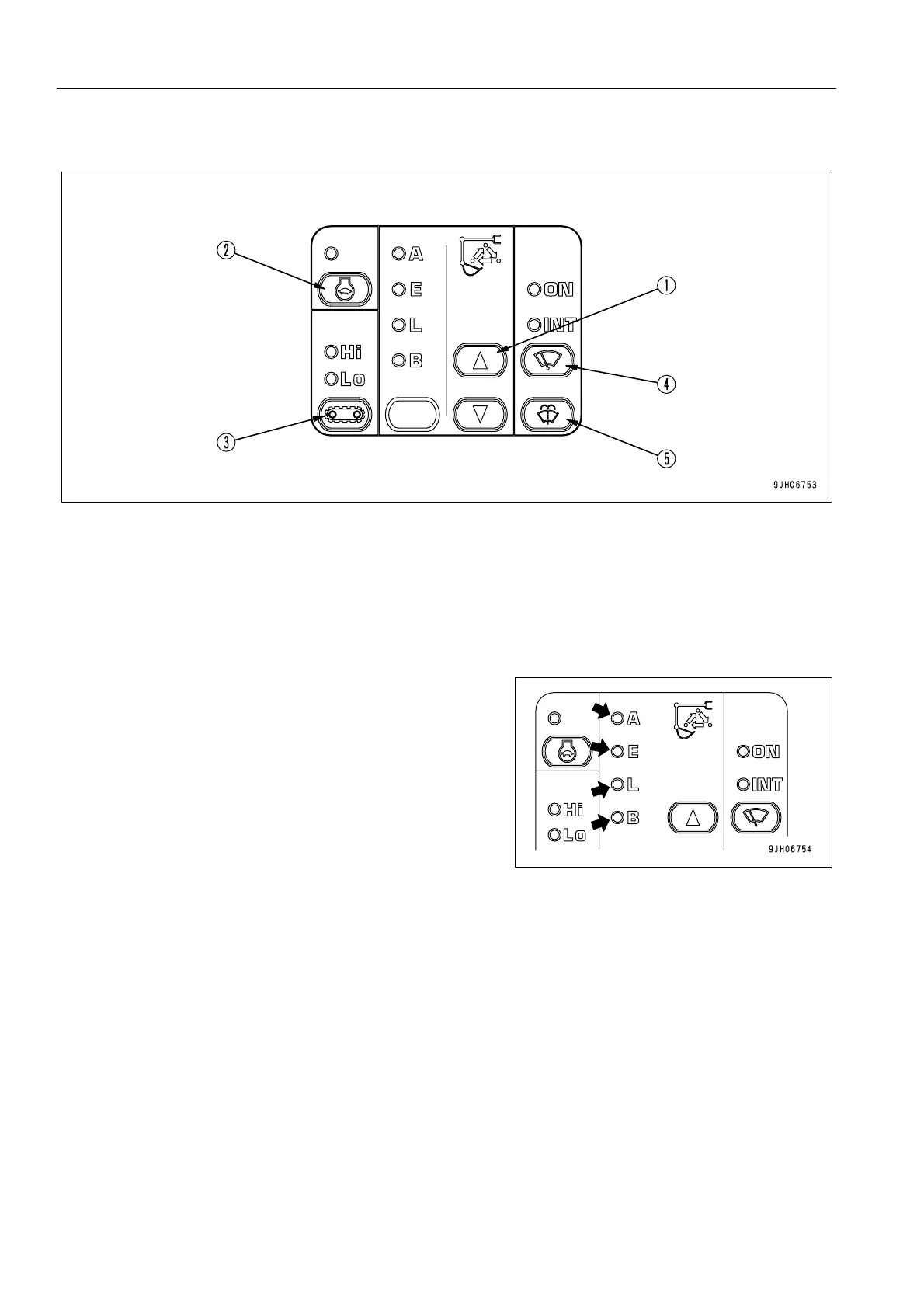DETAILED CONTROLS AND GAUGES OPERATION
3-14
Monitor Switches Portion 3
Working Mode Selector Switch (Basic Switch)
This switch (1) is used to set the movement and force of the
work equipment. Selecting the mode to match the type of
operation makes operations easier.
A lights up: Heavy-duty operations
E lights up: Operations emphasizing economy in fuel consump-
tion
L lights up: Fine control operations (when positioning work
equipment exactly)
B lights up: Breaker operations
q When the engine is started, the mode is set by default to A mode. Each time the switch is pressed, the next
mode is selected.
q If it is desired to have the working mode set to start automatically in E, L, or B mode (default options setting),
please ask your Komatsu distributor to change the setting.
NOTICE
Do not use A mode when using a breaker. Otherwise the breaker will likely be damaged.
E (1) Working mode selector switches (basic switches) E( 4) Wiper switch
E (2) Auto-deceleration switch (selection switch) E (5) Window washer switch
E (3) Travel speed selector switch
