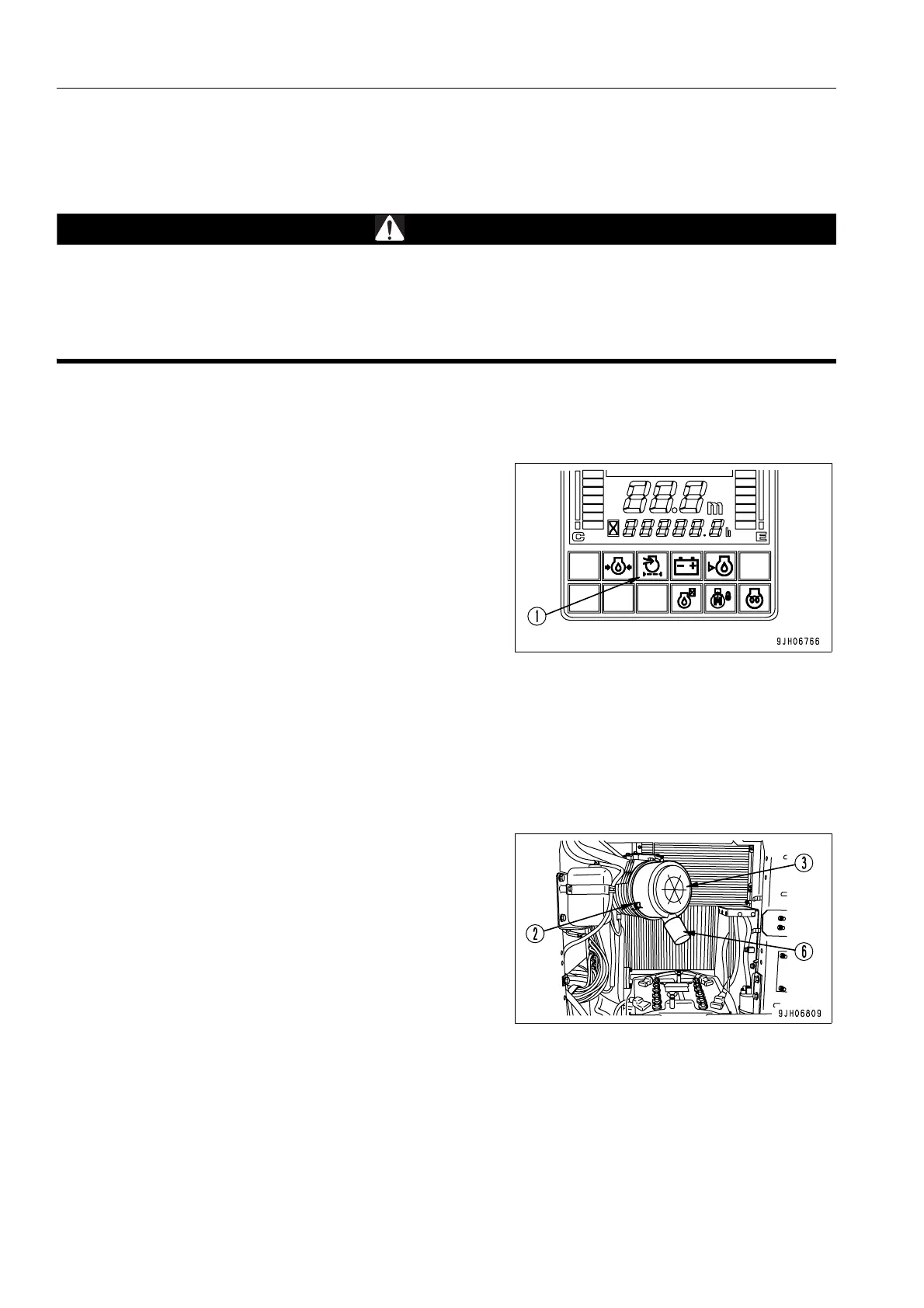MAINTENANCE PROCEDURE MAINTENANCE
4-20
WHEN REQUIRED 4
CHECK, CLEAN AND REPLACE AIR CLEANER ELEMENT 4
WARNING
q When using compressed air, there is danger of dirt flying and causing personal injury.
Always wear protective glasses, dust mask, or other protective equipment.
q When removing the outer element from the air cleaner body, it is dangerous to pull it out by force.
When working at high places or where the foothold is poor, be careful not to fall because of the reac-
tion when pulling out the outer element.
Checking 4
If air cleaner clogging monitor (1) of the monitor panel flashes,
clean the air cleaner element.
NOTICE
q Do not clean the air cleaner element until the air
cleaner clogging monitor on the monitor panel flashes.
If the element is cleaned frequently before the clog-
ging monitor flashes, the air cleaner will not be able to
display its performance fully, and the cleaning effi-
ciency will also go down.
In addition, during the cleaning operation, more dirt
stuck to the element will fall inside the inner element.
q If inspection, cleaning, or maintenance is carried out
with the engine running, dirt will enter the engine and
cause damage to the engine. Always stop the engine
before carrying out these operations.
Cleaning or Replacing Outer Element 4
1. Open the battery room door on the left side of the machine,
remove clips (2) at 3 places, then take out cover (3).
