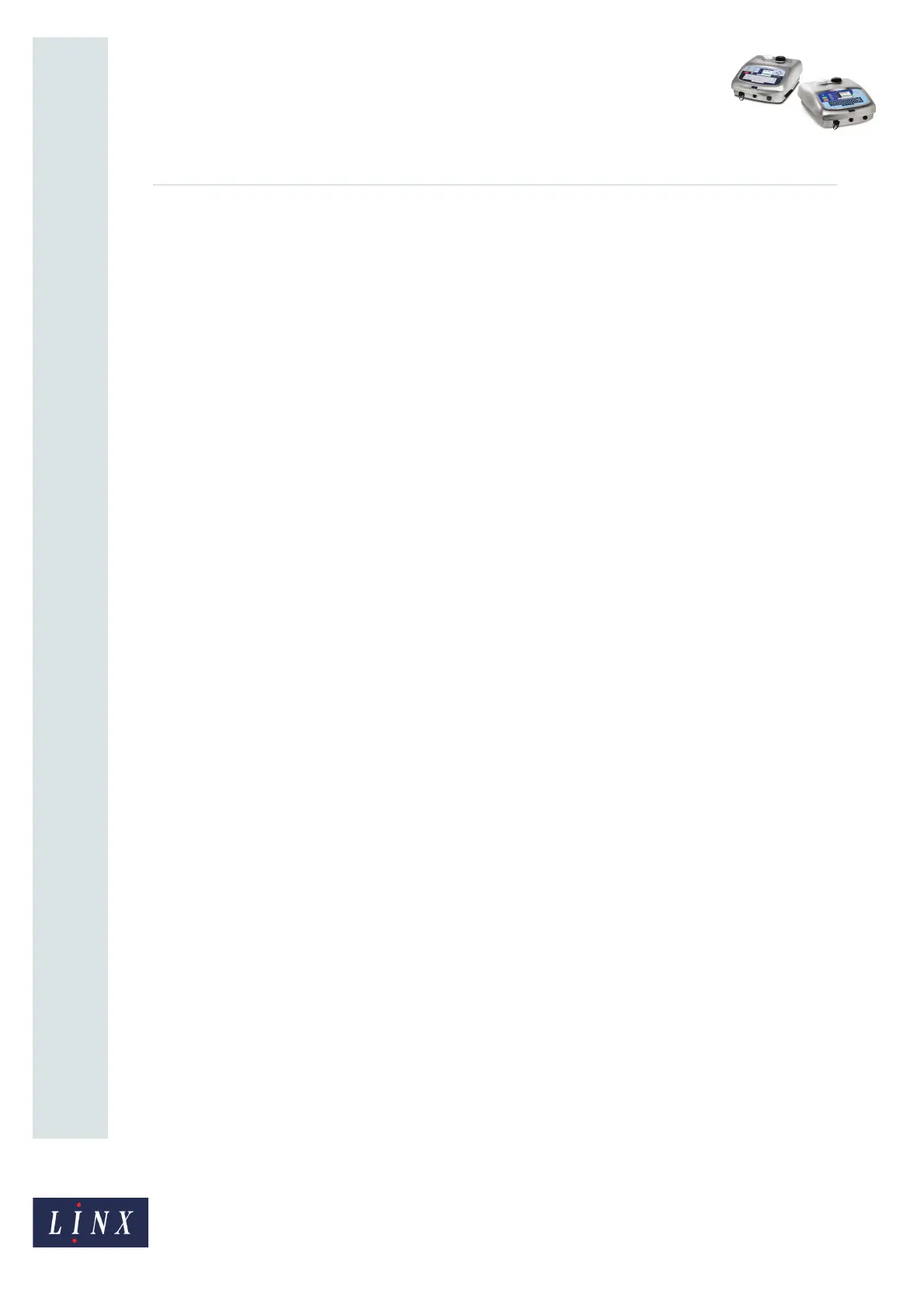Page 3 of 7 FA69379–2 English
Jun 2013
7
An Introduction to the
Operating Instructions for the
Linx 5900 & 7900 Printers
Linx 5900 & 7900
2 Content of Quick Start and
‘How To...’ guides
The following Quick Start and ‘How To...’ guides are available:
• Linx 5900 & 7900 Quick Start Guide
• How To Install and Set Up the 5900 & 7900 Printer (‘How To...’ guide 01)
• How To Change the Print Settings (‘How To...’ guide 02)
• How To Change the System Setup (‘How To...’ guide 03)
• How To Create Date and Time Formats (‘How To...’ guide 04)
• How To Create Text and Orientation Sequences (‘How To...’ guide 05)
• How To Configure the Message Editor and Logo Editor (‘How To...’ guide 06)
• How To Diagnose Problems (‘How To...’ guide 07)
• How To Create a Logo (‘How To...’ guide 08—7900 only)
• How To Create a Shift Code (‘How To...’ guide 09)
• How To Create Bar Codes (‘How To...’ guide 10—7900 only)
• How To Create a Sequential Number (‘How To...’ guide 11)
• How To Use the Spectrum Printer (‘How To...’ guide 12—7900 only)
• How To Create a Remote Field (‘How To...’ guide 13)
• How To Create a Production Schedule (‘How To...’ guide 14—7900 only)
• How To Use the Parallel I/O Option (‘How To...’ guide 15)
• How To Use the Communications Options (‘How To...’ guide 16)
• How To Use Keyboard Shortcuts (‘How To...’ guide 17)
• How To Use Advanced Editing (‘How To...’ guide 18)
• How To Use a Different Keyboard (‘How To...’ guide 19)
• How To Use the 7900 Food Grade Printer (‘How To...’ guide 20—7900 only)
• How To Use the USB Connection (‘How To...’ guide 21)
• How To Use Prompted Fields (‘How To...’ guide 22)
• How To Use Dynamic Message Orientation (‘How To...’ guide 23—5900 only)
The contents of the Quick Start and ‘How To...’ guides are divided as follows.