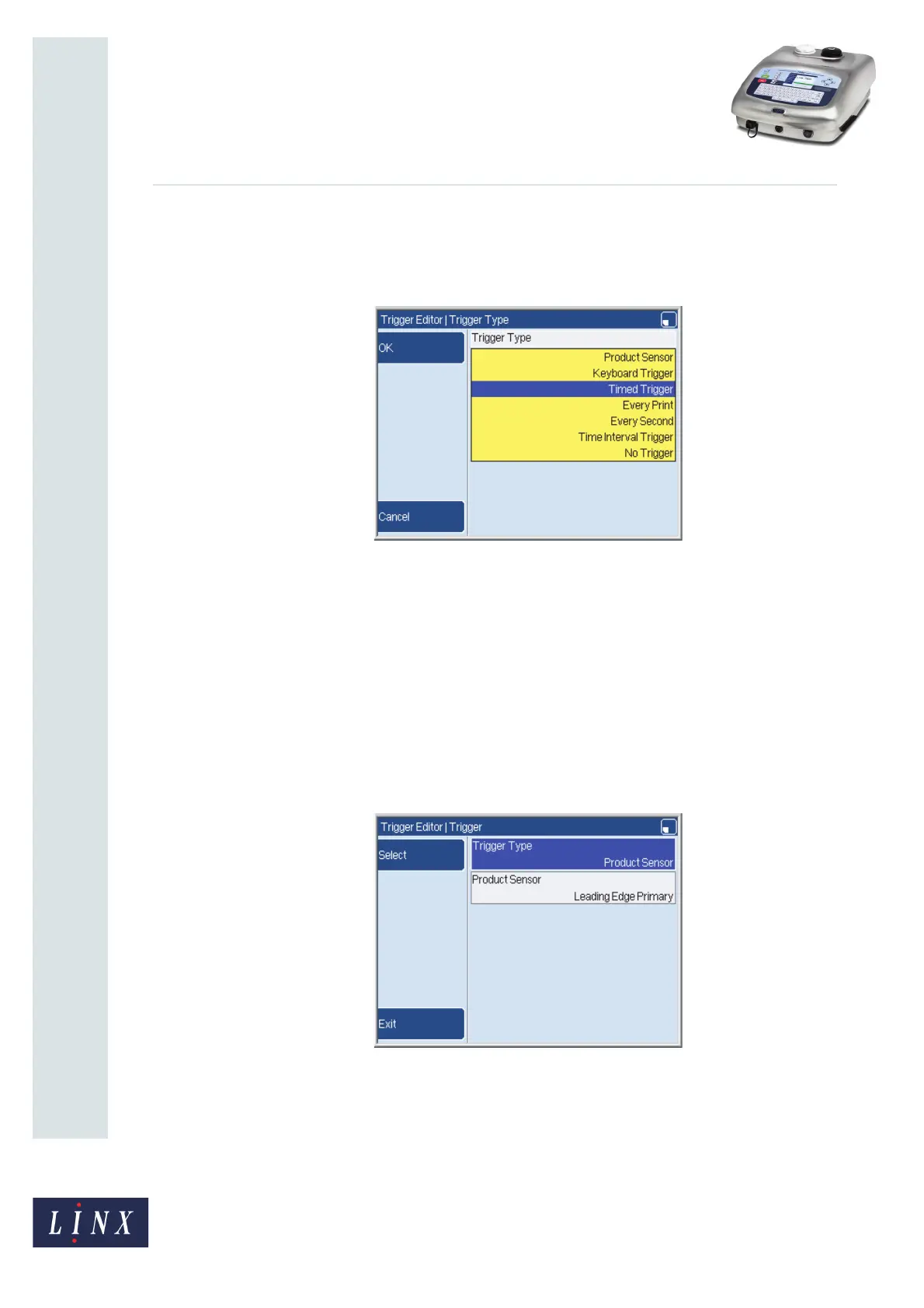Page 15 of 23 FA69350–2 English
Jun 2013
23
How To Create a Production Schedule
Linx 7900
3.3 Trigger setup
3.3.1 Next Trigger
Figure 17. Trigger Type page
This option defines the signal that tells the printer to update the counter that controls the
schedule position. The trigger type that you use controls the production schedule as
follows:
Product Sensor
If the Repeat option is set to 5, the printer prints the message “AAA” until five pulses are
received from the product sensor.
For many applications the Product Sensor trigger and the Every Print trigger give the same
result. This is because the product sensor starts a print for each product that it detects.
If you use this type of trigger, the printer displays an additional option.
Figure 18. Trigger Editor page: Product Sensor
69235
69240