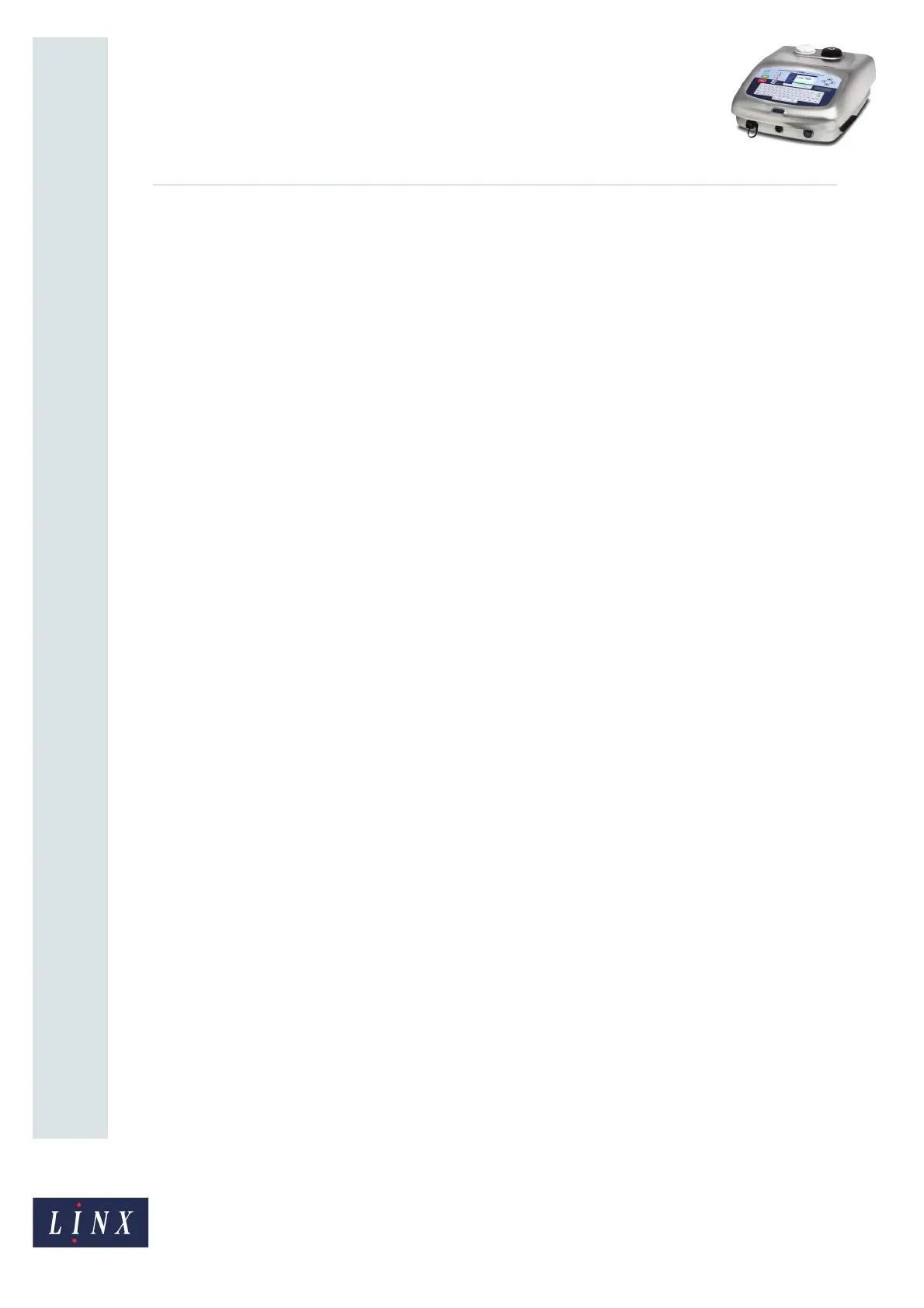Page 5 of 6 FA69391–2 English
Jun 2013
6
How To Use the Spectrum Printer
Linx 7900
2.2 System events
The system events include a number of events that occur only with the 7900 Spectrum
printer. These events are shown below.
3.21 Ink Low Prevented Mix
Description: A mix sequence did not occur because the ink level is low.
Cause: The printer cannot perform a mix sequence because of the low level of the
ink in the ink tank.
Solution: Refill the ink tank (see page 6).
3.22 Fault Prevented Mix
Description: A mix sequence did not occur because there is an active fault.
Cause: The printer cannot perform a mix sequence because of a system event that
is active.
Solution: Clear the active event.
3.23 Power Off Occurred During Mixing
Description: The printer was turned off before the mix sequence was completed.
Cause: The printer was turned off during a mix sequence.
Solution: Wait until the printer completes the mix sequence before you switch off the
printer. During the mix sequence, the printer status is “MIX”. When the
sequence is complete, the status changes to “IDLE”.
3.25 Ink Unmixed For 4 Weeks
Description: The printer has detected that the ink was not mixed in the previous period
of four weeks.
Cause: The printer was not turned on during the previous period of four weeks.
Solution: Wait until the printer completes the necessary mix sequence before you try
to print. During the mix sequence, the printer status is “MIX”. When the
sequence is complete, the status changes to “IDLE”.
3.27 Mix Disabled
Description: The mix sequence is disabled in the setup pages.
Solution: Contact your local Linx distributor.
