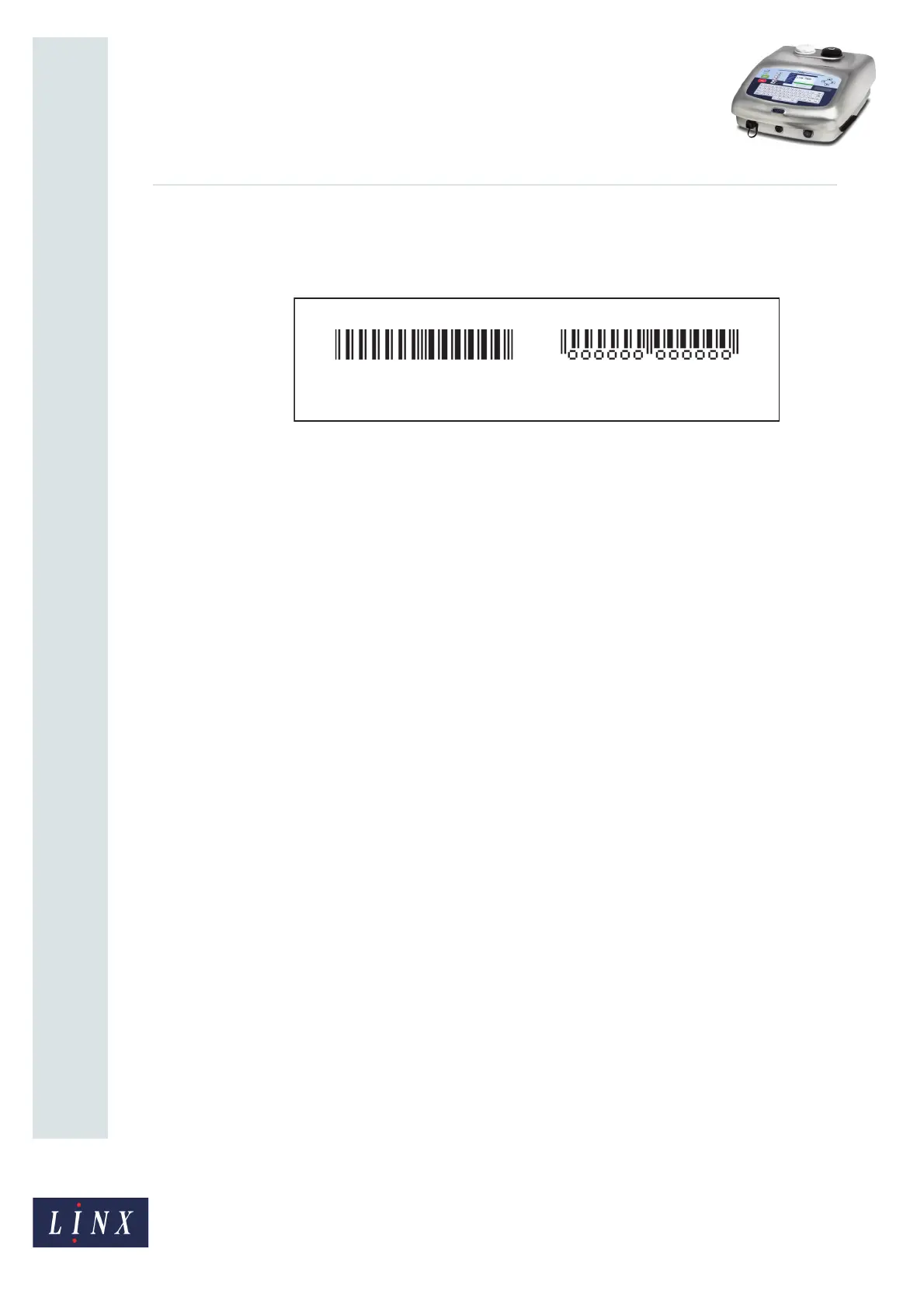Page 13 of 24 FA69354–2 English
Jun 2013
24
How To Create Bar Codes
Linx 7900
If you set this option to Yes, the printer displays the bar code text with the bars.
Figure 23 (a) shows a bar code with the option set to No. Figure 23 (b) shows the same bar
code with the option set to Yes.
Figure 23. Integrated Text
2.3.3 Checksum
You can set bar code types Code 25, ITF, and Code 39 to include a checksum. If you set the
Checksum option to Yes, the bar code includes a checksum.
The bar code types Code 128, EAN-13, EAN-8, and UPCA always include a checksum.
The Data Matrix (ECC220) bar code type includes error checks within the code.
2.3.4 Quiet Space
If you set this option to Yes, the printer inserts a blank area at each end of the bar code. The
blank areas improve the accuracy of the scanning process.
2.3.5 Size
When you create a Data Matrix field, use this option to set the number of rows and columns
in the field. The printer displays a list of the available sizes, which are shown in Figure 30
on page 20.