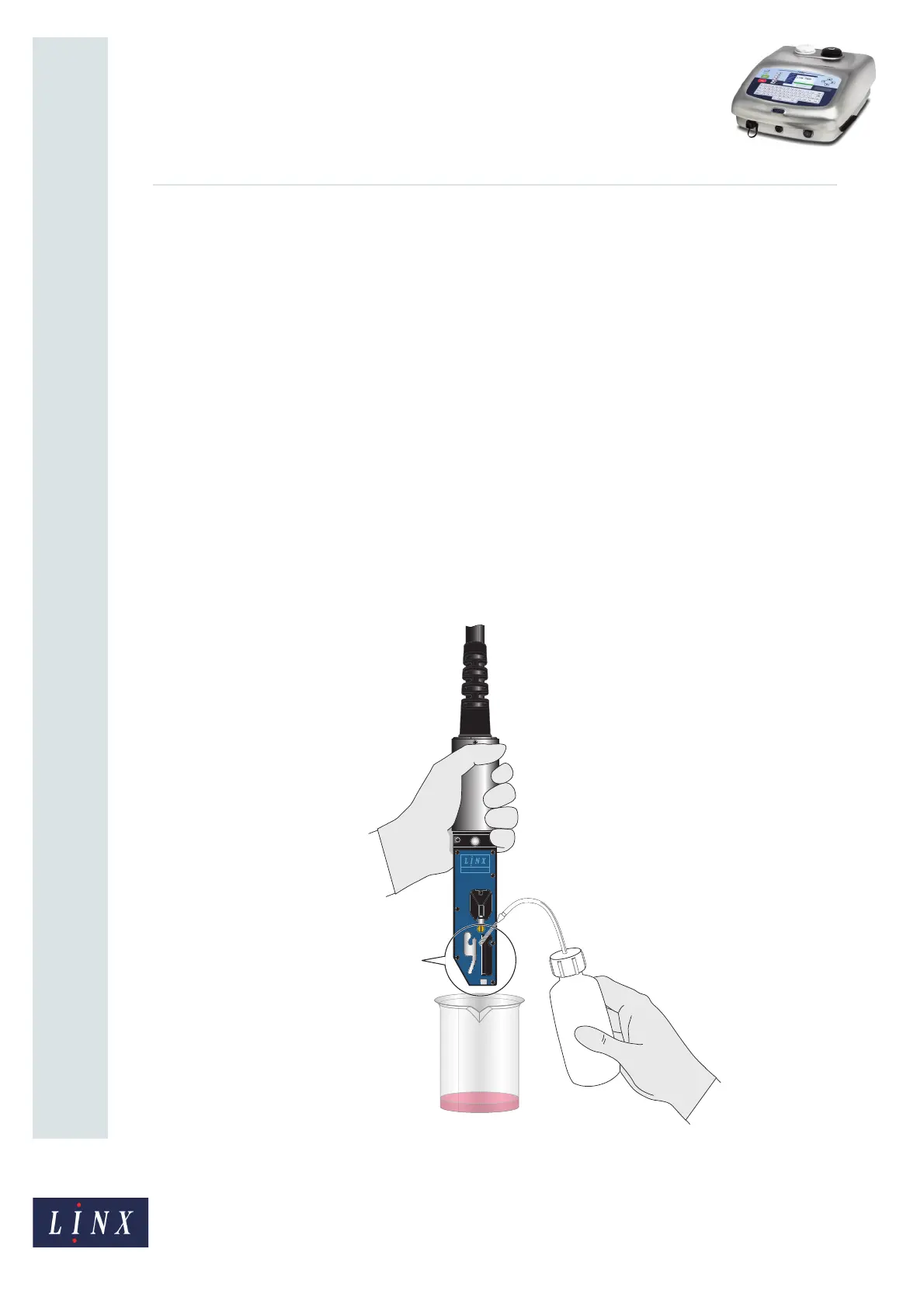Page 8 of 11 FA69387–2 English
Jun 2013
11
How To Use the 7900 Food Grade
Printer
Linx 7900
A cleaning kit is available from Linx (order as FA69035, 6800EC and 6900FG Cleaning Kit).
This kit contains safety eyeglasses, latex gloves, hand cleaning cream, a solvent wash bottle,
a beaker for used solvent, and foam swabs.
• The procedure described only applies to Linx Red food grade ink 6100 and Linx Blue
food grade ink 6120.
• Linx food grade solvent 6600 can take up to 20 minutes to dry completely. The
printhead must be completely dry before the printer is started.
• To keep delays to a minimum, clean the printhead at the end of a work shift.
• If ink causes a blockage in the nozzle, use the Nozzle Clear sequence or Nozzle Flush
sequence, as shown in the Linx 5900 & 7900 Quick Start Guide. The printhead must be
completely dry before the printer is started.
3.2 To clean the printhead
1 Stop and power down the printer, as shown on page 4.
2 Loosen the securing screw of the printhead cover tube, then slide the cover off.
3 Mount the printhead on a washstation or hold the printhead over a beaker or
suitable container, as shown in Figure 4.
Figure 4. Use solvent to wash the printhead components
68754
MIDI
62
EC
WASH THIS
REA ONLY