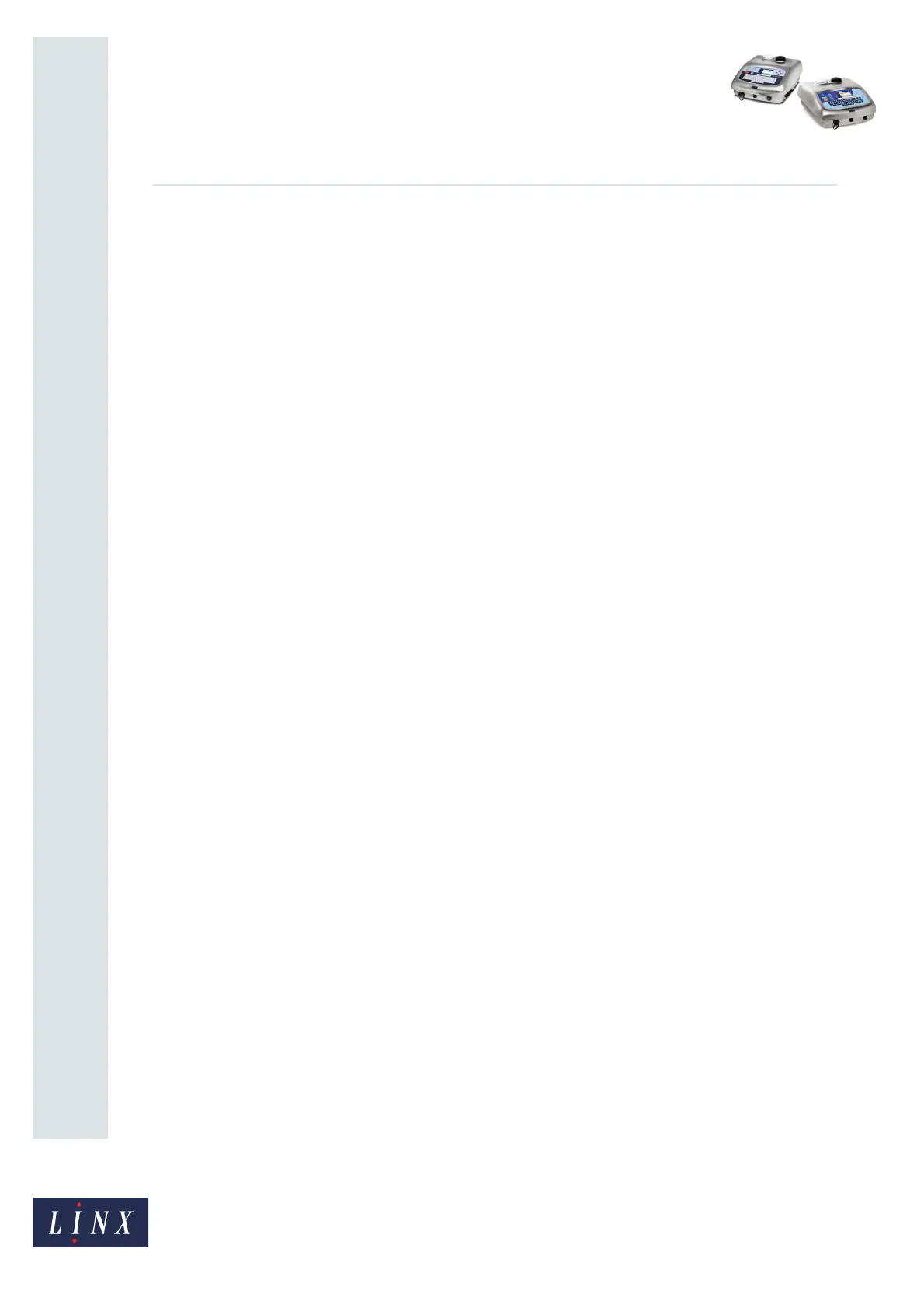Page 4 of 7 FA69379–2 English
Jun 2013
7
An Introduction to the
Operating Instructions for the
Linx 5900 & 7900 Printers
Linx 5900 & 7900
2.1 Linx 5900 & 7900 Quick Start Guide
The Linx 5900 & 7900 Quick Start Guide helps you do the most common jobs on the 5900 and
7900 printers. The guide describes the layout of the printers, the controls, and the displays.
The guide shows you how to do the following tasks:
• Switch on the printer.
• Create a message to print.
• Select a font style and a font size for your message.
• Create a Date field or a Time field and edit the field.
• Edit a message.
• Print a message on a product.
• Pause printing.
• Change the print position on a product.
• Stop the printer and turn it off.
2.2 ‘How To...’ guides
01 How To Install and Set Up the 5900 & 7900 Printer
This document describes how to install and set up the 5900 and 7900 printers. You can use
these instructions to move the printer or make changes to the production line setup.
02 How To Change the Print Settings
This document describes how to change the Print Settings on the 5900 and 7900 printers.
The Print Settings page contains the following options:
• Print Delay
• Print Width
• Print Height
• Lock Aspect Ratio
• Print Count
• Message Orientation Mode (5900 only)
• Message Orientation
• Reset All Message Sequences
• Total Print Count
This document is for operators and line supervisors who know how to use the printer, and
have performed the tasks described in the Linx 5900 & 7900 Quick Start Guide.