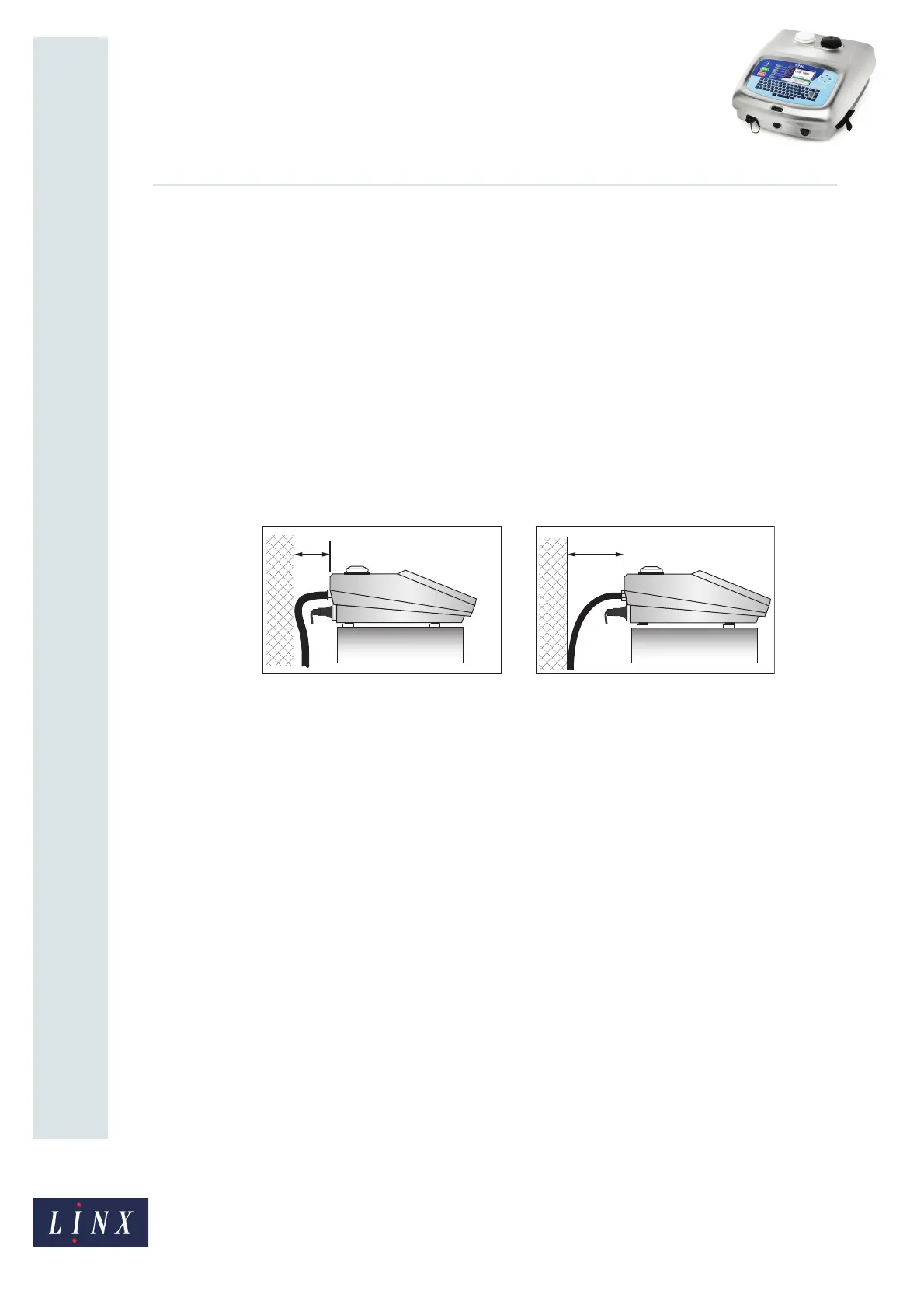Page 5 of 12 TP1B001–1 English
Jun 2013
12
How To Use Dynamic Message
Orientation
Linx 5900
Shaft encoder
A shaft encoder is required for most applications because the printhead does not move at a
constant speed along the traversing arm. A shaft encoder maintains the width of the printed
message when the speed changes.
2.2 Installation
2.2.1 Printer position
To minimize any strain in the conduit, the rear panel of the printer cabinet must not be less
than 150 mm from any wall or other obstruction.
In Figure 3 (a), there is only a small distance (A) between the wall and the printer. The bend
radius of the conduit is less than the minimum allowed (75 mm). In Figure 3 (b), the
distance (B) is larger and the conduit has a larger bend radius, as shown.
Figure 3. Printer cabinet installation
2.2.2 Printhead mounting
A printhead mounting that is not planned carefully can cause a failure of the conduit.
Printhead type
Two versions of the Linx Mk7 Printhead are available: straight and right-angled.
