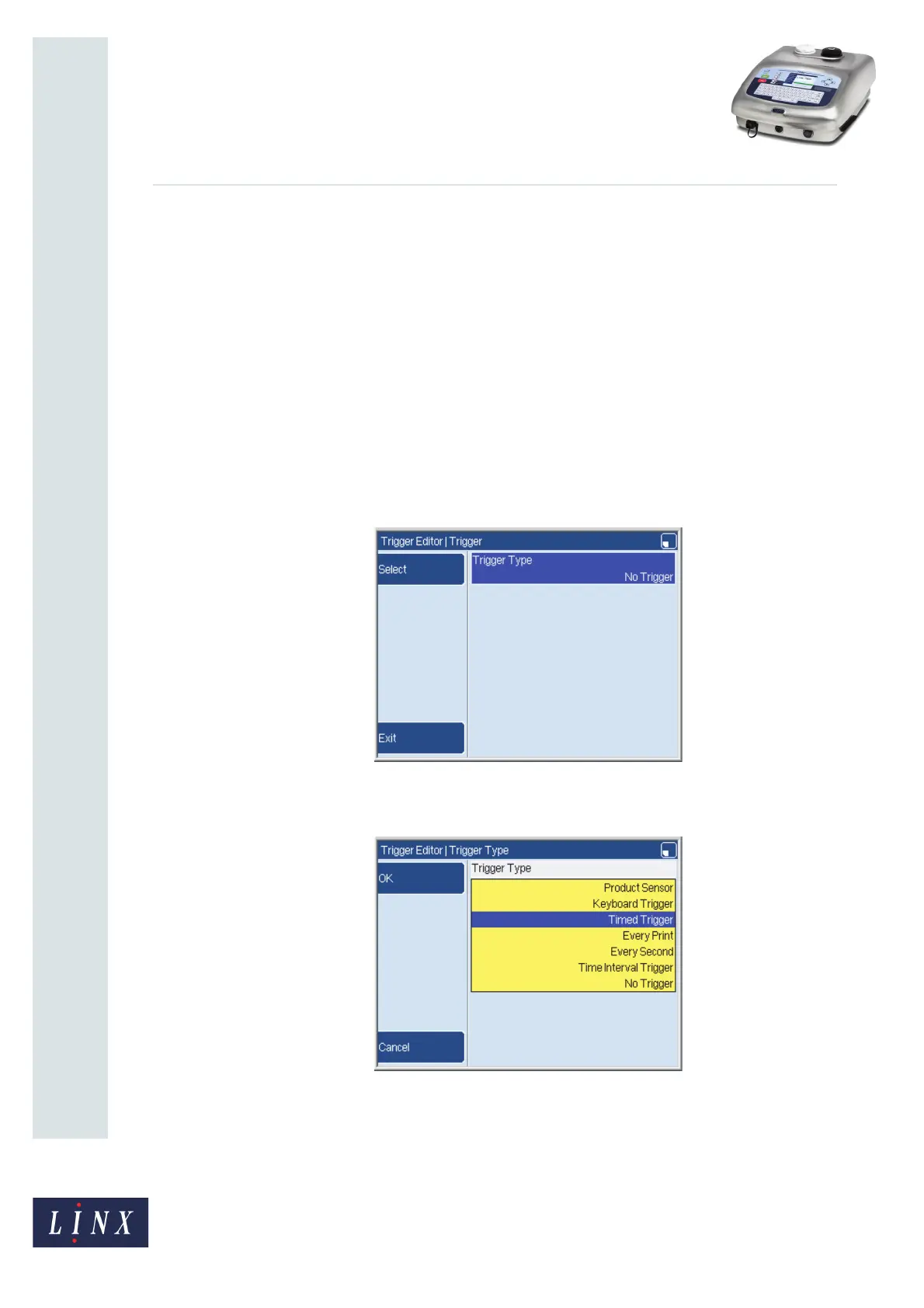Page 19 of 23 FA69350–2 English
Jun 2013
23
How To Create a Production Schedule
Linx 7900
You can set any Start Time between 00:00:00 and 23:59:00. You can set any Time Interval
from 00:01:00 until 23:59:00. If you set a Time Interval of 00:00:00, the printer uses 00:01:00
for the Time Interval.
NOTE: If you start the print before or after the Start Time, the printer adjusts the schedule
position for the Current Message. This adjustment sets the schedule to the correct
position for the current date and time.
No Trigger
The schedule counter is disabled and the printer always prints the first item.
3.3.2 Reset Trigger
You can use a trigger signal to reset the schedule to the start before the schedule is complete.
Use the Reset Trigger option to define the type of trigger signal that you use to reset the
schedule.
Figure 21. Trigger Editor page: No Trigger
Select the Trigger Type option to display a list of the trigger signals that are available.
Figure 22. Trigger Type page
You can use any of the following trigger types:
69396
69235