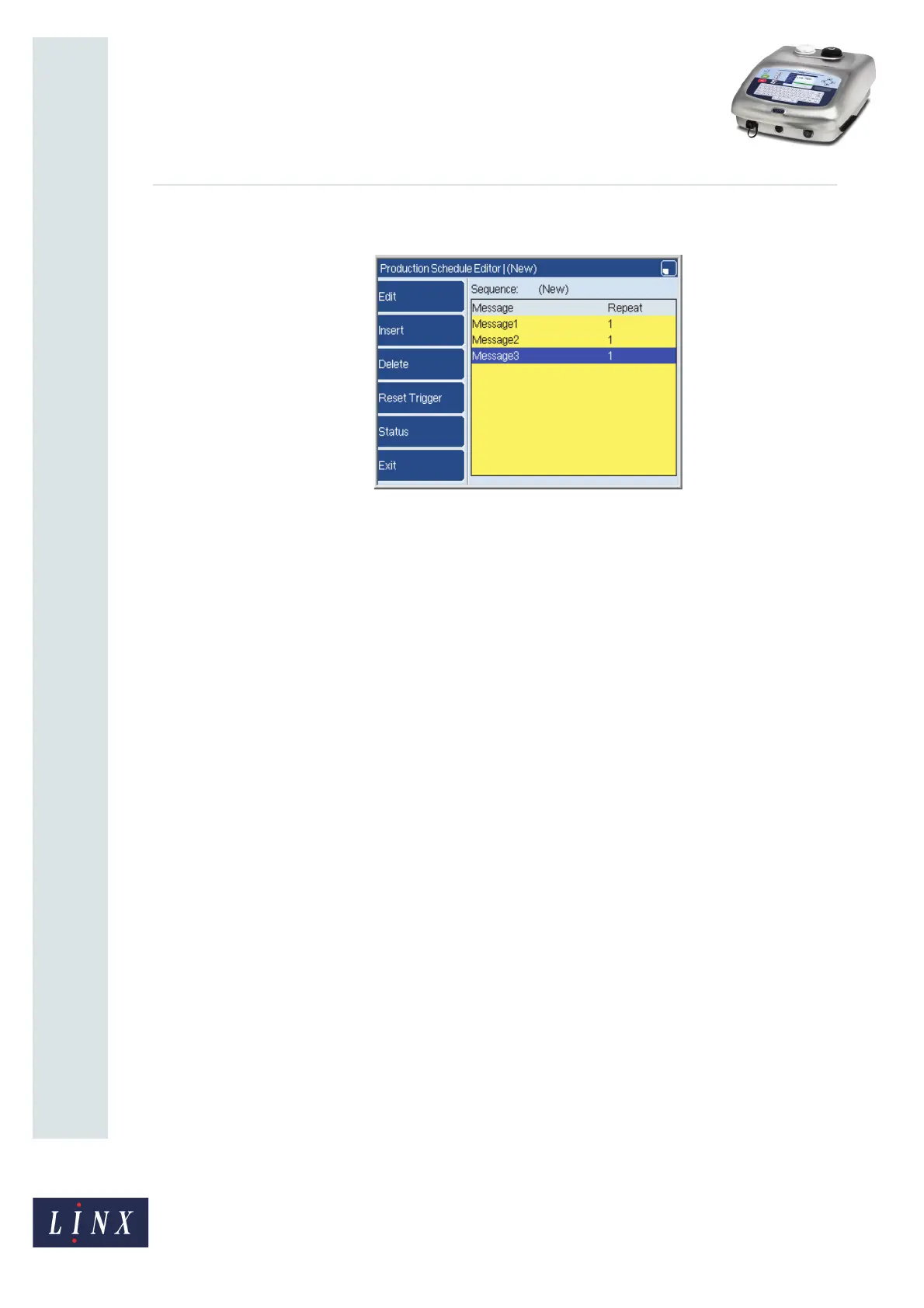Page 9 of 23 FA69350–2 English
Jun 2013
23
How To Create a Production Schedule
Linx 7900
3.1.2 Production Schedule Editor page
Figure 10. Production Schedule Editor page
This page contains the following options.
Edit
Use this option to display the Edit Item page for the highlighted item (see page 10).
Insert
Use this option to insert another item at the position indicated by the cursor.
Delete
Use this option to delete the item at the position indicated by the cursor. A confirmation
page is displayed.
Reset Trigger
Use this option to define the external signal or internal condition that you use to reset the
schedule to the start. (See ‘Reset Trigger’ on page 19).
Status
Use this option to display the Status page (see page 11).
Exit
Press the Exit key to save the completed Production Schedule. The printer displays the Save
As page.
69417