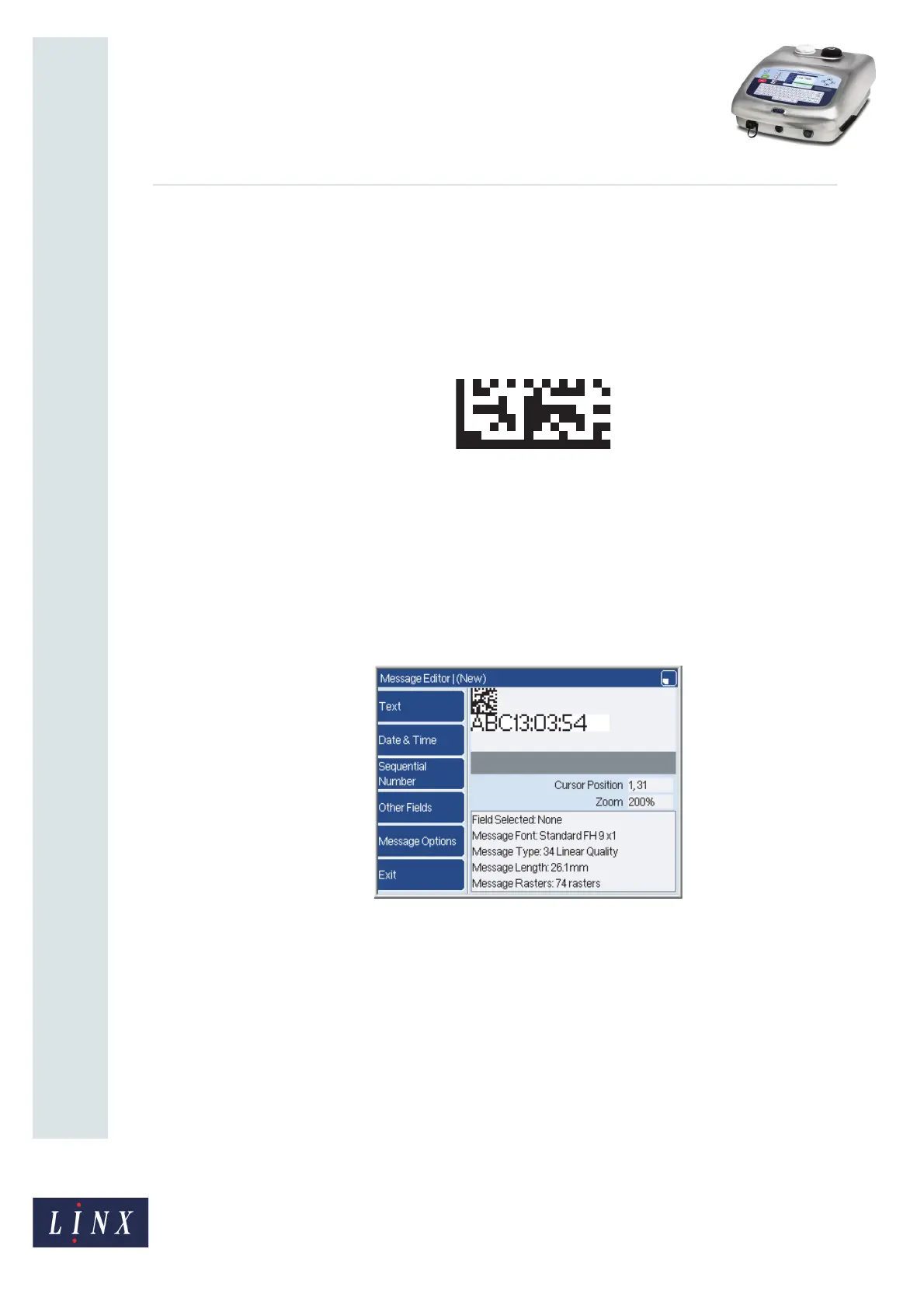Page 18 of 24 FA69354–2 English
Jun 2013
24
How To Create Bar Codes
Linx 7900
3 Data Matrix
3.1 About Data Matrix
A Data Matrix code operates like a normal bar code but the information is contained in a
pattern of dots in a square or rectangle.
Figure 28. Data Matrix example
The size and shape of the Data Matrix code depends on the selected format.
NOTE: Linear Flexible message types print the most accurate Data Matrix fields. You can
also use Linear Quality message types with the Midi Plus printhead.
The 2-D Dot Codes User Guide (part number FA65210) contains more information about Data
Matrix codes.
Figure 29 shows an example of a completed Data Matrix code that contains data from a text
field and a Date & Time field.
Figure 29. Data Matrix field with source data
69315
69316