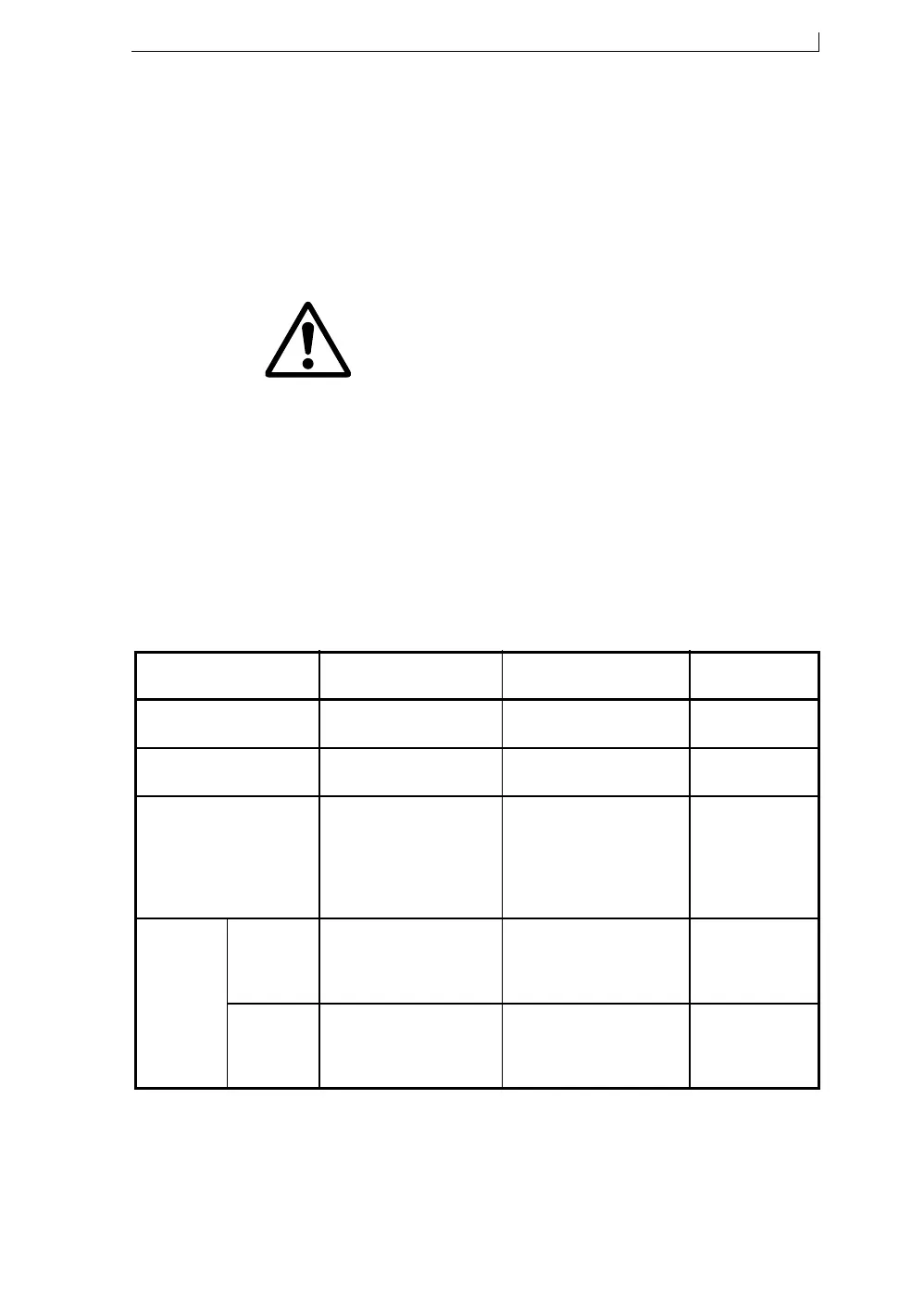Chapter 6: Look after your printer
FA69315–5 English 45 Linx 5900 & 7900 Quick Start Guide
6 Look after your
printer
The printer is a durable and reliable machine. However, you can help to
keep it working at peak efficiency by performing some routine tasks. This
chapter describes how you can help to keep your printer in good condition.
WARNING: SAFETY. DO NOT ATTEMPT TO OPERATE THIS PRINTER
UNLESS YOU HAVE READ AND UNDERSTOOD ALL THE
INFORMATION IN THE 'SAFETY' SECTION OF THIS QUICK START
GUIDE, AND YOU ARE SURE OF YOUR ABILITY TO OPERATE THIS
PRINTER SAFELY.
DO NOT ATTEMPT TO OPERATE THIS PRINTER UNLESS YOU
KNOW HOW TO STOP IT IN AN EMERGENCY, AS DESCRIBED IN
'EMERGENCY SHUTDOWN PROCEDURE' IN THE 'SAFETY'
SECTION OF THIS QUICK START GUIDE.
The printer needs minimal maintenance to operate without problems.
The maintenance requirement is shown in the table.
Part Examine Clean
Replace or
Refill
Printer cover Daily or each time used,
for general cleanliness.
Weekly or as necessary. Not applicable.
Printhead Daily or each time used,
for ink build-up.
Weekly or as necessary. Not applicable.
Ink and solvent At startup and during use:
Check the ink and solvent
level. (Use Print Monitor
page).
Not applicable. Add ink or
solvent when the
printer displays
the SureFill
page. Add only
one bottle.
Air filter
5900/7900 Weekly for build-up of
dust or debris, but daily in
dusty or contaminated
conditions.
Weekly or as necessary. As necessary.
7900 IP65 Weekly for build-up of
dust or debris, but daily in
dusty or contaminated
conditions.
The filter cannot be
cleaned, it must be
replaced when necessary.
As necessary.
Figure 6-1. Printer Maintenance
