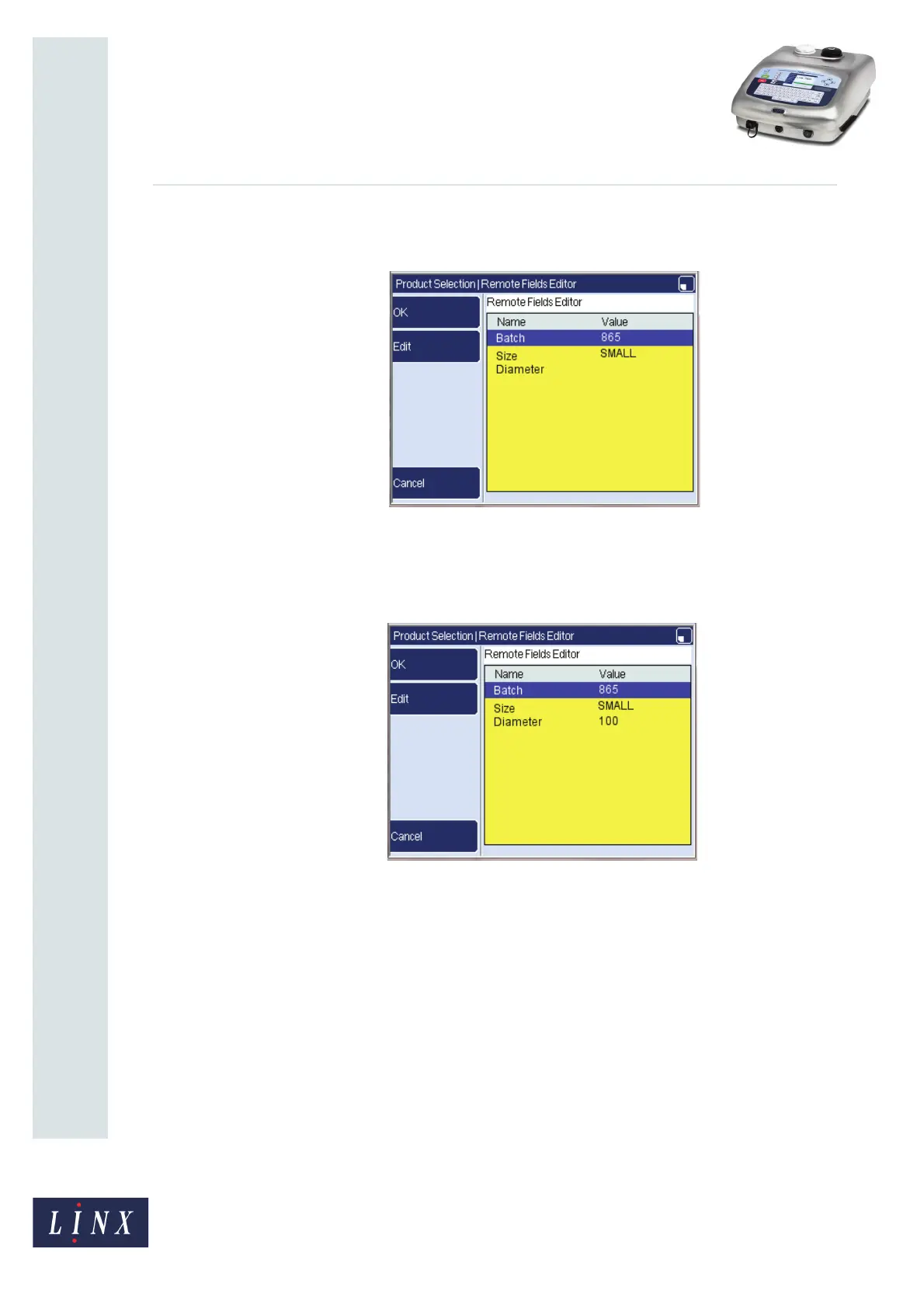Page 22 of 29 TP1B013–1 English
Sep 2014
29
How To Use QuickSwitch Plus
Product Selection
Linx 7900
Press Exit to return to return to the Remote Fields Editor page to review the data for the
remote fields in the message.
Figure 31. Remote Fields Editor page: field data
You can set the Start and End positions to extract other data from barcodes. For example, for
the barcode ‘A134QX10009865S’, if the Start Position is ‘7’ and the End Position is ‘9’,the
data for the ‘Diameter’ field is ‘100’, as shown in Figure 32.
Figure 32. Remote Fields Editor page: Diameter field
3.3 Edit product selection parameters
The following options are available on the Product Setup page when a message is selected:
• Message Orientation
• Print Delay
• Print Width
• Print Height