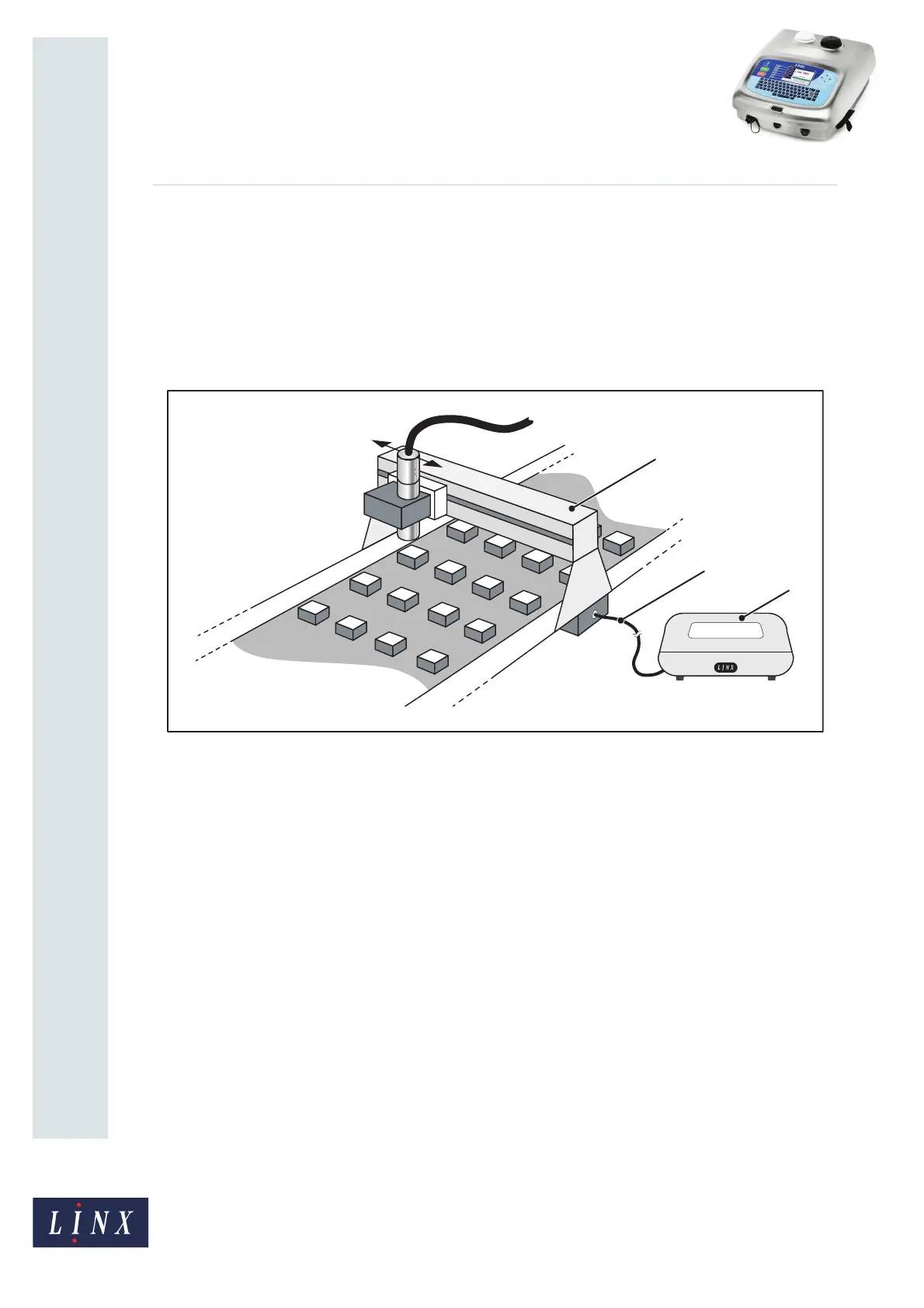Page 3 of 12 TP1B001–1 English
Jun 2013
12
How To Use Dynamic Message
Orientation
Linx 5900
2 About traversing applications
In a traversing application, the printhead makes repeated movements across the substrate.
Normally, the printer marks the product during these printhead movements. In some
applications, the printhead prints in both directions (that is, from left to right, and from
right to left).
The following illustration shows a simple view of a traversing application.
Figure 1. Traversing application
The printhead is mounted on the traversing arm (A), and moves across the conve-yor, as
indicated by the arrows. The control system provides an output signal (B) to the printer (C)
to indicate the direction of the printhead movement. This direction signal is connected to
the secondary trigger input of the printer. The direction signal has two states: one state
indicates the forward direction, and the other state indicates the reverse direction.
To print correctly in the reverse direction, the printer must change the horizontal
orientation of the message. The printer uses the print direction signal to control the print
orientation.
2.1 Application design
A traversing application requires some care in the physical layout and the configuration of
the printer software.
2.1.1 Physical layout
The movement of the printhead can cause a failure of the conduit unless the mechanical
setup is planned carefully.
