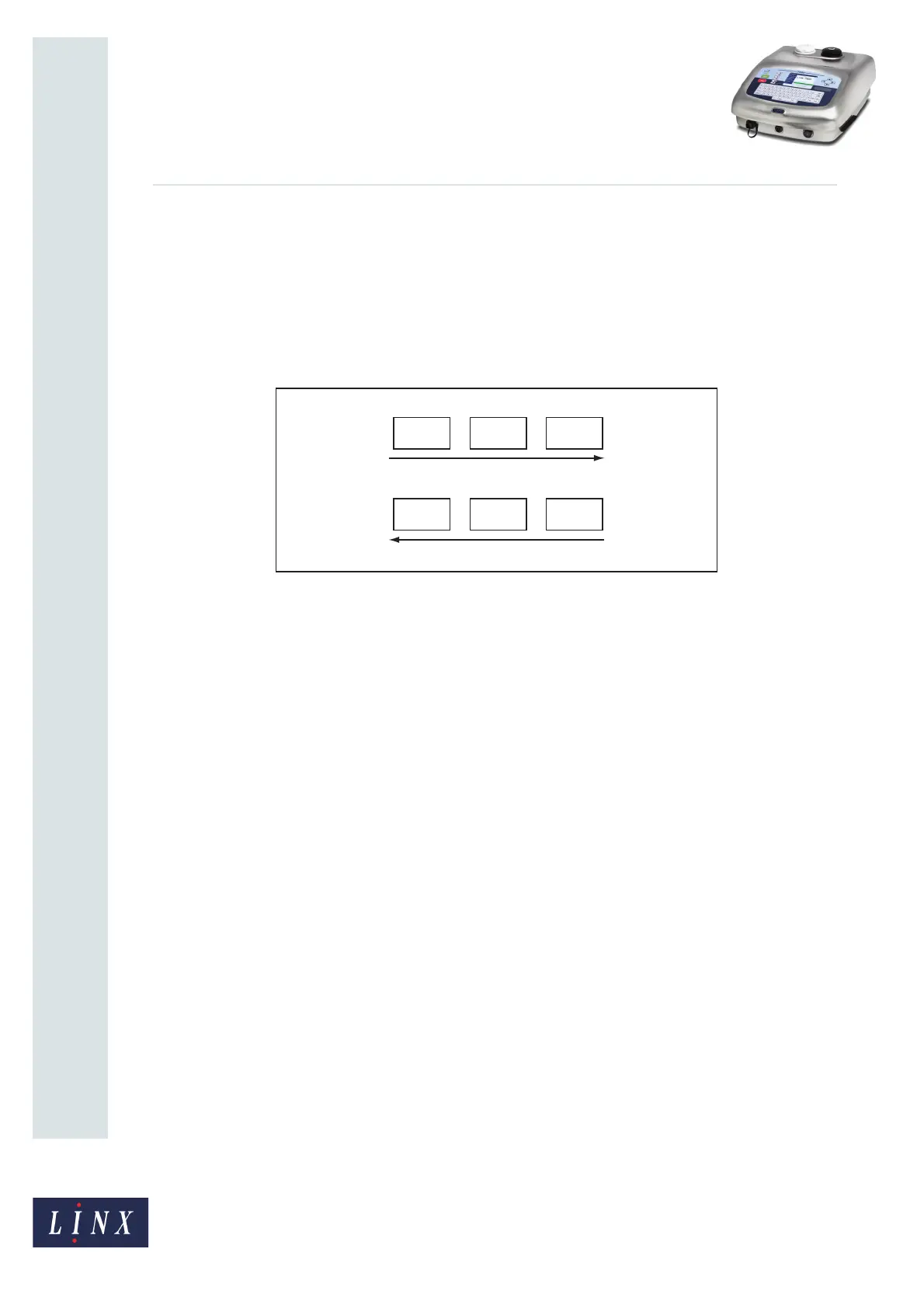Page 22 of 23 FA69350–2 English
Jun 2013
23
How To Create a Production Schedule
Linx 7900
4 Applications
The following example shows how you can use a production schedule with a secondary
trigger device to find a solution for a problem. The information in this section is not
detailed—refer to the other ‘How To...’ guides if necessary.
4.1 Application example
Figure 25. Application example
In this application, the printhead prints the three items A, B, and C. Then the printhead
direction reverses and the printer prints the three items D, E, and F with reversed
orientation.
The secondary trigger device performs the following functions:
• Select the message that is printed.
• Select the orientation of each message.
• Reset a text sequence within each message.
The state of the input signal for the Secondary Trigger depends on the printhead direction.
The input signal is active for the items A, B, and C, and inactive for the items D, E, and F.
4.1.1 Setup
Text sequences
Create two text sequences S1 and S2.
• The sequence S1 contains the three items “A”, “B”, and “C”.
The Reset Trigger option is set to Product Sensor and Trailing Edge Secondary.
• The sequence S2 contains the three items “D”, “E”, and “F”.
The Reset Trigger option is set to Product Sensor and Leading Edge Secondary.
For each text sequence, set the Repeat option to 1 and the Next Trigger option to Every
Print.
69422
A —> B —> C —>
D —> E —> F —>
