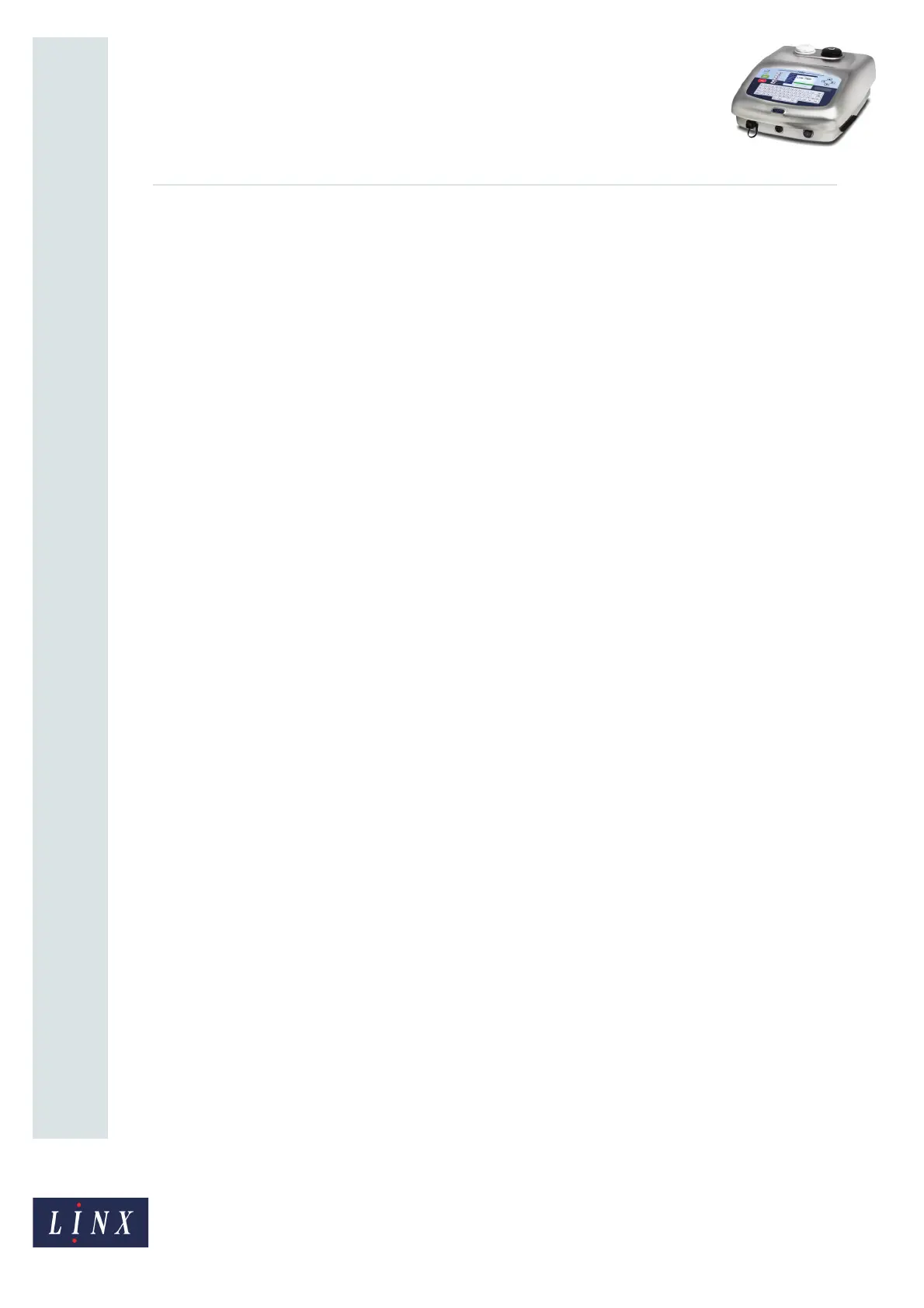Page 1 of 29 TP1B013–1 English
Sep 2014
How To Use QuickSwitch Plus
Product Selection
Linx 7900
Contents
1 Introduction................................................................................................................................... 2
1.1 Health and safety.................................................................................................................... 2
2 Product selection.......................................................................................................................... 3
2.1 How to use product selection.................................................................................................. 3
2.1.1 Message selection.......................................................................................................... 3
2.1.2 Single message for multiple similar products ................................................................. 4
2.1.3 Multiple different products .............................................................................................. 4
2.2 Configure communication settings.......................................................................................... 4
2.2.1 Key length examples ...................................................................................................... 8
3 Create a product selection......................................................................................................... 11
3.1 Enter data for a product selection......................................................................................... 11
3.1.1 Manual data entry.........................................................................................................14
3.2 Product Setup page .............................................................................................................. 15
3.2.1 Date and time offsets.................................................................................................... 16
3.2.2 Remote fields................................................................................................................ 17
3.3 Edit product selection parameters ........................................................................................ 22
3.4 Save the product selection ................................................................................................... 23
3.5 Manage and edit product selections..................................................................................... 23
4 Error checks................................................................................................................................ 24
4.1 ‘3.36 Invalid Product Key’ ..................................................................................................... 24
4.2 ‘3.37 Incomplete Data for Product Selection’........................................................................ 24
5 Configuration example............................................................................................................... 25
5.1 Scenario ............................................................................................................................... 25
5.1.1 Configure the communication settings ......................................................................... 25
5.1.2 Configure the first product selection ............................................................................. 27
5.1.3 Configure the second product selection ....................................................................... 28
5.2 Product selection process..................................................................................................... 29