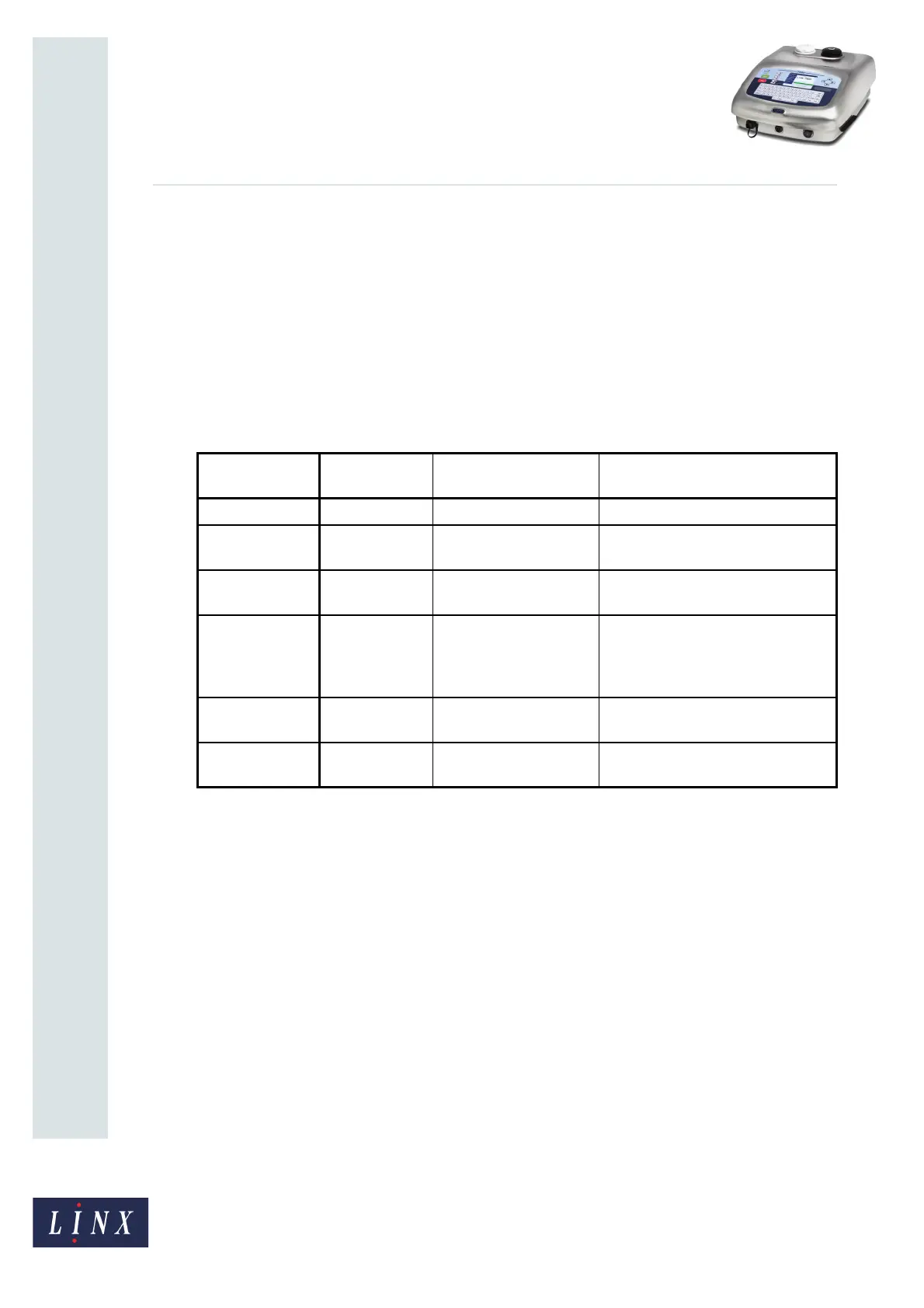Page 3 of 6 FA69391–2 English
Jun 2013
6
How To Use the Spectrum Printer
Linx 7900
2 About the 7900 Spectrum printer
The 7900 Spectrum printer uses inks that contain a pigment. If the printer is idle, the
pigment can become separated. This separation can cause internal problems in the printer.
2.1 Mix sequence
To maintain the print quality and prevent any problems, the printer can perform a mix
sequence, which mixes the ink automatically. The mix sequence occurs at a fixed time every
day. The start time of the mix sequence depends on several factors, as shown in the
following table.
You cannot access the start time for the mix sequence if you use a User Level C password—
contact your supervisor for more information.
NOTE: While you use the printer, the ink is mixed continuously and the mix sequence does
not occur.
If the printer power is turned off for more than 24 hours, the automatic mix sequence occurs
when you turn on the printer.
Printer
power
Printer
status
Active System Event Mix sequence
start time
On Idle None Begins at the preset time
On Jet Running None The mix sequence is not needed
today
On Ready to Print None The mix sequence is not needed
today
Off (Any) None Begins at next startup (if the last
mix sequence did not occur
because the printer was switched
off)
On Idle 3.21 Ink Low Prevented
Mix
Begins when the ink is refilled
On Idle 3.22 Fault Prevented
Mix
Begins when the active fault is
cleared
Figure 1. 7900 Spectrum Printer mix sequence