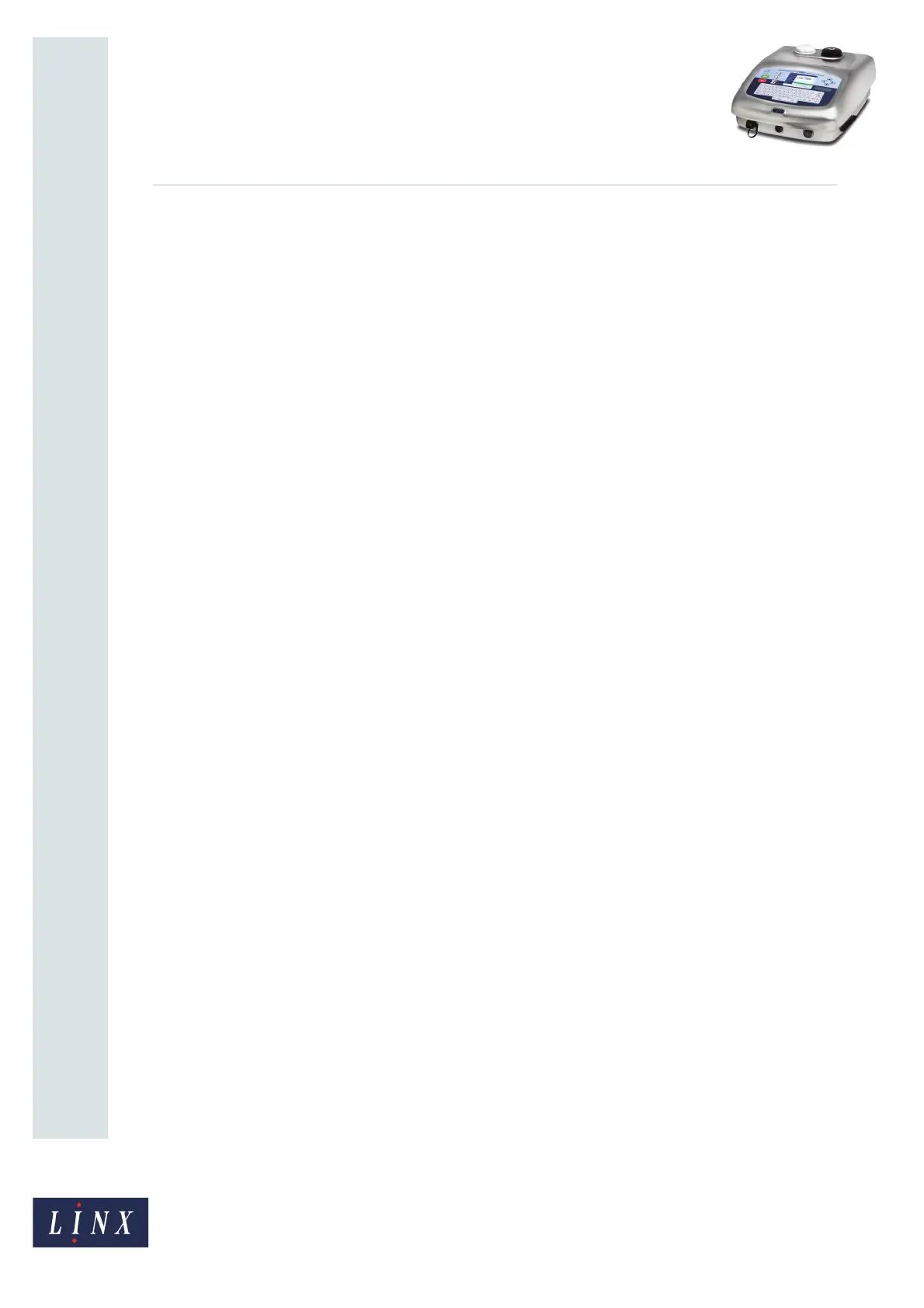Page 6 of 11 FA69387–2 English
Jun 2013
11
How To Use the 7900 Food Grade
Printer
Linx 7900
When the delayed shutdown period ends, the printer automatically starts the jet shutdown
sequence. The jet shutdown takes approximately 4 minutes. The printer status during this
period is ‘Jet Stopping’.
When the printer has finished the jet shutdown sequence, the printer status changes to
‘Idle’.
2.4.2 To cancel the delayed shutdown
If you press the [start] key during the delay period, the jet shutdown sequence is cancelled.
The time passed is included when the printer again calculates the minimum run time before
the next shutdown. The next time you press the [stop] key the shutdown time is shorter, or
the shutdown sequence can start immediately.
2.4.3 Auto power-down
The auto power-down function is configured when the printer is installed. The default
setting is that power-down is enabled. If auto power-down is enabled, when the printer
status changes to ‘Idle’ the printer turns off automatically. First, the printer displays the
message:
“You have 10 secs to cancel the power down”
The displayed number decreases every second (9, 8, 7...) until it reaches 1.
• If you do not press a key, the printer turns off when the displayed number reaches 1.
• If you press any key before the displayed number reaches 1, the power-down sequence
is cancelled and the printer does not turn off.
NOTE: You can leave the mains power supply switch at the rear of the printer in the
On (I) position.
Refer to the Linx 5900 & 7900 Quick Start Guide for more information about how to stop and
turn off the printer.