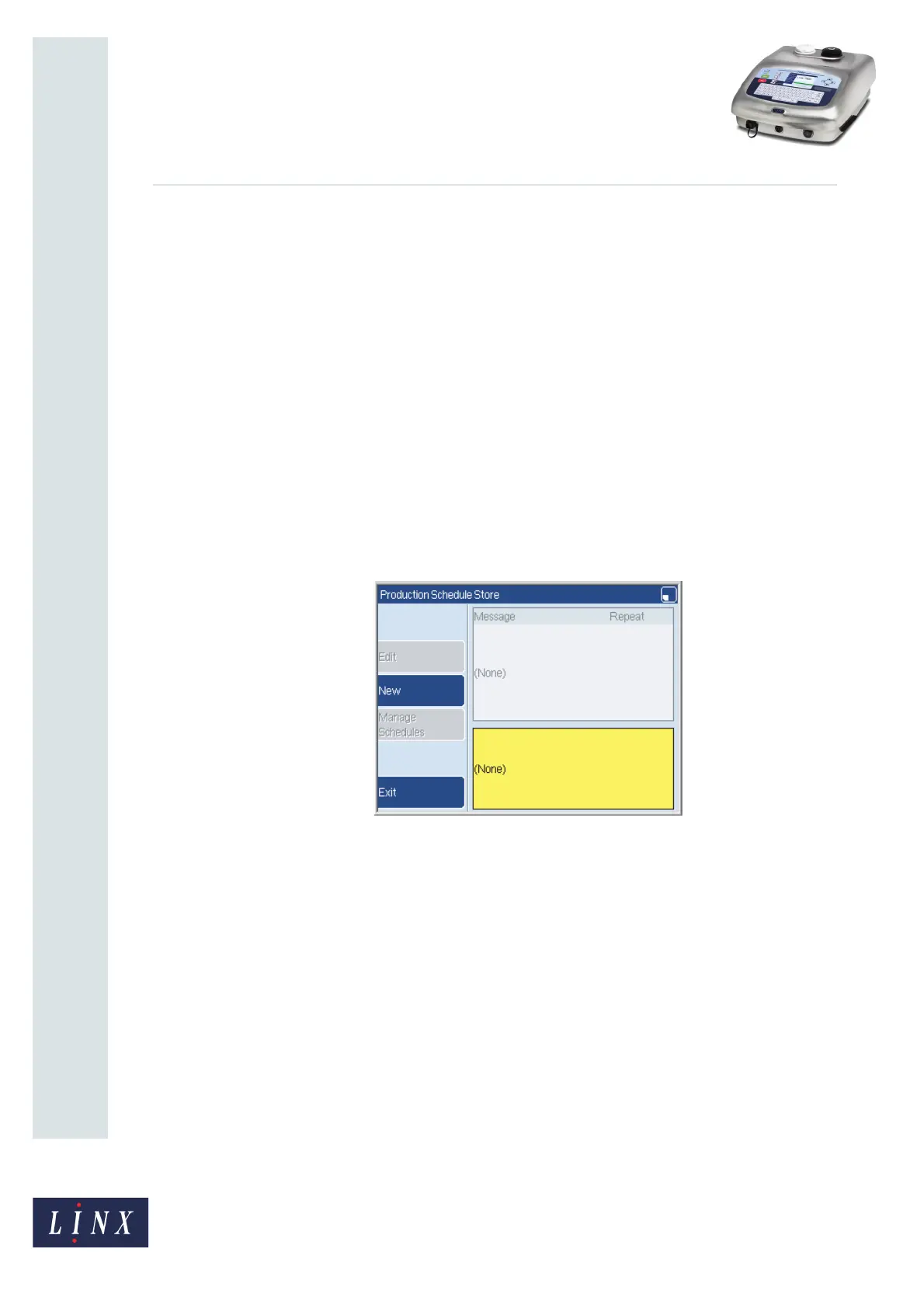Page 4 of 23 FA69350–2 English
Jun 2013
23
How To Create a Production Schedule
Linx 7900
3 Create a production schedule
The following example shows how you create a new production schedule. This example
uses the following three messages:
Message name Text
‘Message1’ “AAA”
‘Message2’ “BBB”
‘Message3’ “CCC”
Before you begin, create and store these three messages in the message store, as shown in
the Linx 5900 & 7900 Quick Start Guide.
To create the production schedule, do the following:
1 At the Print Monitor page, press the Menu key then select the Stores option.
2 Scroll down to the Production Schedule Store and select this option to display the
Production Schedule Store page.
Figure 1. Production Schedule Store page
This page displays a list of the existing production schedules. In Figure 1, the store
is empty.
69411
