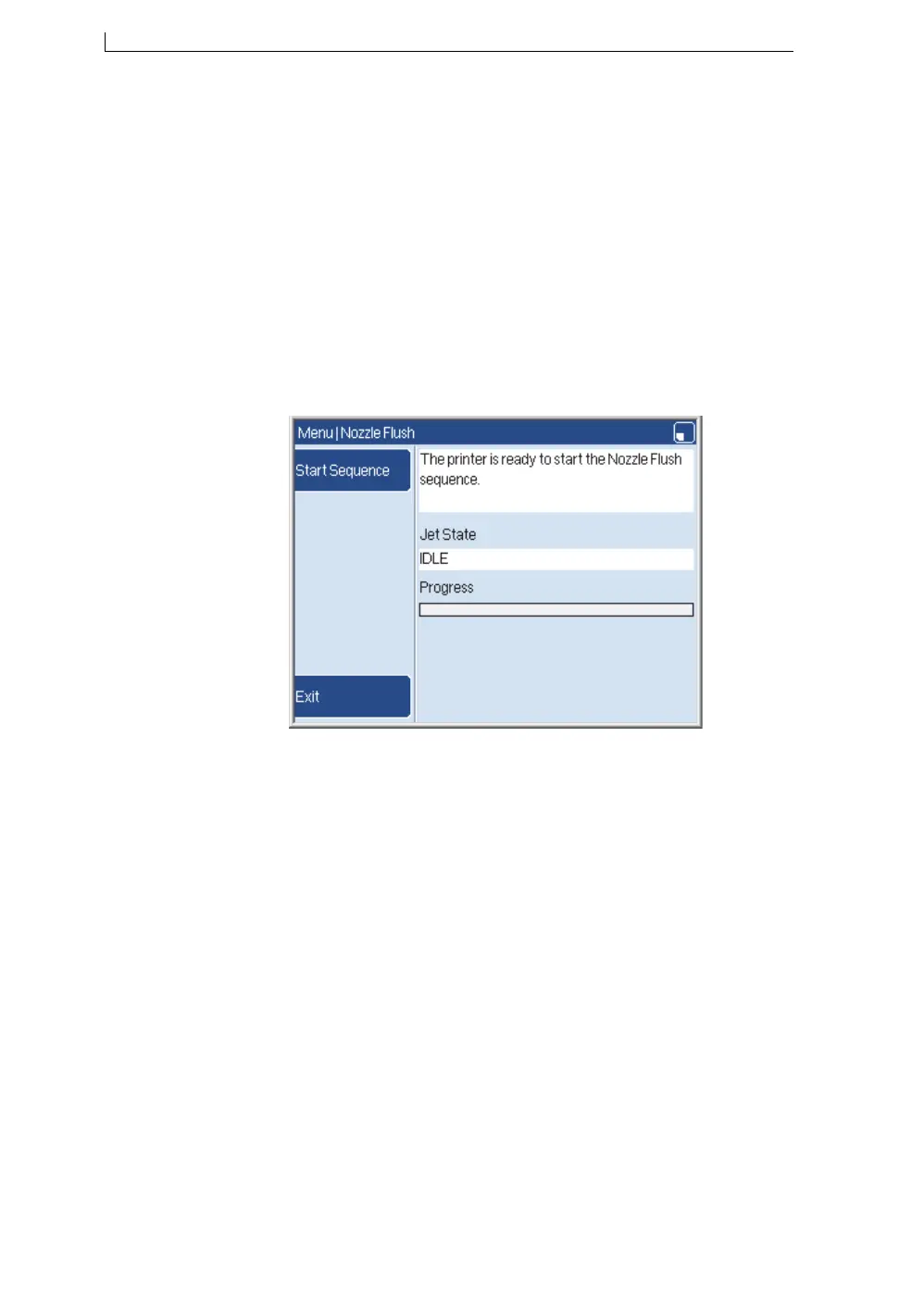Chapter 6: Look after your printer
Linx 5900 & 7900 Quick Start Guide 56 FA69315–5 English
6.4 Flush the nozzle
You can use the Nozzle Flush sequence to clear the nozzle of dirt that can
cause the ink jet to distort.
A Nozzle Flush uses the pump pressure to create a flow of solvent through
the nozzle. The solvent returns to the ink system through the gutter.
To flush the nozzle:
1. Make sure that the printer status is “IDLE”.
2. Put a container under the printhead to collect solvent.
3. At the Print Monitor page, press the Menu key.
4. Select Nozzle Flush to display the Nozzle Flush page:
Figure 6-12. Nozzle Flush page
NOTE: The Nozzle Flush option is not available unless the jet is
stopped. Press the red [stop] key to stop the jet.