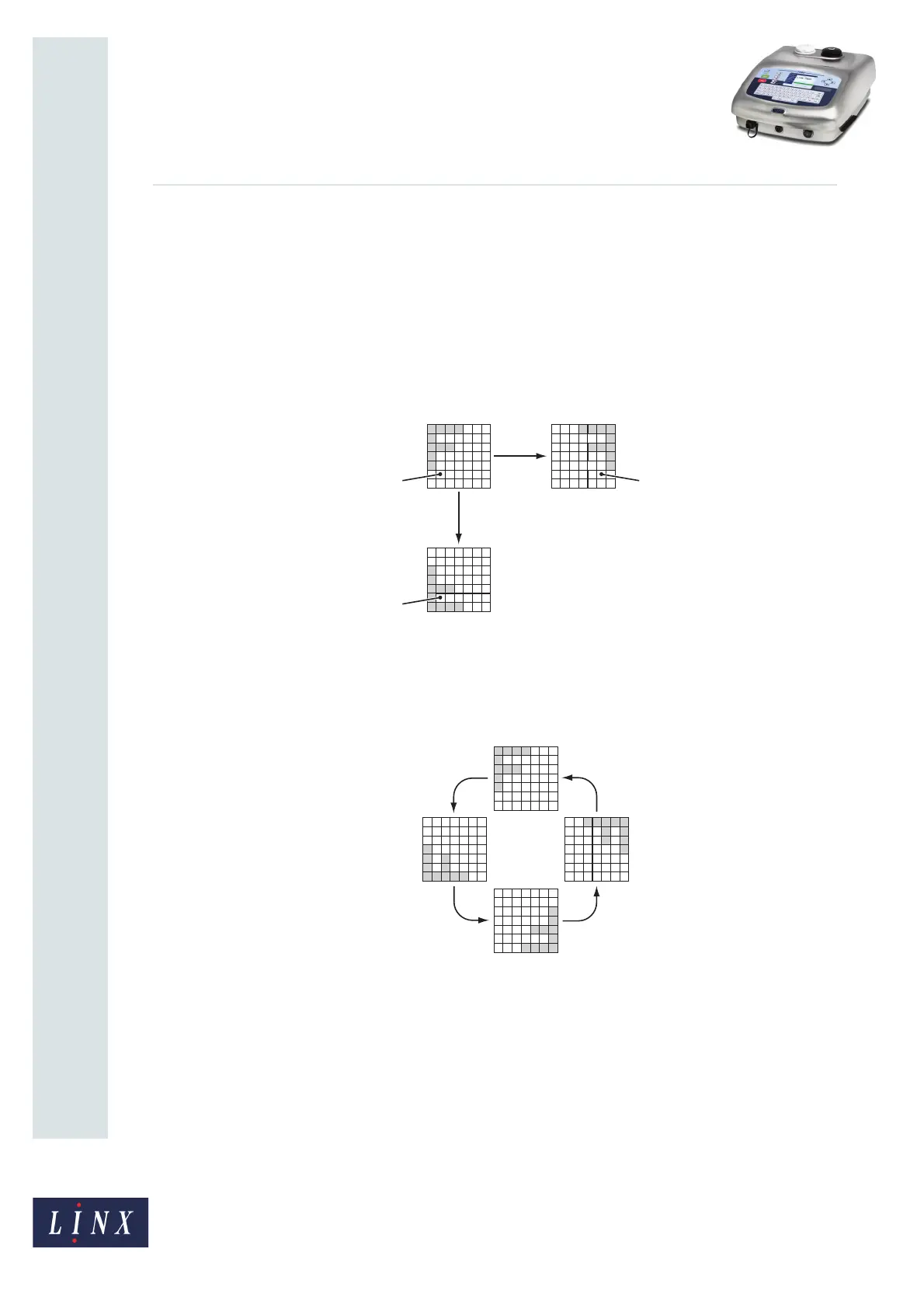Page 11 of 13 FA69349–2 English
Jun 2013
13
How To Create a Logo
Linx 7900
2.5.3 Flip X
Press this key to reverse the logo along the X-axis horizontally (see Figure 15).
2.5.4 Flip Y
Press this key to reverse the logo along the Y-axis vertically.
Figure 15 shows the operation of the Flip X key and the Flip Y key. The logo (A) is reversed
horizontally (B) if you press the Flip X key. The same logo (A) is reversed vertically (C) if
you press the Flip Y key.
Figure 15. Flip X and Flip Y
2.5.5 Rotate
This key rotates the logo through 90 degrees. Press the key four times to get to the original
position as shown in Figure 16.
Figure 16. Logo rotation
2.5.6 Cancel
When you leave the page, press this key to discard any changes that you made. (To save the
changes, press the OK key.)
