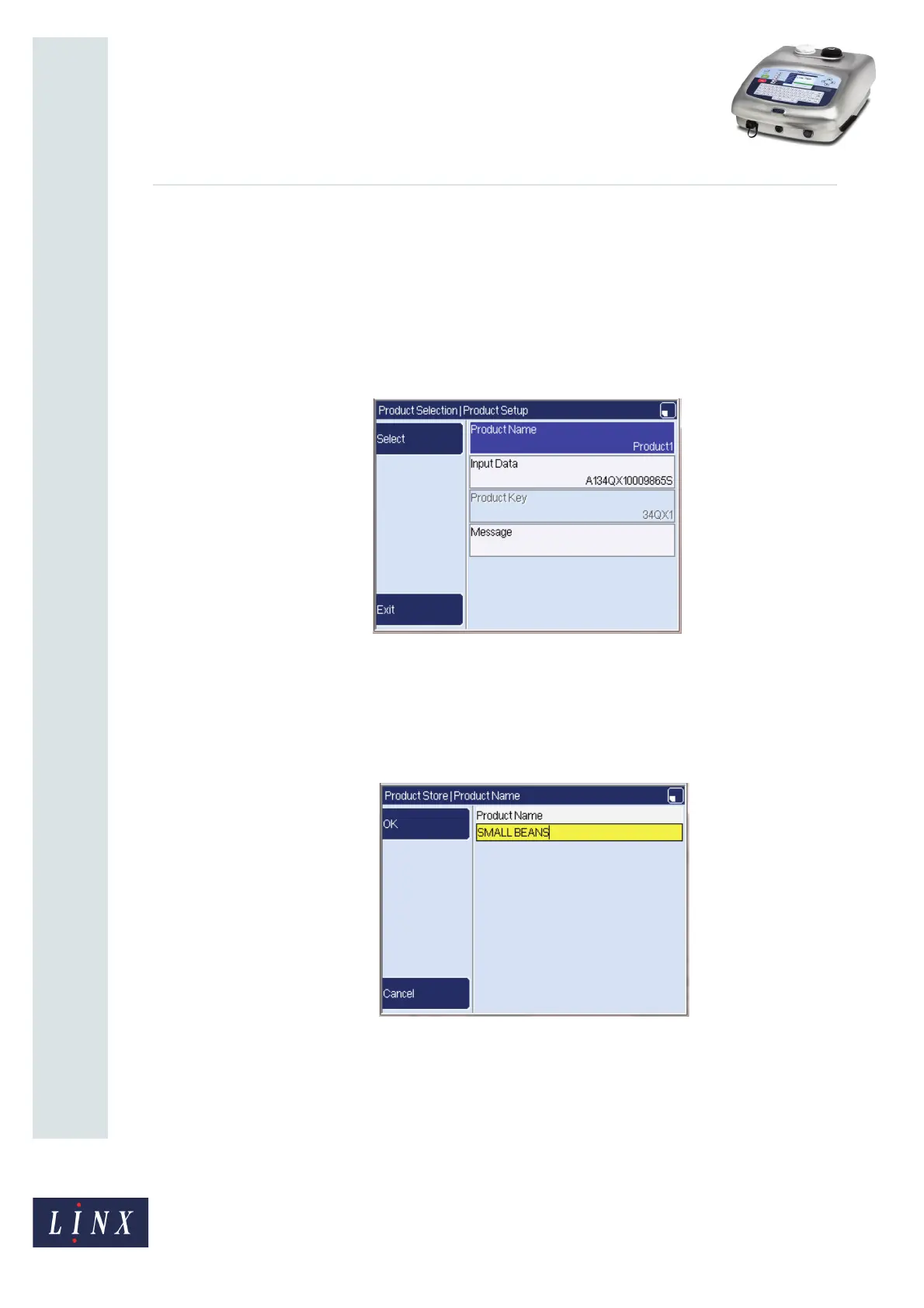Page 15 of 29 TP1B013–1 English
Sep 2014
29
How To Use QuickSwitch Plus
Product Selection
Linx 7900
3.2 Product Setup page
The Product Setup page allows you to enter a more memorable name for a product, edit the
input data used, and select a message to associate with the product selection.
When a message is selected, you can configure any remote fields and date and time offsets
for fields in the message. You can also edit parameters (for example, Print Width or Print
Delay) that are used in the message for the product selection, although Linx recommends
that this is done before you create your product selections.
Figure 18. Product Setup page
The following options are available on the Product Setup page:
• Product Name—This option initially defaults to ‘Product’, followed by a unique
number (for example, ‘Product2’). You can use this option to enter a more memorable
name for the product selection (for example, ‘SMALL BEANS’).
Figure 19. Product Name page
79114
79115