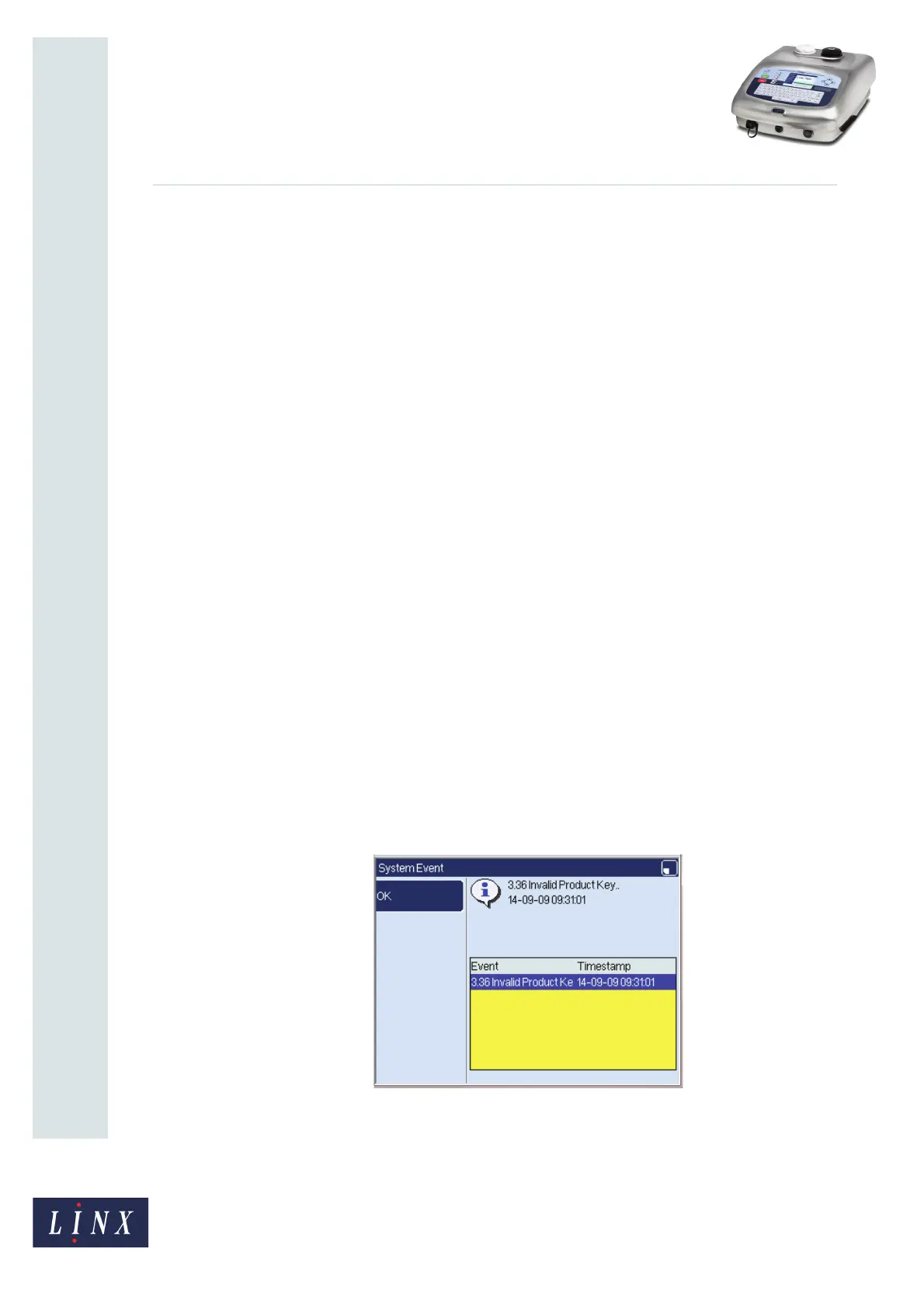Page 8 of 29 TP1B013–1 English
Sep 2014
29
How To Use QuickSwitch Plus
Product Selection
Linx 7900
2.2.1 Key length examples
Example 1—Variable option
The input data from a scanned barcode is as follows:
Input data: A12004170214.
If the Start Position option is set to ‘2’ and the Key Length option is Va ri abl e, the
product key is ‘12004170214’ (‘A12004170214’).
Example 2—Fixed option
The input data from a scanned barcode is as follows:
Input data: AC2136170214Q123.
If the Start Position option is set to ‘2’, the Key Length option is Fixed, and the
Number of Characters option is set to ‘5’, the product key is
‘C2136’(‘AC2136170214Q123’).
If you use the Fixed option, other data from the barcode can be used to populate
remote fields in a message.
For example, the next six characters (‘170214’) can be used to represent a sell-by
date (that is, 17th February 2014). The final four characters (‘Q123’) can be used to
represent a batch code.
If another barcode (for example, ‘BC2136220314Q166’) is subsequently scanned, the
same message is selected because the product key (‘C2136’) is the same, but
different data is used to populate the remote fields in the message.
8 The On Invalid Product Key option is used to configure printer behaviour (while
in the ‘Printing’ state) if an unrecognised product key is scanned or if no
configuration for the key exists. You can select either Warn and Ignore or Warn and
Pause Print.
In both cases, the printer displays the ‘3.36 Invalid Product Key’ system warning.
Figure 8. ‘3.36 Invalid Product Key’ warning page