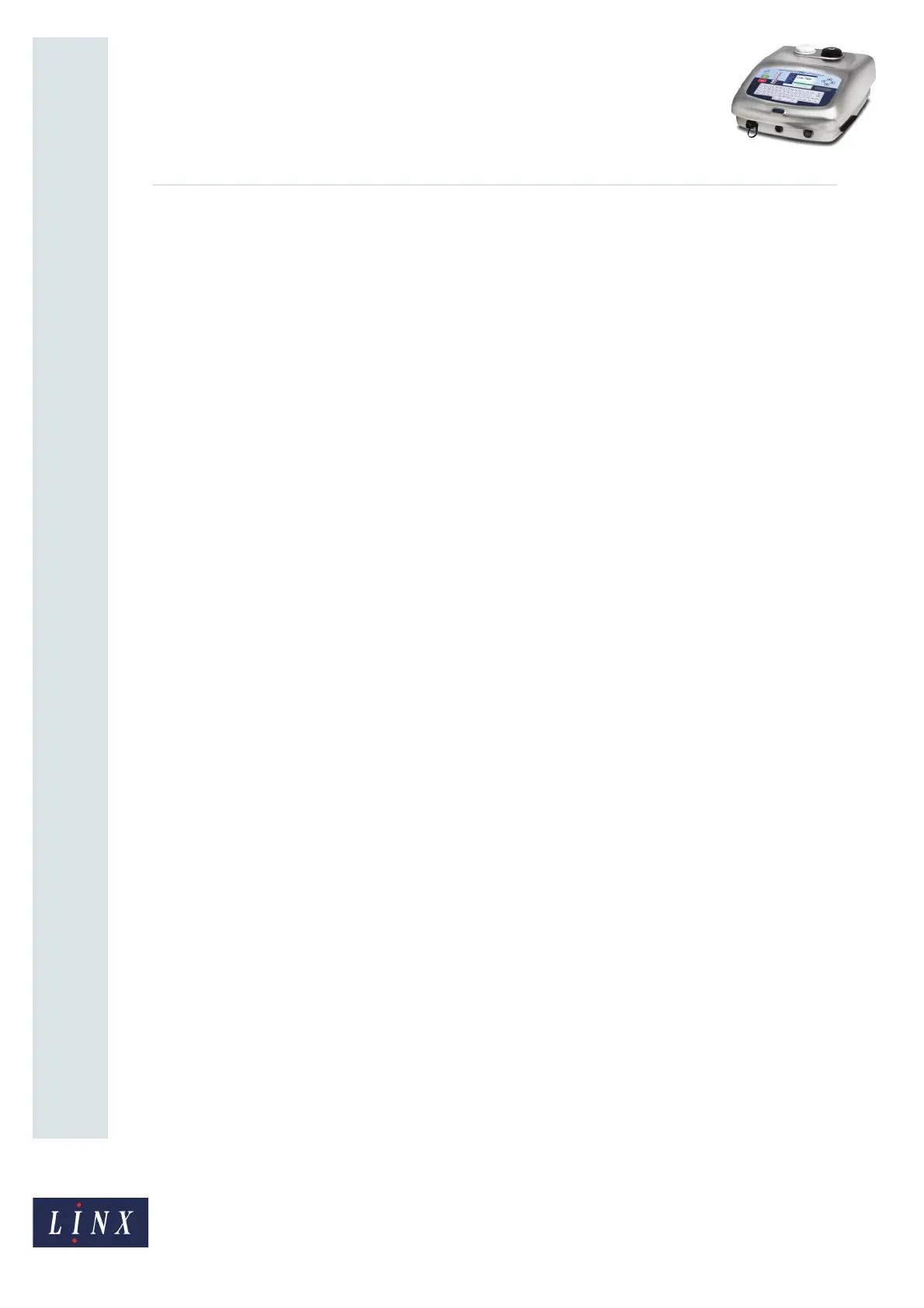Page 1 of 23 FA69350–2 English
Jun 2013
How To Create a Production Schedule
Linx 7900
Contents
1 Introduction................................................................................................................................... 2
1.1 Health and Safety ................................................................................................................... 2
2 About production schedules ....................................................................................................... 3
3 Create a production schedule ..................................................................................................... 4
3.1 Edit the production schedule .................................................................................................. 8
3.1.1 Production Schedule Store page.................................................................................... 8
3.1.2 Production Schedule Editor page ................................................................................... 9
3.1.3 Edit Item page .............................................................................................................. 10
3.1.4 Status page .................................................................................................................. 11
3.2 Multiprint ............................................................................................................................... 13
3.3 Trigger setup......................................................................................................................... 15
3.3.1 Next Trigger.................................................................................................................. 15
3.3.2 Reset Trigger................................................................................................................ 19
4 Applications ................................................................................................................................ 22
4.1 Application example.............................................................................................................. 22
4.1.1 Setup ............................................................................................................................ 22