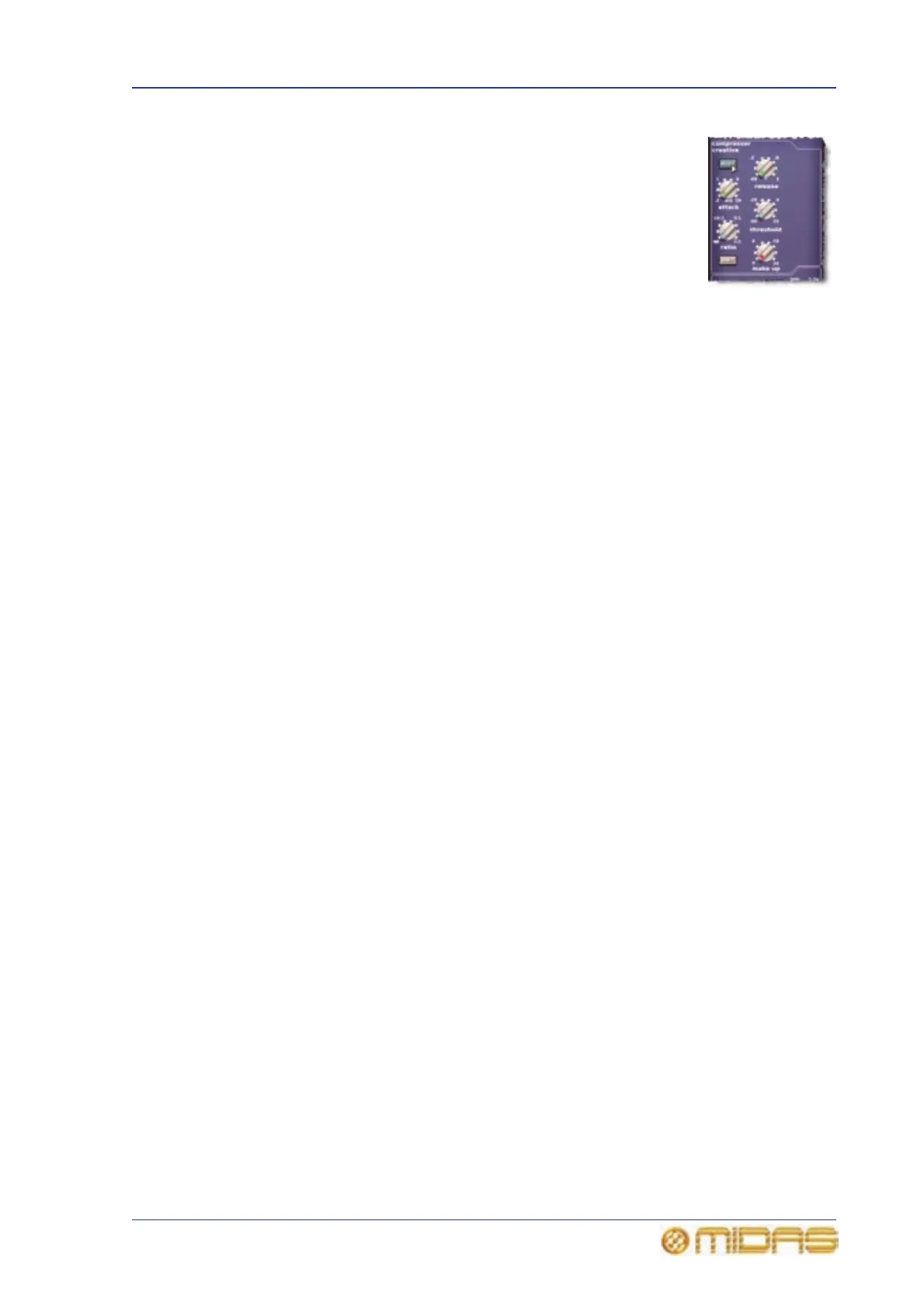Output processing 83
PRO6 Live Audio System
Owner’s Manual
5 Press MODE to try different compressor types (corrective,
adaptive, creative and vintage). For example, Creative
shown right.
>> To set up a gate
1 In an input channel strip, press the gate quick access button in the gate section.
This will select the channel and open the gate processing area in the GUI’s
channel strip.
2 In the gate section, press ON to switch the gate in.
3 In the D zone, operate the attack, ratio/range (range), release, threshold
and hold controls to apply processing (see “Gate” on page 272).
The make up control knob has no affect as it is only used for the compressor.
Output processing
Apart from the returns, which are similar to the input channel EQ, the outputs have a
six-band PEQ with shelving modes on bands 1, 2 and 6. They also have the option of
using a GEQ, which is accessed via the GEQ button in their EQ processing areas.
The outputs (except returns) have the same four compressor modes as the input
channels, but with the addition of a shimmer mode.
