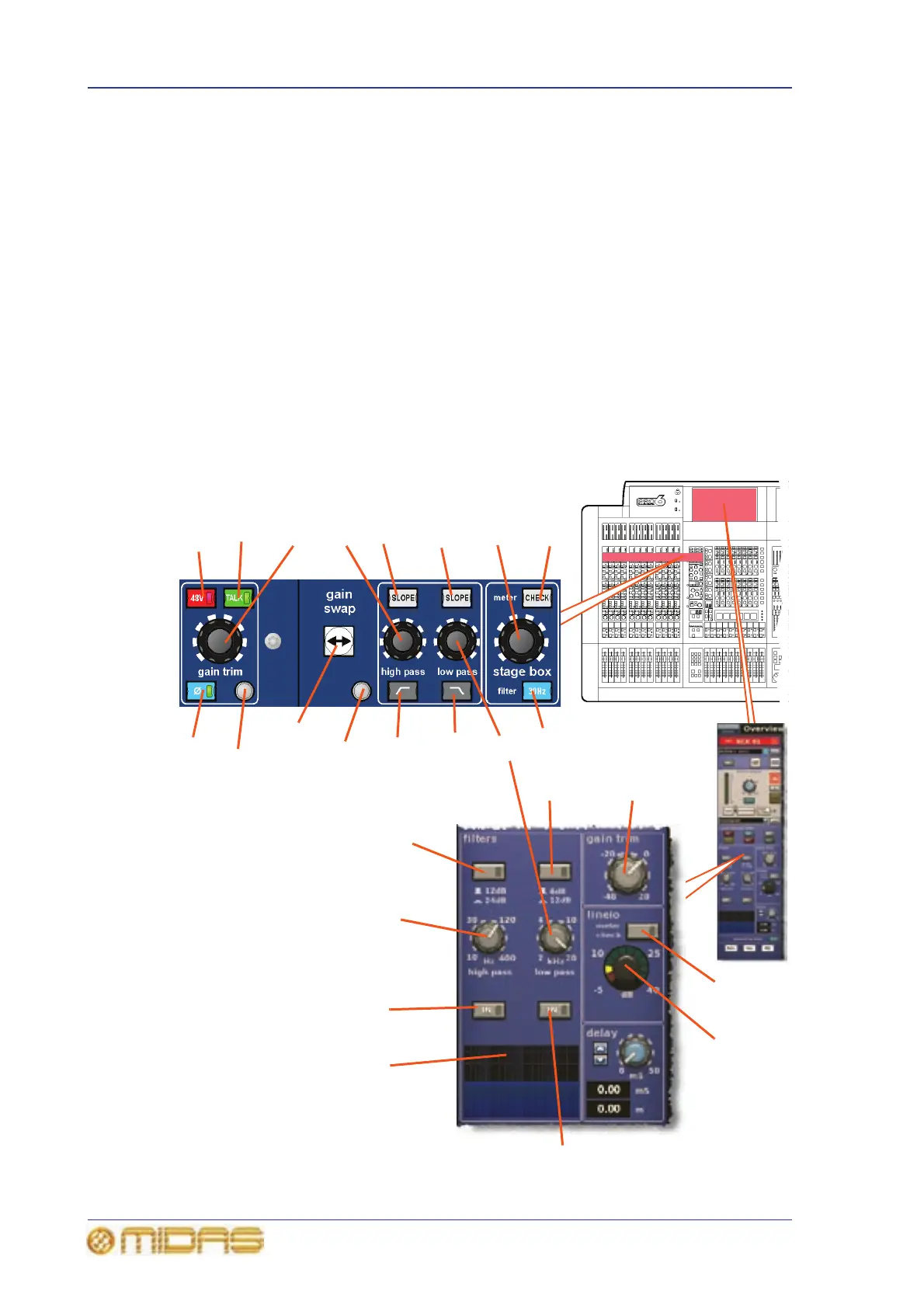264 Chapter 30: Inputs
PRO6 Live Audio System
Owner’s Manual
Mic amp input gain (preliminary input processing)
There are two types of mic input channel controls: digital and remote. Most of the
controls are digital, which directly affect the parameters stored within the DSP.
However, a few controls can also be thought of as remote controls, which control the
physical components of the mic splitters and even components that are in the signal
path before it enters the digital domain.
The remote controls are dependent on the types of cards fitted in the
DL351 Modular I/O. For example, the analogue input module (DL441) has a 48V
phantom voltage button and a gain control. The controls are adjusted via the device’s
configuration window (see “Configuring the devices” on page 68).
By default, console digital trim is adjusted by the gain trim control knob in each input
fast strip and the remote gain control is adjusted by the stage box control knob in the
input channel strip. However, by pressing the gain swap button these functions are
swapped over, so that the gain trim control knob now controls the remote gain, and the
stage box control knob controls the digital trim. Pressing gain swap again reverts them
to default. As the legends of these two control knobs on the control surface are
permanently fixed, their current ‘swap’ status can only be determined via the GUI.
4
7
13
1
5
15
14
11
10
9
2
3
12
8
6
17
4
12
11
16
15
5
10
7
6
