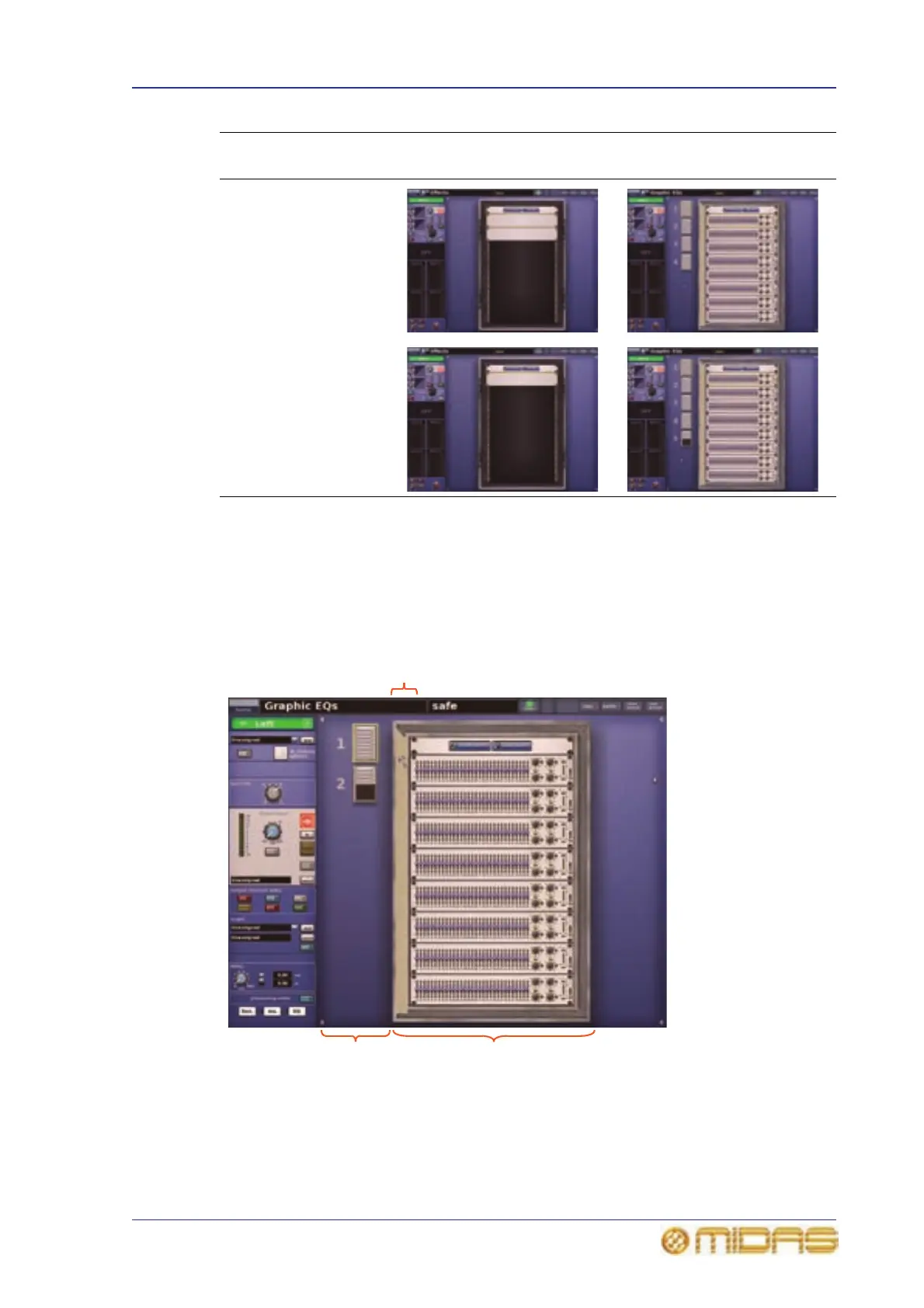About the Graphic EQs screen 139
PRO6 Live Audio System
Owner’s Manual
About the Graphic EQs screen
The Graphic EQs screen represents a virtual eight-unit rack of user-configurable GEQs.
The number of racks (shown in the Graphic EQs screen below) depends on the number
of GEQs configured on the PRO6 (see “To configure the PRO6 with the number of effects
and GEQs” on page 137).
Figure 19: Graphic EQs screen
2 Effects - 32 GEQs
1 Effects - 36 GEQs
Effects and GEQs
option Effects screen display
Graphic EQs screen
display
GEQ rack
overview
GEQ rack
GEQ patching
source
